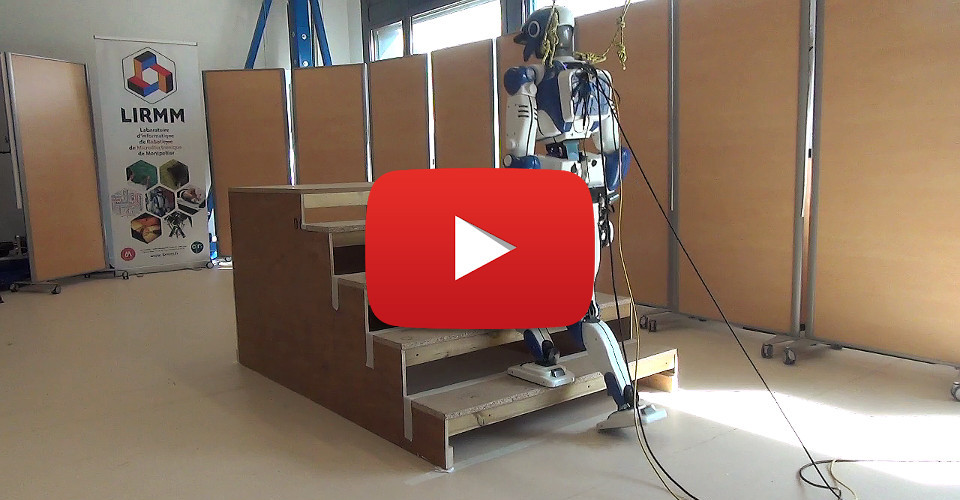Awesome
LIPM Walking Controller
Trying the controller | Logs | Dependencies | Usage | Known bugs | Thanks
Source code of the walking and stair climbing controller used in the experiments of Stair Climbing Stabilization of the HRP-4 Humanoid Robot using Whole-body Admittance Control, as well as in an industrial demonstrator at the Airbus Saint-Nazaire factory.
This repository is meant for learning and sharing of experimental knowledge. It keeps walking components in the same place, and in their state from 2019. Ask any question you may have in the discussions forum, after checking of course that they are not already answered in the frequently asked questions. If you are looking for follow-up developments, the fork at jrl-umi3218/lipm_walking_controller can follow joystick commands while walking on horizontal floors.
Trying the controller
You can try a snapshot of the controller directly by running its Docker image:
xhost +local:docker
docker run -it --rm --user ayumi -e DISPLAY=${DISPLAY} -v /tmp/.X11-unix:/tmp/.X11-unix:rw \
stephanecaron/lipm_walking_controller \
lipm_walking --floor
This image runs the exact controller we used in 2019 during experiments and industrial demonstrations. Replace --floor with --staircase for stair climbing.
Checking the logs
You can check a log file from HRP-4 climbing stairs during the industrial demonstrator by running:
python ./logs/display_logs.py
Check out the pre-defined plots from the "User plots" menu. The ones we use the most are Tracking DCM-ZMP X/Y, Foot force both and Swing foot Z.
Dependencies
The controller has been tested on Ubuntu 14.04 with ROS Indigo and Ubuntu 16.04 with ROS Kinetic. It builds on the shoulders of the following software:
- ROS: robotics middleware
- Eigen: linear algebra
- Eigen3ToPython: Python bindings for Eigen
- SpaceVecAlg: spatial vector algebra
- RBDyn: rigid body dynamics
- eigen-qld: quadratic programming
- eigen-quadprog: quadratic programming
- sch-core: collision detection
- sch-core-python: Python bindings for sch-core
- Tasks: inverse kinematics
- mc_rbdyn_urdf: robot model loader
- copra: linear model predictive control
- mc_rtc: robot controller library
Instructions to build a more recent version of the controller from source are available from the jrl-umi3218 fork.
Usage
The lipm_walking script in the Docker images starts two processes. First, it launches RViz for visualization and interaction with the controller:
roslaunch lipm_walking_controller display.launch robot:=jvrc1
Second, it starts the controller itself in a Choreonoid simulation:
cd /usr/local/share/hrpsys/samples/JVRC1
choreonoid --start-simulation sim_mc.cnoid
We end up with three windows: one for RViz (left), one for Choreonoid (top right) and one for the terminal (bottom right) where the controller logs information and debug messages.

See the Graphical user interface page of the wiki for further instructions on how to interact with the controller in RViz.
Known bugs
This repository is an archive of the code as it ran in 2019, bugs included. Here is a non-exhaustive list of the big ones that have been found since then:
- Swing foot velocities and accelerations computed in incorrect frames #29
- Missing transformation in foot force difference control #72
- Missing contact reference velocity update #37
- Overwritten swing foot task velocities #41
Head over to jrl-umi3218/lipm_walking_controller or mehdi-benallegue/lipm_walking_controller for follow-up developments.
Thanks
Thanks to:
- @gergondet for developing and helping with mc_rtc
- @arntanguy for developing and helping with mc_rtc
- @Saeed-Mansouri for bug hunting and discussion around the project - Best Debugger Award 🏅
- @mmurooka for bug hunting and discussion around the project