Awesome
Clear Derived Data
Simple utility to quickly clear your DerivedData directory by typing cdd from the Terminal.
Installation
Homebrew
To install using Homebrew run the tap command to clone the third-party repository containing the formula:
brew tap rwbutler/tools
Next install the package:
brew install cdd
Mint
To install using Mint run the following command:
mint install rwbutler/clearderiveddata
Manual
To install manually, download the Swift script named main.swift and copy to a suitable location locally. Rename to cdd.swift (or another convenient name) and then to run either type:
swift cdd.swift
Which should produce the output:
DerivedData cleared.
If you give the script execute permission using:
chmod 755 cdd.swift
This will allow you to conveniently run the script as follows:
./cdd.swift
Additionally you may wish to create an alias in Terminal for convenience.
Usage
In order to run simply type:
cdd
Which should result in the following output:
DerivedData cleared.
Or:
DerivedData empty.
If the directory is already empty.
By default, Clear Derived Data moves your DerivedData directory to Trash. If you wish to remove the directory permanently use the -f switch as follows:
cdd -f
You can print additional information using the verbose switch -v as follows:
cdd -v
Author
License
Clear Derived Data is available under the MIT license. See the LICENSE file for more info.
Additional Software
Controls
- AnimatedGradientView - Powerful gradient animations made simple for iOS.
| AnimatedGradientView |
|---|
 |
Frameworks
- Cheats - Retro cheat codes for modern iOS apps.
- Connectivity - Improves on Reachability for determining Internet connectivity in your iOS application.
- FeatureFlags - Allows developers to configure feature flags, run multiple A/B or MVT tests using a bundled / remotely-hosted JSON configuration file.
- FlexibleRowHeightGridLayout - A UICollectionView grid layout designed to support Dynamic Type by allowing the height of each row to size to fit content.
- Hash - Lightweight means of generating message digests and HMACs using popular hash functions including MD5, SHA-1, SHA-256.
- Skylark - Fully Swift BDD testing framework for writing Cucumber scenarios using Gherkin syntax.
- TailorSwift - A collection of useful Swift Core Library / Foundation framework extensions.
- TypographyKit - Consistent & accessible visual styling on iOS with Dynamic Type support.
- Updates - Automatically detects app updates and gently prompts users to update.
| Cheats | Connectivity | FeatureFlags | Skylark | TypographyKit | Updates |
|---|---|---|---|---|---|
 |  | 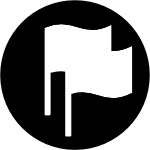 |  |  |  |
Tools
- Clear DerivedData - Utility to quickly clear your DerivedData directory simply by typing
cddfrom the Terminal. - Config Validator - Config Validator validates & uploads your configuration files and cache clears your CDN as part of your CI process.
- IPA Uploader - Uploads your apps to TestFlight & App Store.
- Palette - Makes your TypographyKit color palette available in Xcode Interface Builder.
| Config Validator | IPA Uploader | Palette |
|---|---|---|
 |  |  |