Awesome
Spring Night: Calm Spring Color Scheme for Vim
Spring Night color theme is a low contrast calm color scheme for Vim and Neovim. It's colored with deep blue background, shiny yellow foreground and sakura:cherry_blossom: text selection.
- Both GUI/CUI 24bit colors and CUI 256 colors.
- Aware of running Vim on translucent window.
- Enable to tweak contrast.
- Enable to opt out italic/bold decoration.
- Optimized for loading time by generating optimized script.
- Optimized for many filetypes.
- Support vim-gitgutter and other several plugins.
- Support Neovim/Vim (8.0.1685 or later) terminal ANSI colors.
- Support Neovim float window colors.
On gVim (MacVim)
| Vim script | Go |
|---|---|
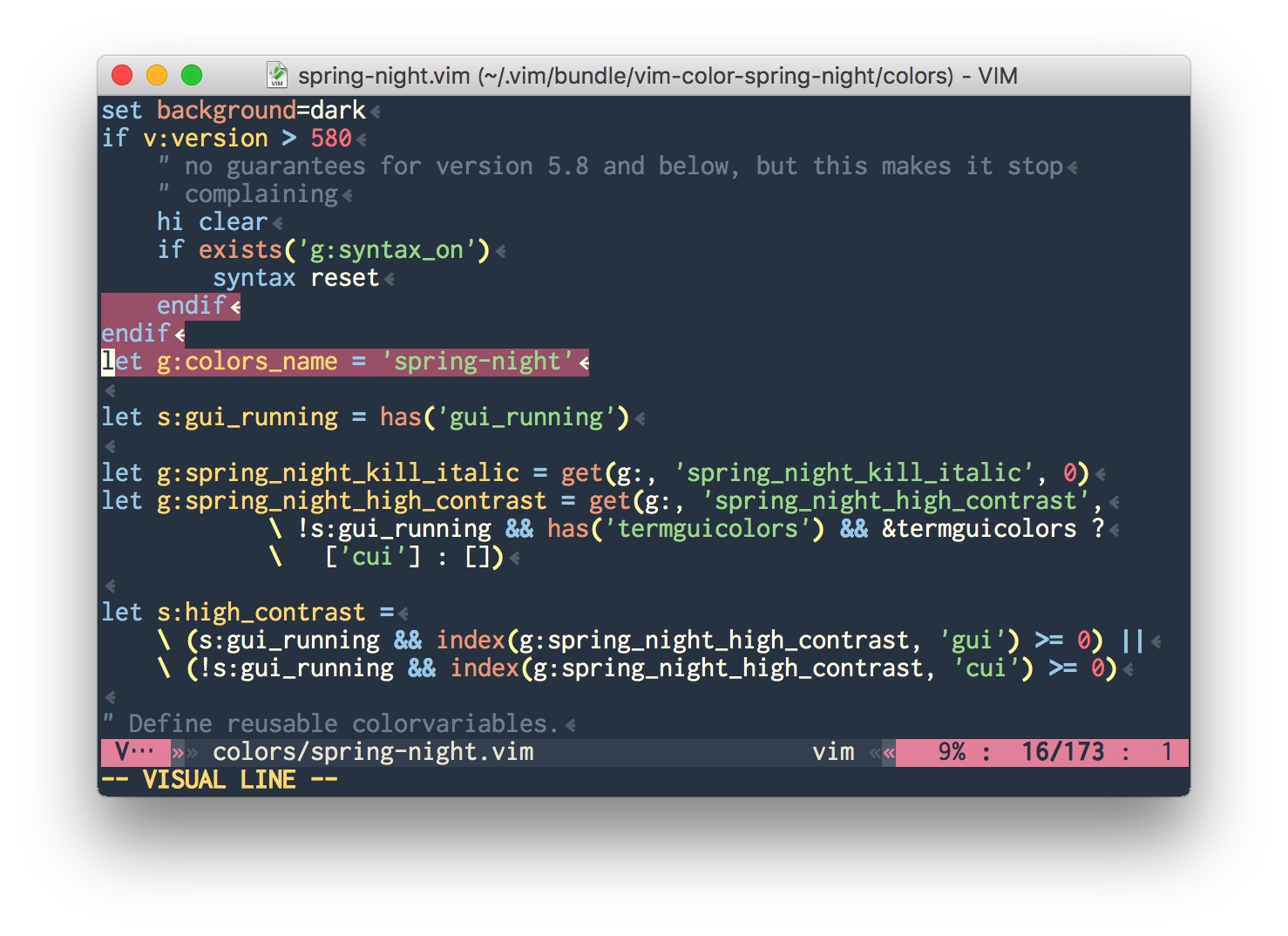 |  |
On Translucent Terminal (24bit colors)
| Vim script | Go |
|---|---|
 | 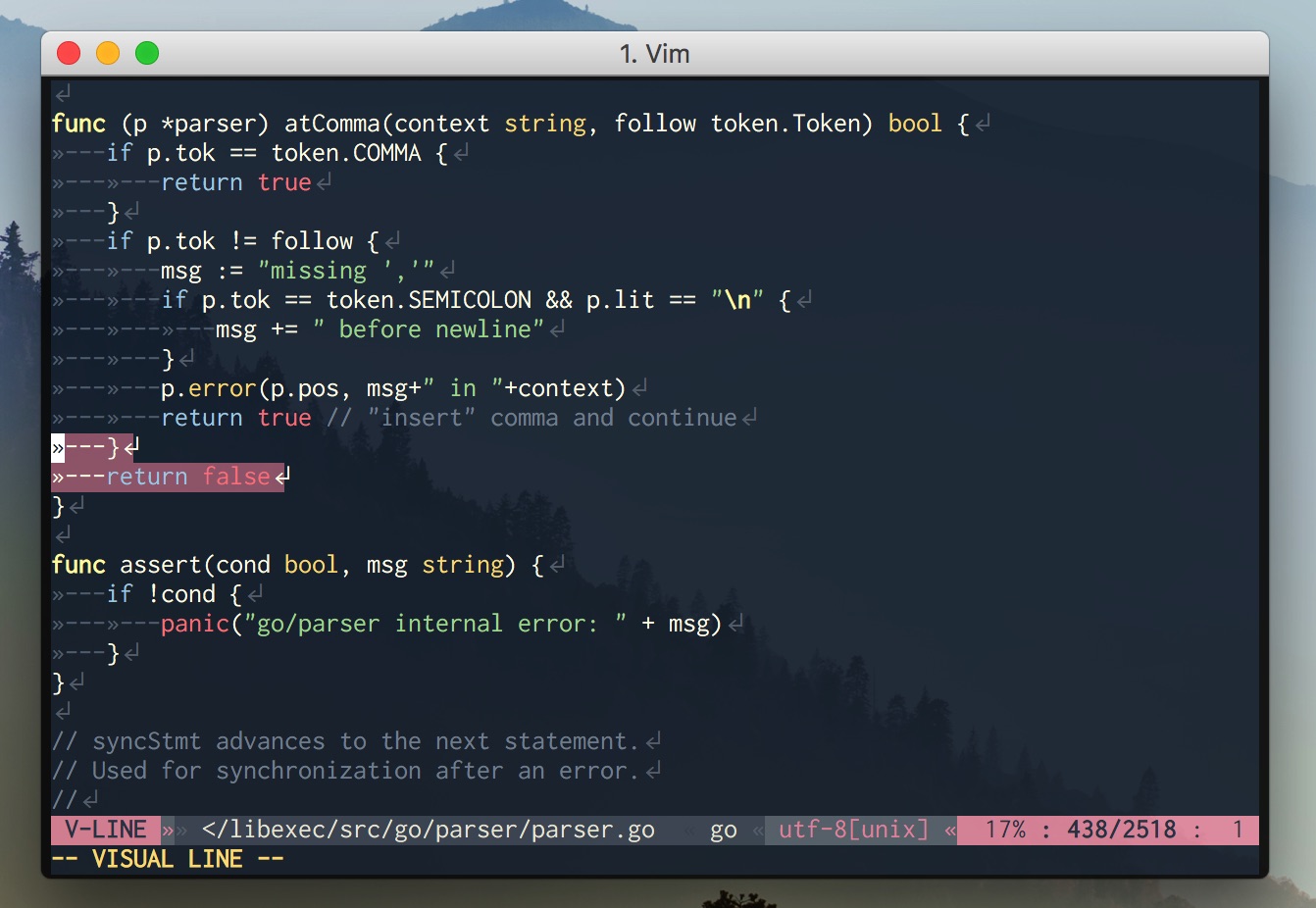 |
On Translucent Terminal (8bit colors)
| Vim script | Go |
|---|---|
 |  |
If you want to see more code, please visit the demo page site.
Installation
Copy colors directory into your ~/.vim (or ~/vimfiles on Windows) or use :packadd (Vim8)
or use your favorite plugin manager.
Usage
Write the below line in your .vimrc.
colorscheme spring-night
If you use vim-airline, this plugin provides a theme for it.
let g:airline_theme = 'spring_night'
If you use lightline.vim, this plugin provides a theme for it.
let g:lightline.colorscheme = 'spring_night'
If you want to enable 24bit colors on Vim in a terminal window, you would need to set termguicolors
option. Please note that it requires an ISO-8613-3 compatible terminal.
" For Vim 7.4.1799 or later
if has('termguicolors')
let &t_8f = "\<Esc>[38;2;%lu;%lu;%lum"
let &t_8b = "\<Esc>[48;2;%lu;%lu;%lum"
set termguicolors
endif
" For Neovim 0.1.5 or later
set termguicolors
Customization
This colorscheme provides some customization points. Please note that these variables must be
defined before running :colorscheme command.
g:spring_night_kill_italic
Type: boolean
If 1, this colorscheme does not use italic attributes. The default value is 0.
g:spring_night_kill_bold
Type: boolean
If 1, this colorscheme does not use bold attribute. The default value is 0.
g:spring_night_high_contrast
Type: boolean
If 1, it uses a bit high contrast colors. The default value depends on termguicolors option and
whether on GUI or CUI Vim is running.
g:spring_night_highlight_terminal
Type: boolean
If 1, a terminal window opened by :terminal command is also highlighted with this colorscheme.
Otherwise the default ANSI colors are used. The default value is 1.
g:spring_night_cterm_italic
Type: boolean
If 1, italic font is enabled even in a terminal. This variable is useful when your terminal supports
italic fonts. The default value is 0.
Optimized Filetypes and Plugins
Color layouts are optimized for following filetypes/plugins:
ccppdiffgitcommitgohelphtmljavascriptmarkdownocamlpythonrstrubyrusttomltmuxtypescript(yats.vim)vimwastzigzsh- ctrlp
- vim-gitgutter
- vim-easymotion
- clever-f.vim
- vimfiler.vim
- ale
- vim-highlightedyank
- vim-indent-guides
- ... and more
Optimized Loading Time
The colorscheme file is generated by the script being optimized for loading time at Vim startup. In my environment, Vim loading time got 10x faster than before generating colorscheme file.
iTerm2 theme
This repository provides iTerm2 theme of this colorscheme.

How to apply this theme:
- Download spring-night.itermcolors
- Open iTerm2
- 'Preferences' → 'Profiles' → 'Colors'
- Click 'Colors Presets...' dropdown and select 'Import...'
- Select the downloaded file at 1.
- Click 'Colors Presets...' again
- Select 'spring-night'
Alacritty theme
This repository provides Alacritty theme of this colorscheme.

How to apply this theme:
- Download spring_night.toml to
~/.config/alacritty/theme/spring_night.toml - Add the following configuration to
~/.config/alacritty/alacritty.toml
[general]
import = [
"~/.config/alacritty/theme/spring_night.toml"
]
Contributing to This Project
If you find some odd highlight, I'll be happy if you report it to issues with how to reproduce it. And pull requests are of course welcome :smile:.
The colorscheme file is generated by the script. Please do not modify
spring_night.vim directly. Modify the script instead. Please read the README for the script
for more details.
To know the color palette, please read the Palette::default method in the script.
Bonus: Slack Theme
#132132,#3a4b5c,#fedf81,#132132,#8090a0,#fffeeb,#a9dd9d,#a9667a
License
Licensed under the MIT license.
MIT License
Copyright (c) 2016 rhysd
Permission is hereby granted, free of charge, to any person obtaining a copy
of this software and associated documentation files (the "Software"), to deal
in the Software without restriction, including without limitation the rights
to use, copy, modify, merge, publish, distribute, sublicense, and/or sell copies
of the Software, and to permit persons to whom the Software is furnished to do so,
subject to the following conditions:
The above copyright notice and this permission notice shall be included in all
copies or substantial portions of the Software.
THE SOFTWARE IS PROVIDED "AS IS", WITHOUT WARRANTY OF ANY KIND, EXPRESS OR IMPLIED,
INCLUDING BUT NOT LIMITED TO THE WARRANTIES OF MERCHANTABILITY, FITNESS FOR A PARTICULAR
PURPOSE AND NONINFRINGEMENT. IN NO EVENT SHALL THE AUTHORS OR COPYRIGHT HOLDERS BE
LIABLE FOR ANY CLAIM, DAMAGES OR OTHER LIABILITY, WHETHER IN AN ACTION OF CONTRACT,
TORT OR OTHERWISE, ARISING FROM, OUT OF OR IN CONNECTION WITH THE SOFTWARE OR
THE USE OR OTHER DEALINGS IN THE SOFTWARE.