Awesome

An automatic configuration program for vim
<p align="center"> <a href="#build" alt="build"><img src="https://img.shields.io/badge/build-passing-brightgreen.svg" /></a> <a href="#安装" alt="platform"><img src="https://img.shields.io/badge/platform-MacOSX%20%7C%20Linux%2064bit%20%7C%20Docker%20%7C%20WSL%20%7C%20Android-brightgreen.svg" /></a> <a href="https://github.com/chxuan/vimplus/stargazers" alt="stars"><img src="https://img.shields.io/github/stars/chxuan/vimplus.svg?style=popout&label=stars" /></a> <a href="https://github.com/chxuan/vimplus/forks" alt="forks"><img src="https://img.shields.io/github/forks/chxuan/vimplus.svg?style=popout&label=forks" /></a> <a href="https://github.com/chxuan/vimplus/graphs/contributors" alt="contributors"><img src="https://img.shields.io/github/contributors/chxuan/vimplus" /></a> <a href="https://github.com/chxuan/vimplus/blob/master/LICENSE" alt="lincense"><img src="https://img.shields.io/badge/license-MIT-blue.svg" /></a> </p>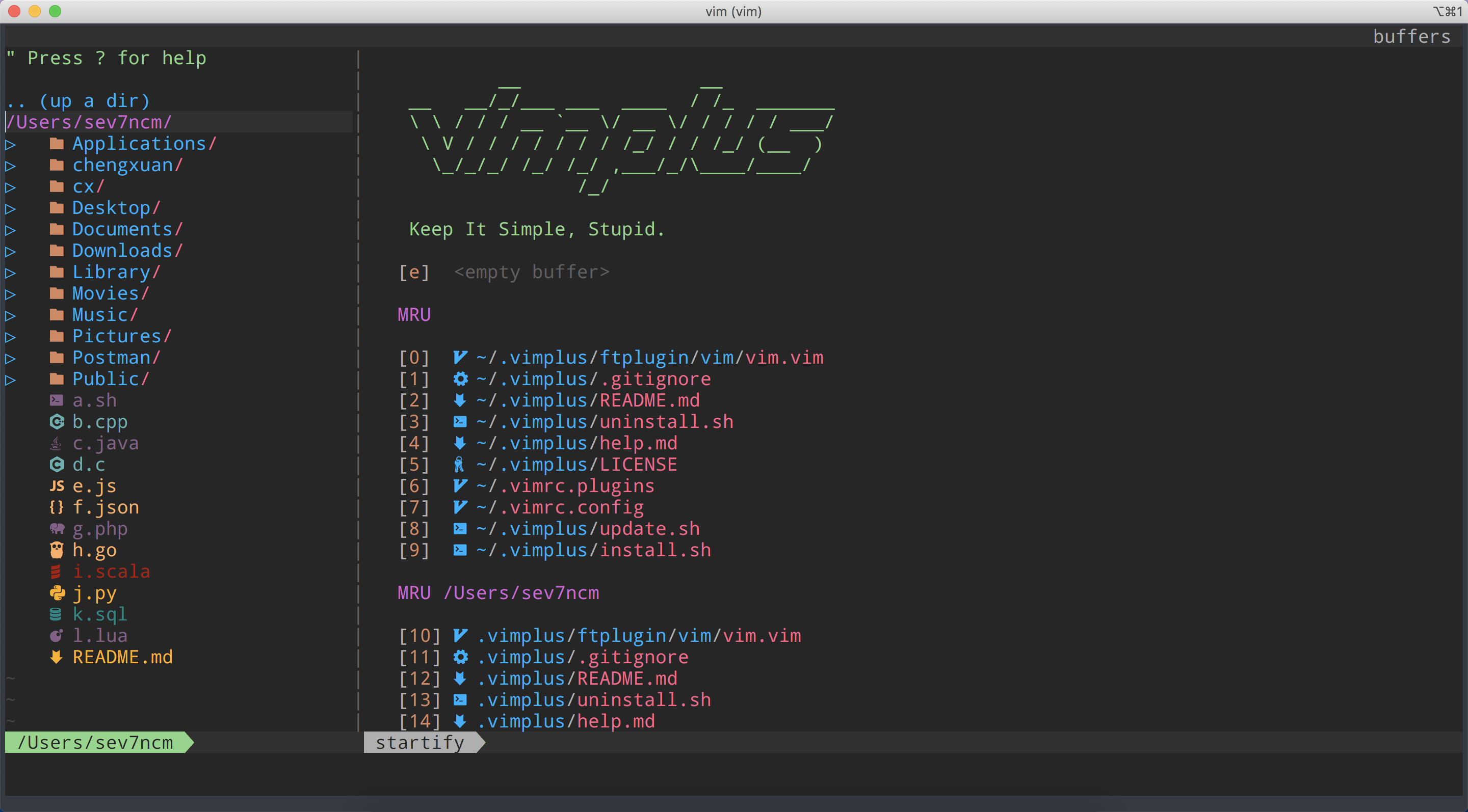
安装
Mac OS X
安装HomeBrew
/usr/bin/ruby -e "$(curl -fsSL https://raw.githubusercontent.com/Homebrew/install/master/install)"
安装vimplus
git clone https://github.com/chxuan/vimplus.git ~/.vimplus
cd ~/.vimplus
./install.sh
注: apline用户请预先安装git,bash: apk add git bash
设置Nerd Font
为防止vimplus显示乱码,需设置mac终端字体为Droid Sans Mono Nerd Font。
更新vimplus
紧跟vimplus的步伐,尝鲜新特性
./update.sh
Linux 64-bit
支持以下发行版
<table> <tr> <td><a href="https://distrowatch.com/table.php?distribution=ubuntu"><img src="https://distrowatch.com/images/yvzhuwbpy/ubuntu.png"/></a><p align="center"></p></td> <td><a href="https://distrowatch.com/table.php?distribution=ubuntukylin"><img src="https://distrowatch.com/images/yvzhuwbpy/ubuntukylin.png"/></a><p align="center"></p></td> <td><a href="https://distrowatch.com/table.php?distribution=debian"><img src="https://distrowatch.com/images/yvzhuwbpy/debian.png"/></a><p align="center"></p></td> <td><a href="https://distrowatch.com/table.php?distribution=kali"><img src="https://distrowatch.com/images/yvzhuwbpy/kali.png"/></a><p align="center"></p></td> <td><a href="https://distrowatch.com/table.php?distribution=deepin"><img src="https://distrowatch.com/images/yvzhuwbpy/deepin.png"/></a><p align="center"></p></td> <td><a href="https://distrowatch.com/table.php?distribution=mint"><img src="https://distrowatch.com/images/yvzhuwbpy/mint.png"/></a><p align="center"></p></td> <td><a href="https://distrowatch.com/table.php?distribution=elementary"><img src="https://distrowatch.com/images/yvzhuwbpy/elementary.png"/></a><p align="center"></p></td> <td><a href="https://distrowatch.com/table.php?distribution=centos"><img src="https://distrowatch.com/images/yvzhuwbpy/centos.png"/></a><p align="center"></p></td> <td><a href="https://distrowatch.com/table.php?distribution=fedora"><img src="https://distrowatch.com/images/yvzhuwbpy/fedora.png"/></a><p align="center"></p></td> <td><a href="https://distrowatch.com/table.php?distribution=arch"><img src="https://distrowatch.com/images/yvzhuwbpy/arch.png"/></a><p align="center"></p></td> </tr> <tr> <td><a href="https://distrowatch.com/table.php?distribution=manjaro"><img src="https://distrowatch.com/images/yvzhuwbpy/manjaro.png"/></a><p align="center"></p></td> <td><a href="https://distrowatch.com/table.php?distribution=opensuse"><img src="https://distrowatch.com/images/yvzhuwbpy/opensuse.png"/></a><p align="center"></p></td> <td><a href="https://distrowatch.com/table.php?distribution=gentoo"><img src="https://distrowatch.com/images/yvzhuwbpy/gentoo.png"/></a><p align="center"></p></td> <td><a href="https://distrowatch.com/table.php?distribution=parrot"><img src="https://distrowatch.com/images/yvzhuwbpy/parrot.png"/></a><p align="center"></p></td> <td><a href="https://distrowatch.com/table.php?distribution=raspios"><img src="https://distrowatch.com/images/yvzhuwbpy/raspios.png"/></a><p align="center"></p></td> <td><a href="https://distrowatch.com/table.php?distribution=freebsd"><img src="https://distrowatch.com/images/yvzhuwbpy/freebsd.png"/></a><p align="center"></p></td> <td><a href="https://distrowatch.com/table.php?distribution=alpine"><img src="https://distrowatch.com/images/yvzhuwbpy/alpine.png"/></a><p align="center"></p></td> </tr> </table>安装vimplus
git clone https://github.com/chxuan/vimplus.git ~/.vimplus
cd ~/.vimplus
./install.sh //不加sudo
设置Nerd Font
为防止vimplus显示乱码,需设置linux终端字体为Droid Sans Mono Nerd Font。
多用户支持
将vimplus在某个用户下安装好后,若需要在其他用户也能够使用vimplus,则执行
sudo ./install_to_user.sh username1 username2 //替换为真实用户名
更新vimplus
紧跟vimplus的步伐,尝鲜新特性
./update.sh
Android 64-bit(Termux)
安装vimplus
git clone https://github.com/chxuan/vimplus.git ~/.vimplus
cd ~/.vimplus
./install.sh
更新vimplus
紧跟vimplus的步伐,尝鲜新特性
./update.sh
Docker
ubuntu-vimplus是vimplus基于ubuntu18.04的docker镜像,无需安装vimplus,即可快速体验vimplus带来的快乐
docker run -it chxuan/ubuntu-vimplus
自定义
- ~/.vimrc为vimplus的默认配置,一般不做修改
- ~/.vimrc.custom.plugins为用户自定义插件列表,用户增加、卸载插件请修改该文件
- ~/.vimrc.custom.config为用户自定义配置文件,一般性配置请放入该文件,可覆盖~/.vimrc里的配置
插件列表
| 插件 | 说明 |
|---|---|
| cpp-mode | 提供生成函数实现、函数声明/实现跳转、.h .cpp切换等功能(I'm author:smile:) |
| vim-edit | 方便的文本编辑插件(I'm author:smile:) |
| change-colorscheme | 随心所欲切换主题(I'm author:smile:) |
| prepare-code | 新建文件时,生成预定义代码片段(I'm author:smile:) |
| vim-buffer | vim缓存操作(I'm author:smile:) |
| vimplus-startify | vimplus开始页面(修改自mhinz/vim-startify) |
| tagbar | 使用preservim/tagbar的最新版本,taglist的替代品,显示类/方法/变量 |
| vim-plug | 比Vundle下载更快的插件管理软件 |
| YouCompleteMe | 史上最强大的基于语义的自动补全插件,支持C/C++、C#、Python、PHP等语言 |
| NerdTree | 代码资源管理器 |
| vim-nerdtree-syntax-highlight | NerdTree文件类型高亮 |
| nerdtree-git-plugin | NerdTree显示git状态 |
| vim-devicons | 显示文件类型图标 |
| Airline | 可以取代powerline的状态栏美化插件 |
| auto-pairs | 自动补全引号、圆括号、花括号等 |
| LeaderF | 比ctrlp更强大的文件的模糊搜索工具 |
| ack | 强大的文本搜索工具 |
| vim-surround | 自动增加、替换配对符的插件 |
| vim-commentary | 快速注释代码插件 |
| vim-repeat | 重复上一次操作 |
| vim-endwise | if/end/endif/endfunction补全 |
| tabular | 代码、注释、表格对齐 |
| vim-easymotion | 强大的光标快速移动工具,强大到颠覆你的插件观 |
| incsearch.vim | 模糊字符搜索插件 |
| vim-fugitive | 集成Git |
| gv | 显示git提交记录 |
| vim-slash | 优化搜索,移动光标后清除高亮 |
| echodoc | 补全函数时在命令栏显示函数签名 |
| vim-smooth-scroll | 让翻页更顺畅 |
| clever-f.vim | 强化f和F键 |
快捷键
以下是部分快捷键,可通过vimplus的,h命令查看vimplus帮助文档。
| 快捷键 | 说明 |
|---|---|
, | Leader Key |
<leader>n | 打开/关闭代码资源管理器 |
<leader>t | 打开/关闭函数列表 |
<leader>a | .h .cpp 文件切换 |
<leader>u | 转到函数声明 |
<leader>U | 转到函数实现 |
<leader>u | 转到变量声明 |
<leader>o | 打开include文件 |
<leader>y | 拷贝函数声明 |
<leader>p | 生成函数实现 |
<leader>w | 单词跳转 |
<leader>f | 搜索~目录下的文件 |
<leader>F | 搜索当前目录下的文本 |
<leader>g | 显示git仓库提交记录 |
<leader>G | 显示当前文件提交记录 |
<leader>gg | 显示当前文件在某个commit下的完整内容 |
<leader>ff | 语法错误自动修复(FixIt) |
<c-p> | 切换到上一个buffer |
<c-n> | 切换到下一个buffer |
<leader>d | 删除当前buffer |
<leader>D | 删除当前buffer外的所有buffer |
vim | 运行vim编辑器时,默认启动开始页面 |
<F5> | 显示语法错误提示窗口 |
<F9> | 显示上一主题 |
<F10> | 显示下一主题 |
<leader>l | 按竖线对齐 |
<leader>= | 按等号对齐 |
Ya | 复制行文本到字母a |
Da | 剪切行文本到字母a |
Ca | 改写行文本到字母a |
rr | 替换文本 |
<leader>r | 全局替换,目前只支持单个文件 |
rev | 翻转当前光标下的单词或使用V模式选择的文本 |
gcc | 注释代码 |
gcap | 注释段落 |
vif | 选中函数内容 |
dif | 删除函数内容 |
cif | 改写函数内容 |
vaf | 选中函数内容(包括函数名 花括号) |
daf | 删除函数内容(包括函数名 花括号) |
caf | 改写函数内容(包括函数名 花括号) |
fa | 查找字母a,然后再按f键查找下一个 |
<leader>e | 快速编辑~/.vimrc文件 |
<leader>s | 重新加载~/.vimrc文件 |
<leader>vp | 快速编辑~/.vimrc.custom.plugins文件 |
<leader>vc | 快速编辑~/.vimrc.custom.config文件 |
<leader>h | 打开vimplus帮助文档 |
<leader>H | 打开当前光标所在单词的vim帮助文档 |
<leader><leader>t | 生成try-catch代码块 |
<leader><leader>y | 复制当前选中到系统剪切板 |
<leader><leader>i | 安装插件 |
<leader><leader>u | 更新插件 |
<leader><leader>c | 删除插件 |
FAQ
-
vimplus怎么安装新插件?编辑~/.vimrc.custom.plugins,添加自定义插件。
-
vimplus怎么添加自定义配置?编辑~/.vimrc.custom.config,添加自定义配置。
-
vimplus安装脚本会在自己电脑上安装哪些软件?网络良好情况下,vimplus只需30分钟左右即可将vim cpp环境配置好,vimplus真正的做到了一键配置,不让用户操心。vimplus会安装一些必备软件,比如说python、cmake、gcc、fontconfig等,vimplus也考虑到了有些系统的vim不支持python,它会自动去下载vim源码将python支持编译进去,vimplus也会安装nerd-font不让vim显示出现乱码,最最重要的是vimplus实现了ycm自动编译安装,给折腾了几天ycm都没有安装好的用户带来了新的希望,而且vimplus也支持macos和linux众多发行版,让linux发烧友频繁切换发行版而不用操心vim环境配置。最后说了这么多,不如看vimplus安装脚本来的直接:smile:。
-
启动vim报错:RequestsDependencyWarning: Old version of cryptography ([1, 2, 3]) may cause slowdown.可以尝试将cryptography删掉,具体见issues #208。
-
vimplus不支持目前用户正在使用的系统怎么办?可以给作者提Issues,或者自己fork vimplus来修改,并提交pr,贡献自己的一份力量。
-
安装vimplus后Airline等插件有乱码,怎么解决?linux和mac系统需设置终端字体为
Droid Sans Mono Nerd Font。 -
xshell连接远程主机不能使用vim-devicons或乱码。windows系统安装Nerd Font字体后并更改xshell字体即可。
-
ubuntu18.04安装了nerd font但通过终端属性并没有看到该字体。可以试试dconf-editor软件来设置,可以参考这里。
-
使用第三方库时怎么让ycm补全第三方库API?vimplus安装完毕之后,
~目录下将会生成两个隐藏文件分别是.vimrc和.ycm_extra_conf.py,其中.vimrc是vim的配置文件,.ycm_extra_conf.py是ycm插件的配置文件,当你需要创建一个project时,需要将.ycm_extra_conf.py拷贝到project的顶层目录,通过修改该配置文件里面的flags变量来添加你的第三方库路径。 -
使用vi命令报错:E492: Not an editor command:vimplus安装完成后,linux下可能会同时存在vi和vim命令,执行vi时,vi加载~/.vimrc文件可能会报错,但不影响使用,如果要消除错误可以设置软链接
ln -s /usr/bin/vim /usr/bin/vi -
怎么自定义文件头,比如说添加作者、创建时间?你可以修改chxuan/prepare-code插件来达到目的,可以参考这里。
-
安装vimplus在“[ 95%] Building CXX object ycm/CMakeFiles/ycm_core.dir/ycm_core.cpp.o”等进度时出现编译报错编译ycm需要消耗较大内存,建议内存大于1G,实在不行也可以开启linux swap分区。
-
以上没有我遇到的问题怎么办?您可以通过上网找解决方法,或提Issues,也可以通过加QQ
787280310、发邮件方式787280310@qq.com一起讨论解决方法。 -
vimplus用起来真的太棒了,怎么办?那就麻烦您打赏一颗:star::star:吧,给予我继续维护的动力。
贡献者
<a href="https://github.com/chxuan" target="_blank" title="chxuan"> <img src="https://github.com/chxuan.png?size=64" width="64" height="64" alt="chxuan"> </a> <a href="https://github.com/dofy" target="_blank" title="dofy"> <img src="https://github.com/dofy.png?size=64" width="64" height="64" alt="dofy"> </a> <a href="https://github.com/urain39" target="_blank" title="urain39"> <img src="https://github.com/urain39.png?size=64" width="64" height="64" alt="urain39"> </a> <a href="https://github.com/freedomDR" target="_blank" title="freedomDR"> <img src="https://github.com/freedomDR.png?size=64" width="64" height="64" alt="freedomDR"> </a> <a href="https://github.com/starifly" target="_blank" title="starifly"> <img src="https://github.com/starifly.png?size=64" width="64" height="64" alt="starifly"> </a> <a href="https://github.com/Shaloc" target="_blank" title="Shaloc"> <img src="https://github.com/Shaloc.png?size=64" width="64" height="64" alt="Shaloc"> </a> <a href="https://github.com/jokerkeny" target="_blank" title="jokerkeny"> <img src="https://github.com/jokerkeny.png?size=64" width="64" height="64" alt="jokerkeny"> </a> <a href="https://github.com/xuthus5" target="_blank" title="xuthus5"> <img src="https://github.com/xuthus5.png?size=64" width="64" height="64" alt="xuthus5"> </a> <a href="https://github.com/zhoumengkang" target="_blank" title="zhoumengkang"> <img src="https://github.com/zhoumengkang.png?size=64" width="64" height="64" alt="zhoumengkang"> </a> <a href="https://github.com/tuberry" target="_blank" title="tuberry"> <img src="https://github.com/tuberry.png?size=64" width="64" height="64" alt="tuberry"> </a> <a href="https://github.com/wyg1997" target="_blank" title="wyg1997"> <img src="https://github.com/wyg1997.png?size=64" width="64" height="64" alt="wyg1997"> </a> <a href="https://github.com/happinesslijian" target="_blank" title="happinesslijian"> <img src="https://github.com/happinesslijian.png?size=64" width="64" height="64" alt="happinesslijian"> </a> <a href="https://github.com/wangling12" target="_blank" title="wangling12"> <img src="https://github.com/wangling12.png?size=64" width="64" height="64" alt="wangling12"> </a> <a href="https://github.com/ardinzh" target="_blank" title="ardinzh"> <img src="https://github.com/ardinzh.png?size=64" width="64" height="64" alt="ardinzh"> </a> <a href="https://github.com/BD7IWD" target="_blank" title="BD7IWD"> <img src="https://github.com/BD7IWD.png?size=64" width="64" height="64" alt="BD7IWD"> </a> <a href="https://github.com/Ro0tk1t" target="_blank" title="Ro0tk1t"> <img src="https://github.com/Ro0tk1t.png?size=64" width="64" height="64" alt="Ro0tk1t"> </a>有代码贡献或有好的建议,帮助vimplus发展的小伙伴
支持开源:heart:
有意愿献爱心的小伙伴,务必将github账号写入捐款备注哦,谢谢大家
| alipay | |
|---|---|
| <a href='#支持开源'><img src="https://github.com/chxuan/vimplus/blob/master/screenshots/wechat.png" height="150" width="150" /></a> | <a href='#支持开源'><img src="https://github.com/chxuan/vimplus/blob/master/screenshots/alipay.png" height="150" width="150" /></a> |
| 序号 | 支持者 | RMB | 时间 |
|---|---|---|---|
| 1 | zhoumengkang | ¥50 | 2019-09-28 |
| 2 | zhoumengkang | ¥50 | 2019-09-29 |
| 3 | zibraque | ¥50 | 2019-11-25 |
| 4 | gfreewind | ¥20 | 2019-12-27 |
| 5 | wh656325437 | ¥20 | 2020-07-02 |
| 6 | luguifang | ¥20 | 2020-07-12 |
| 7 | liyewen521 | ¥20 | 2020-07-27 |
| 8 | xht19980305 | ¥20 | 2020-08-14 |
vimplus:star:趋势图
License
This software is licensed under the MIT license. © 2016 chxuan