Awesome
<h1 align="center">Nightfox GTK Theme</h1> <p align="center"> <img alt"Linux Logo" = src="https://img.shields.io/badge/OS-Linux-FCC624?style=for-the-badge&logo=linux&logoColor=yelow"/> <img alt"CSS Logo" src="https://img.shields.io/badge/Style-CSS-blue?style=for-the-badge&logo=css3&logoColor=blue"/> <img alt"GitHub Stars" src="https://img.shields.io/github/stars/Fausto-Korpsvart/Nightfox-GTK-Theme?&style=for-the-badge&logoColor=red" /> <img alt"GitHub Forks" src="https://img.shields.io/github/forks/Fausto-Korpsvart/Nightfox-GTK-Theme?style=for-the-badge" /> <img alt"GitHub Issues" src="https://img.shields.io/github/issues/Fausto-Korpsvart/Nightfox-GTK-Theme?style=for-the-badge" /> <img alt"GNU License" src='https://img.shields.io/github/license/Fausto-Korpsvart/Nightfox-GTK-Theme?style=for-the-badge&logo=GNU&label=License&color=bd0000&logoColor=white'/> </p>[!NOTE] Description A GTK theme based on the colours of EdenEast's great theme: Nightfox for Neovim, the VinceLiuice's awesome: Magnetic GTK theme and the creativity of Gusbemacbe's: Suru Plus Icon Theme.<br> Great to combine in your Gnome Desktop Environment and TWMs like: XmonadWM, AwesomeWM, BSPWM, etc...
The theme is more focused on the Gnome Desktop, but supports Cinnamon, XFCE, Mate, etc. with generic styles. It's great to combine in your TWMs like: XmonadWM, AwesomeWM, BSPWM, etc...
You can check Reddit: r/unixporn to get some ideas.
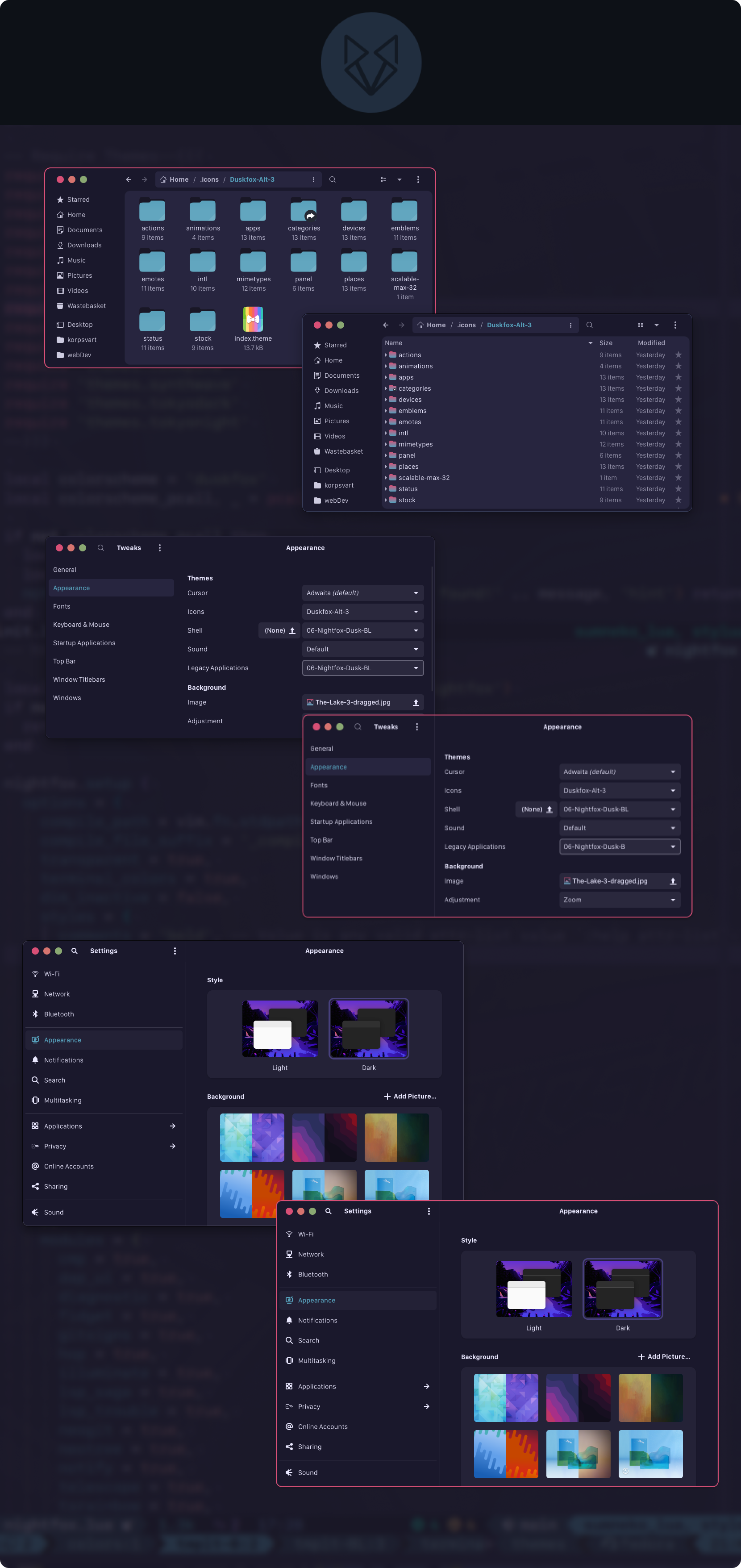
INSTALLING THEMES
Before installing the themes, make sure to install the following necessary packages:
sassc murrine-engine and gnome-themes-extra packages for the correct rendering of themes.
Here are some commands to install on some distributions.
- On Fedora run:
sudo dnf install gtk-murrine-engine
- On OpenSUSE run:
sudo zypper install gtk2-engine-murrine
- On Arch run:
sudo pacman -S gtk-engine-murrine
- On Debian and derivatives run:
sudo apt install gtk2-engines-murrine
The themes work on versions 40 to 44 of the GNOME D.E. just follow the steps below for installation:
- Download the themes packs and extract them
- Move the extracted files to the following paths:
- For GTK3:
~/.themesIn this path you must move the entire theme folder. - For GTK4:
~/.config/gtk-4.0The files to move to this path can be found inside the theme directory in thegtk-4.0folder, copy only theassets,gtk.cssandgtk-dark.cssfiles or create a symlinks.
- For GTK3:
Applying Themes from zip files
- For GTK3, apply themes from Gnome Tweaks.
- For GTK4 applications it is only necessary to have moved the
assets,gtk.cssandgtk-dark.cssfiles to the~/.config/gtk-4.0path, and if you notice that the theme has not been applied, just close and reopen the application.
Applying Themes to Flatpak Apps
- Override flatpak themes to
~/.themes:
sudo flatpak override --filesystem=$HOME/.themes
- Override flatpak icons to
~/.icons:
sudo flatpak override --filesystem=$HOME/.icons
- Override flatpak themes to
~/.config/gtk-4.0locally:
flatpak override --user --filesystem=xdg-config/gtk-4.0
- Override flatpak themes to
~/.config/gtk-4.0globally:
sudo flatpak override --filesystem=xdg-config/gtk-4.0
Alternative Flatpak Theming: stylepak
CLI INSTALLATION
Run the following command in the terminal for a general installation
./install.sh
The ./install.sh allows some specific options like:
./install.sh --tweak moon mac outline float -t green -l
For more information, run:
./install.sh --help
-d, --dest DIR Specify destination directory (Default: ~/.themes)
-n, --name NAME Specify theme name (Default: Everforest)
-t, --theme VARIANT... Specify theme accent color variant(s) [default|purple|pink|red|orange|yellow|green|teal|grey|all] (Default: blue)
-c, --color VARIANT... Specify color variant(s) [light|dark] (Default: All variants)
-s, --size VARIANT... Specify size variant [standard|compact] (Default: standard variant)
-l, --libadwaita Link installed gtk-4.0 theme to config folder for all libadwaita app use this theme
-r, --remove,
-u, --uninstall Uninstall/Remove installed themes or links
--tweaks Specify versions for tweaks
1. [carbon|nord] Carbon|Nord ColorSchemes version
2. black Blackness color version
3. float Floating gnome-shell panel style
4. outline Windows with 2px outline style
-h, --help Show help
CLARIFYING SOME DOUBTS
This is just to clarify doubts about the abbreviations of the Themes, as many found the names confusing.
| Abbreviation example | Explanation of abbreviations |
|---|---|
| Theme-Name-B-MB | Bordered theme and window macOS Buttons |
| Theme-Name-B-LB | Bordered theme and window Legacy Buttons |
| Theme-Name-B-GS | Floating and Bordered theme for Gnome Shell |
| Theme-Name-BL-MB | Borderless Theme and window macOS Buttons |
| Theme-Name-BL-LB | Borderless Theme and window Legacy Buttons |
| Theme-Name-BL-GS | Borderless Theme decoration for Gnome Shell |
LOOKING FOR OTHER THEMES WITH NEOVIM COLOUR SCHEMES?
| Neovim Colorschemes for GTK | GitHub | Pling |
|---|---|---|
| Catppuccin GTK Theme | Source | Package |
| Everforest GTK Theme | Source | Package |
| Gruvbox GTK Theme | Source | Package |
| Kanagawa GTK Theme | Source | Package |
| Material GTK Theme | Source | Package |
| Nightfox GTK Theme | Source | Package |
| Rose Pine GTK Theme | Source | Package |
| Tokyonight GTK Theme | Source | Package |
Acknowledgements to
Thanks to @telometto for the alternative to the application of themes in Flatpak.<br>
Thanks to @f1yn for the solution to the active and inactive borders in the new version of Cinnamon.<br>
Thanks to @eeeXun for the hint to solve the bug in Mate Desktop window control buttons.<br>
Thanks to @Icy-Thought,@D3vil0p3r and to those who have packaged these themes for NIX and AUR.
