Awesome
<div align="center"> <a href="https://github.com/zpl-c/librg"><img src="https://user-images.githubusercontent.com/2182108/83804073-40d23c80-a6b6-11ea-8bee-52a42ed45bed.png" alt="librg" /></a> </div> <div align="center"> <a href="https://github.com/zpl-c/librg/actions"><img src="https://img.shields.io/github/actions/workflow/status/zpl-c/librg/tests.yml?branch=master&label=Tests&style=for-the-badge" alt="build status" /></a> <img src="https://img.shields.io/github/package-json/v/zpl-c/librg?style=for-the-badge" alt="version" /></a> <a href="https://discord.gg/2fZVEym"><img src="https://img.shields.io/discord/354670964400848898?color=7289DA&style=for-the-badge" alt="discord" /></a> <a href="LICENSE"><img src="https://img.shields.io/github/license/zpl-c/librg?style=for-the-badge" alt="license" /></a> </div> <br /> <div align="center"> Making multi-player game dev simpler since 2017. Single-header cross-platform world replication in pure C99. </div> <div align="center"> <sub> Built with love using <a href="https://github.com/zpl-c/zpl"><strong>zpl</strong></a> • Brought to you by <a href="https://github.com/inlife">@inlife</a>, <a href="https://github.com/zpl-zak">@zpl-zak</a> and other <a href="https://github.com/zpl-c/librg/graphs/contributors">contributors</a> </sub> </div>Introduction
librg is a lightweight library that serves as a middleware between data-transferring libraries (networking, file-streaming, etc.) and core application/game logic.
The main responsibilities of the library include:
- entity tracking (tracks which entity belongs to what world and what states they have)
- owner tracking (tracks which participant owns what entity)
- Area of interest management (controls what can and cannot be seen by a participant)
- world replication (re-creates a limited representation in a destination world of what is considered visible to a participant in the source world)
The library was born to solve the complexities of setting up and managing the flow of multi-player games and dedicated game servers. It came a long way in stripping out things that were non-essential, slowly sculpting into its current form, which you are able to see and use today.
Why you need it
Without librg
Usually, the networked game world consists of a set of networked players and a bunch of networked entities. The typical variant of setting up the synchronization relations between entities and players is to set up Everything-to-Everyone connections.
This is the most basic setup to follow. However, with an increasing amount of entities, it becomes rather bandwidth-inefficient.
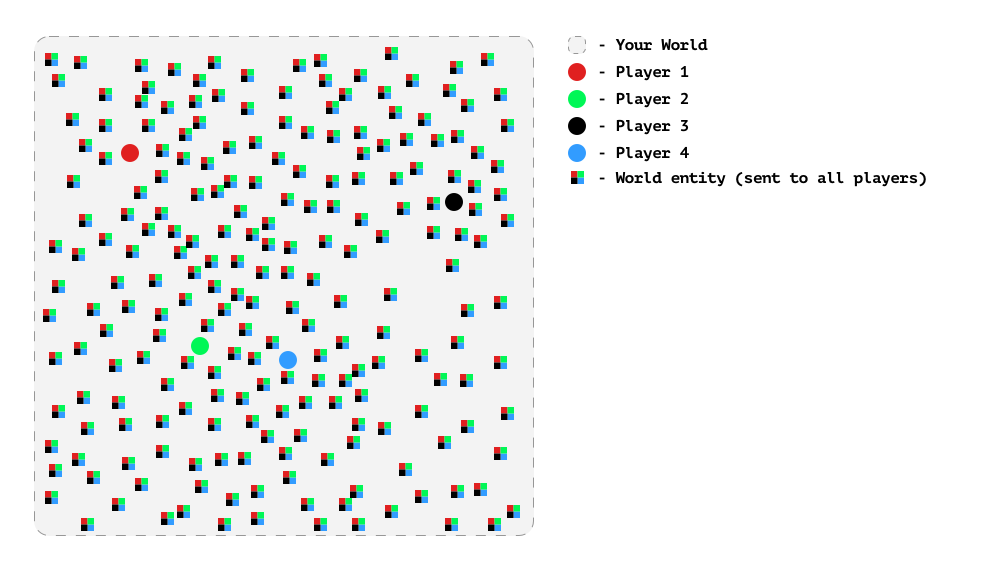
With librg
With librg, you can considerably decrease bandwidth usage by building radius & visibility-based entity relations. Entities will be synchronized only with the players they are visible to.
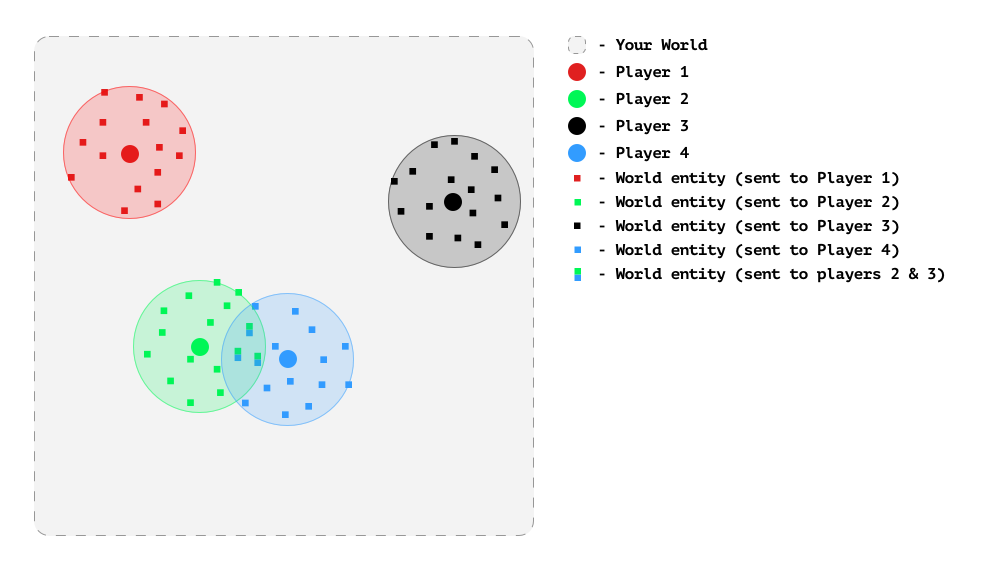
Benefits
- Support for 2d/3d worlds of various sizes
- Virtual world support
- Custom entity visibility methods
- Advanced entity querying
- Events for entity-to-entity status changes
- Networked LOD support (based on variable radius)
- Cross-platform, lightweight, single-header
Networking integration
The overall interface of the library was made with the support of most network libraries in mind.
The networking library has to support:
- Ability to send and receive a
char *buffer - Ability to read or set that buffer size
- Ability to identify who is the receiver or sender of the data with an integer id
And that is pretty much it!
A list of what kind of libraries are supported:
ENetGameNetworkingSocketsyojimboSLikeNetKCPRaknetWebsocketWebRTC- Any other
UDPorTCPbased library
Note: you can check an example for the network integration for enet.
Installation
librg is a single-header library, which means to use it, you only need to get the latest (or specific) version of the said header file from the releases section of this repository, add it to your project, and start enjoying the benefits.
Alternatively, if you feel comfortable in your CLI, you can just do the following;
curl -L https://github.com/zpl-c/librg/releases/latest/download/librg.h > librg.h
# OR
wget https://github.com/zpl-c/librg/releases/latest/download/librg.h -O librg.h
F.A.Q.
-
Is this a networking library?
- Not really, no. It is intended to be used with networking in mind, but it does not have any networking capabilities on its own.
-
Can I use any networking library with it?
- Yes. All you need is the ability to read data to and from the buffer, which most libraries support. Theoretically, it can be anything as low level as pure
UDP, and up toWebSocket/WebRTC.
- Yes. All you need is the ability to read data to and from the buffer, which most libraries support. Theoretically, it can be anything as low level as pure
-
The repository contains a bunch of
*.hand*.cfiles, and yet you suggest it is a single-header library, how is that possible?- The library is spread into multiple files so it is easier to work with it while developing, however, each time a new release is created, a "bundled" version of the header file is created and pushed directly to the releases page.
-
Does librg offer an entity system?
- No, the library does not manage nor actually create its own entities, it rather expects you to provide your own entity/object handle to attach some internal data onto it, which in the context of the library is called "tracking".
-
How do I pack data, do you provide methods for that?
- No, the library does not provide any data-packing/serialization methods. You should use some existing library for that (
protobuf,flatbuffers,msgpack, etc.), or make your own implementation.
- No, the library does not provide any data-packing/serialization methods. You should use some existing library for that (
-
I see you mention chunks, does it mean my game/app should be chunk-based?
- No. Chunks are only used internally to artificially divide the world's space into statically sized squares/cubes so that querying would work efficiently. Even if your game does use chunks, their amount/sizes/offsets are not required to much and should be the same.
Documentation
To read detailed documentation about the library, see examples, and a quick start guide, please visit our documentation page.
Additionally, you can check code/apps folder for actual code examples.
Illustrations
World Replication
Here is a simple illustration that attempts to replicate how the library works on a simple 2D world of 4x4 chunks. For a 3D world of bigger size, everything would work in a very similar way, just in 3 dimensions.
<a href="https://user-images.githubusercontent.com/2182108/83945607-87d64400-a814-11ea-8897-3c268b26b0f7.png" target="_blank"> <img src="https://user-images.githubusercontent.com/2182108/83945607-87d64400-a814-11ea-8897-3c268b26b0f7.png" alt="librg illustration" /> </a> <div align="center"> <sub>(click on the image to view full-size)</sub> </div>World Protocol
And this picture showcases the structure of the underlying binary protocol that is used to encode and decode data from/to. The resulting binary buffer could be inserted into any other buffer, saved to disk as a file, or sent via the network using any available method. Putting custom data alongside every entity within the packet allows context-dependant data storage that extends capabilities and allows memory- and bandwidth-efficient entity replication.
<a href="https://user-images.githubusercontent.com/2182108/181924764-3ac8b765-f7a8-4fe0-a713-3928d53a413c.png" target="_blank"> <img src="https://user-images.githubusercontent.com/2182108/181924764-3ac8b765-f7a8-4fe0-a713-3928d53a413c.png" alt="librg illustration" /> </a> <div align="center"> <sub>(click on the image to view full-size)</sub> </div>Migration
If you've used the library before version v6.0.0, it is recommended to read the migration guide located here.
Support
We are testing the library for various platforms. This table provides some sort of description for compatibility. If you have tested it, and your result is different from the one in the table, please feel free to describe the issue in the issues.
| Platform / Result | Windows | macOS | Linux | iOS | Android | Raspberry Pi | OpenBSD | FreeBSD | Emscripten |
|---|---|---|---|---|---|---|---|---|---|
| ❔ | clang | clang | gcc, clang | gcc, clang | gcc, clang | ||||
| ✅ | msvc, mingw | gcc, clang | gcc, clang | emcc |
Legend:
- ❔ - The library was not tested on this platform/compiler yet
- ✅ - The library successfully compiles, and all tests are executed properly
Development
If you wish to contribute, add new features, optimizations, or overall improvements, here are the instructions on how to do that:
- Clone the repo, f.e.:
git clone https://github.com/zpl-c/librg.git - Run
maketo build all projects and verify everything works - Develop a feature, add tests for it in
code/tests/ - And eventually run
make testagain to check
In case you are working from Windows, and/or are not able to use make, you can also use the built-in cmake config file to generate a Visual Studio solution, to do that:
mkdir buildcd buildcmake ../misc -G"Visual Studio 16 2019"(or any configuration you have)cmake --open .(opens VS with the solution)- And repeat steps from above
For developers, it offers nice benefits:
- compile- and run-time configurable
- written in C99 (portability reasons)
- no external dependencies
- built-in unit test coverage