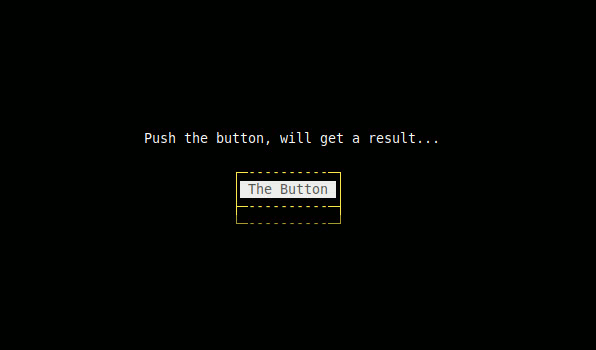Awesome
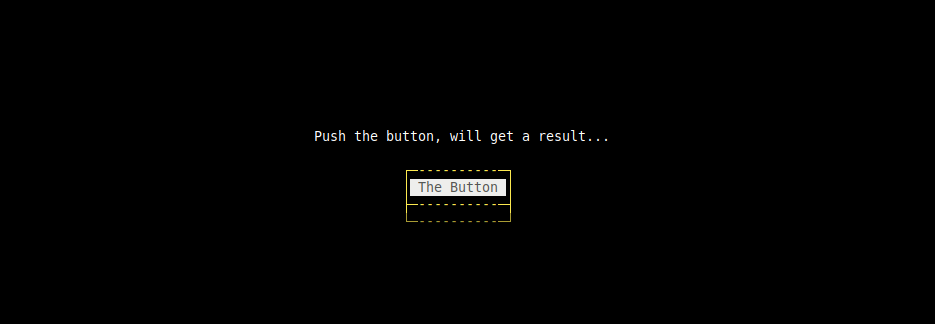
<a href="https://t.me/sshtobash"><img src="https://telegram.org/img/website_icon.svg" width="21"></a>


BASHUI is a UI framework made on bash to create simple yet powerful UI in cli. Currently there are four main items: button, list(items), reader and input grabber.
I've made some demos with examples of each bashui element. Buttons.
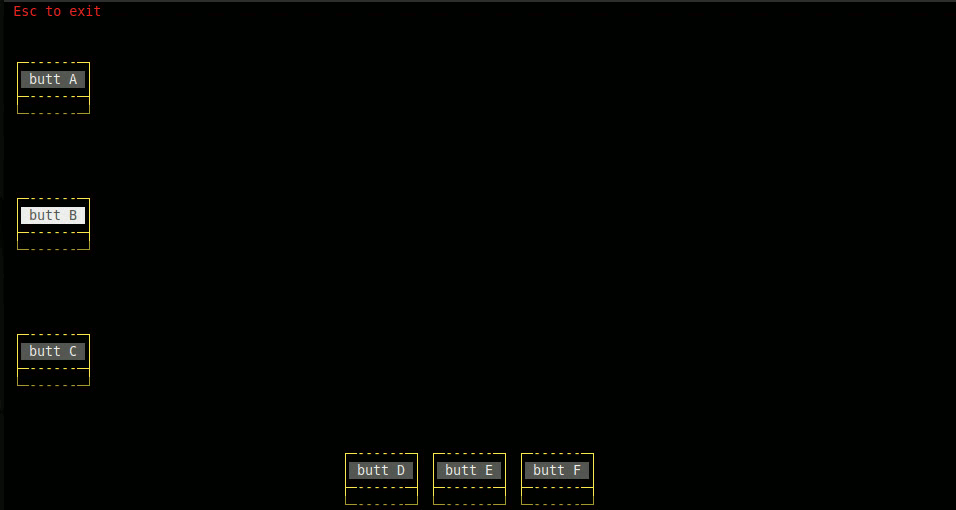
Input string.
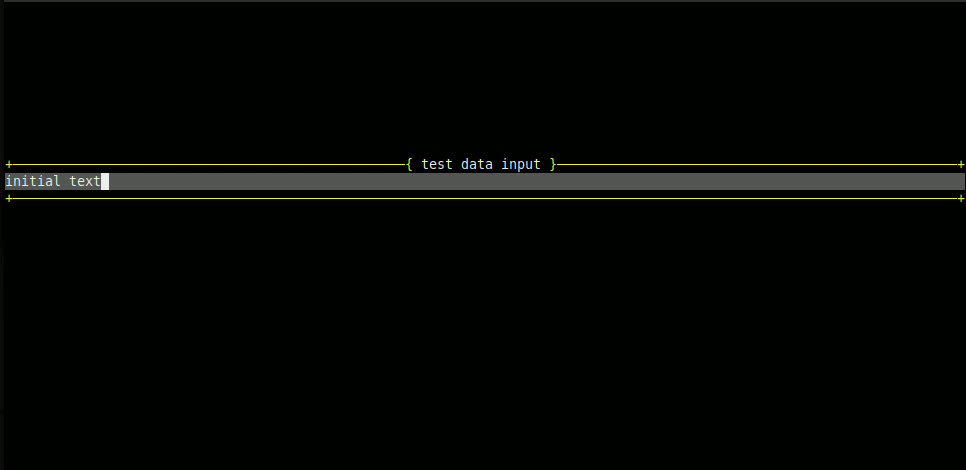
Here is an example of 3 columns list of items. All columns are equal in width.
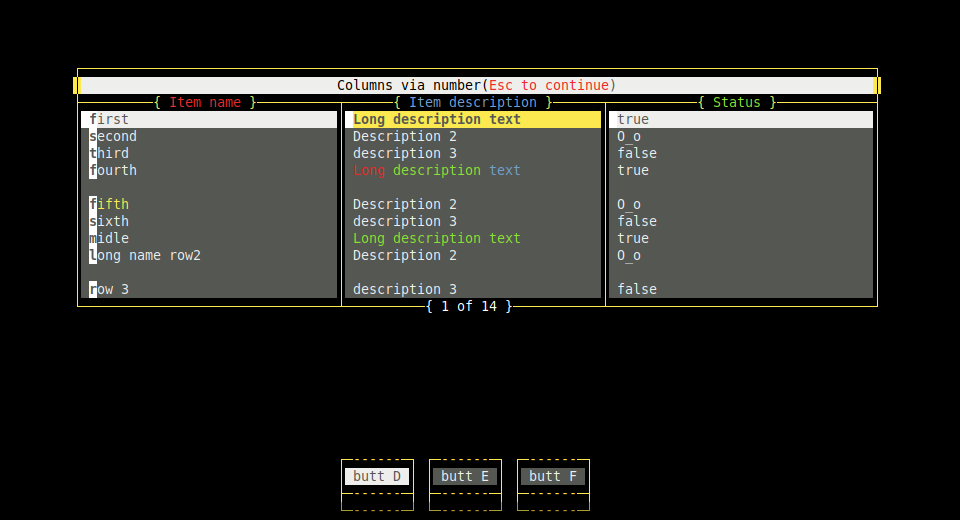 But you can set columns in % of width, like this.
But you can set columns in % of width, like this.
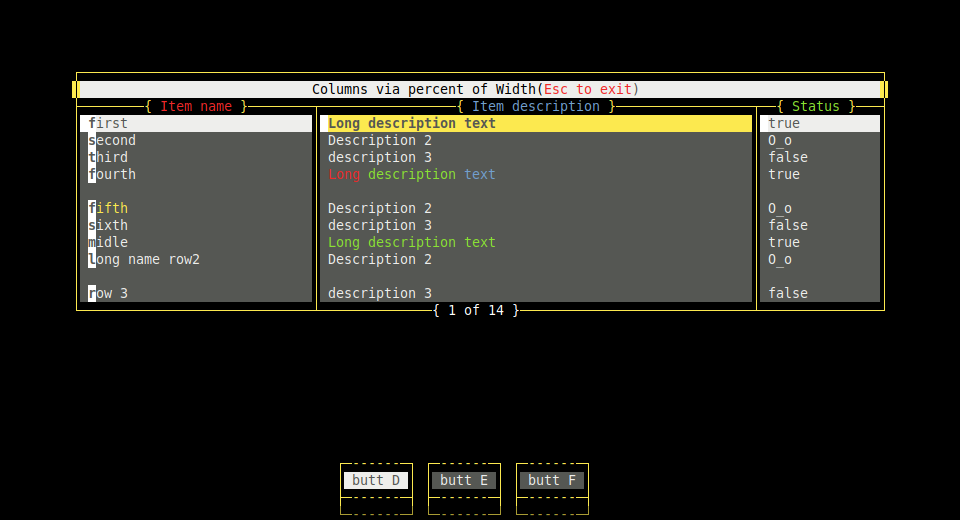 Number of columns is up to you from 1 to N.
Number of columns is up to you from 1 to N.
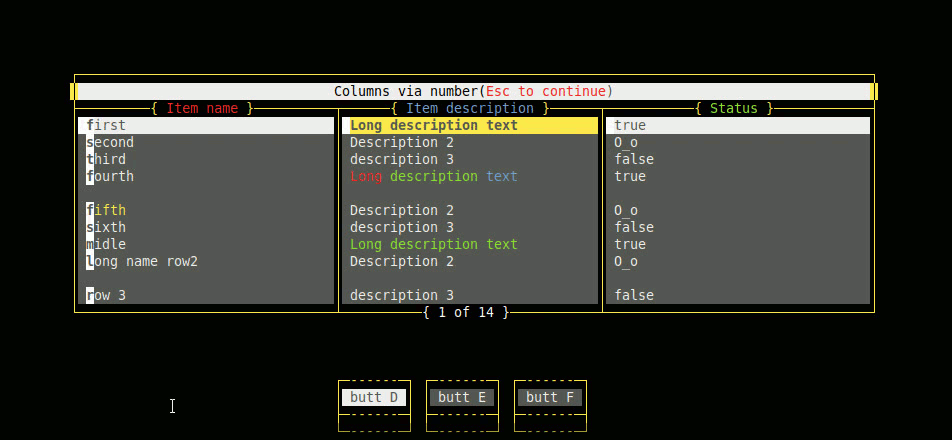
There is also a demo of sshto redesigned to use bashui instead of dialog, try it!)
This is a work in progress project, so everything is a subject to change.
Hold your hats!)