Awesome
Find and Replace V2 for Sketch
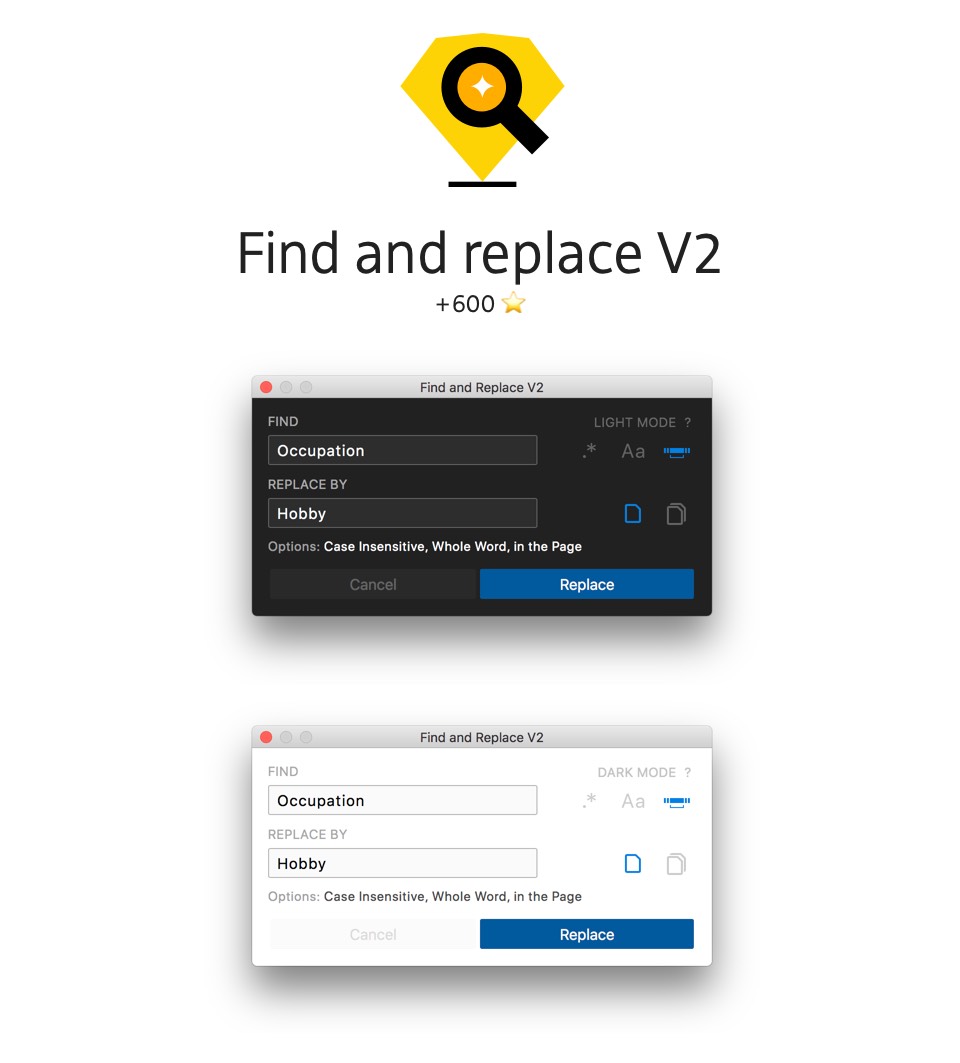
Folow me on twitter to be posted.
sketch 62 and >. (version: 2.6.0)
New Shortcut : "cmd option shift f"
How to
Remembers your settings - Remembers your settings for next time you do a find/replace (doesn't remember find/replace/scope as these will change each time)
Regex new feature
Get the Regex Power ! ⚡️
"John Smith" to "Smith John"
Find
(\w+)\s+(\w+)
Replace with
$2 $1
Result: Smith John.
Replace all double spaces
Find
\s{2,}
Replace with
(one space)
Follow me on twitter for more tips.
https://twitter.com/Autre_planete
Issues or ideas
If you have any problems, or ideas, please open an issue!
Credits and Thanks
V1 Created by Martin Steven - @mscodemonkey - Thank you Martin.
V2 Created by Thierry Charbonnel - @thierryc.
V2 Maintained and improved by Thierry Charbonnel - @thierryc.
Thanks to Aby Nimbalkar - @abynim - for the SketchPlugin-Remember code to save user settings.
Thanks to Autre Planete - @thierryc - for writing the code to change text within symbol overrides.
Thanks to Vincenzo Petito - @vincenzopetito - for code within Shapr showing how to focus the text field on start and tabbing between input fields found within the dialog.
Thanks to Sean Dellis - @seandellis - for his help, test sketch doc and issues review.
Thanks to @iconmaster - for his test.
Disclaimer
I take no responsibility for what you find and replace, or for any changes made unintentionally due to this software erroring. I do test it before I release it so the chances of bugs are minimised, but still, use wisely and completely at your own risk. Remember, cmd-z is your saviour.*