Awesome
Graphviz Syntax Highlighting

Graphviz syntax highlighting for Notepad++. Based on the Graphviz documentation.
What is Graphviz?
Graphviz is open source graph visualization software. Graph visualization is a way of representing structural information as diagrams of abstract graphs and networks. It has important applications in networking, bioinformatics, software engineering, database and web design, machine learning, and in visual interfaces for other technical domains.
Installation - EN
- Downloading file
src/graphviz_udl.xml. - Opening Notepad++, menu
Language / Open User Define Language Folder. - Copiyng the downloaded file to an opened folder.
- Restart Notepad++ and be happy.
Налаштування - UK
- Завантажуємо файл
src/graphviz_udl.xml. - Відкриваемо в Notepad++ меню
Мова / Відкрити Папку з Мовними Файлами. - Копіюємо завантажений файл у цю папку.
- Перезавантажуемо Notepad++ та насолоджуемся побудовою графів.
Showcase
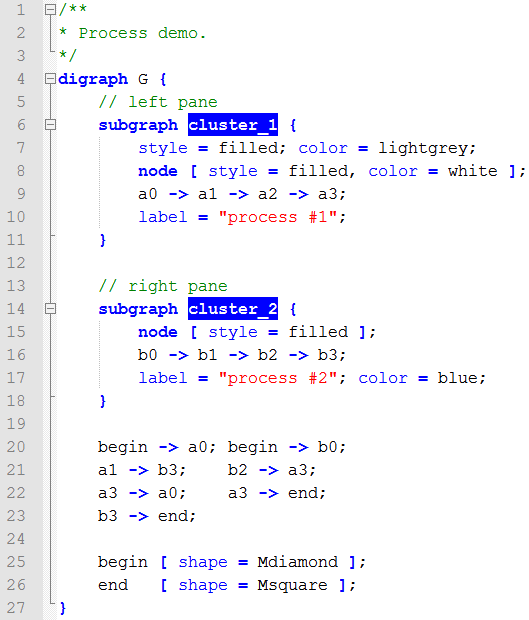
Welcome
This package is open-source, stable and well-tested. Development happens on GitHub. Feel free to report issues or create a pull-request there.
General questions are best asked on StackOverflow.
