Awesome
beaver.js
beaver maintains an up-to-date hyperlocal context graph by consuming the real-time data stream from Pareto Anywhere APIs.
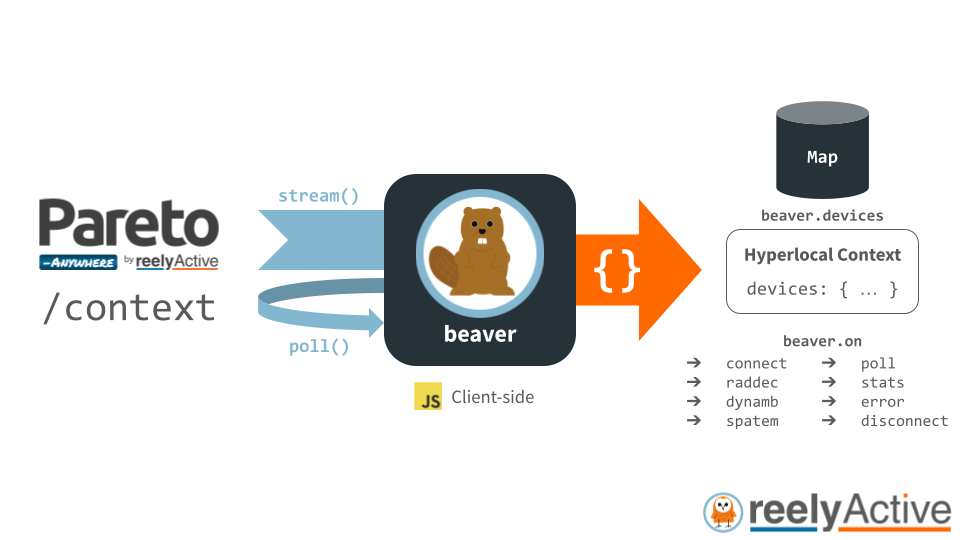
beaver is lightweight client-side JavaScript that runs in the browser. See a live demo using the code in this repository at: reelyactive.github.io/beaver
Hello beaver!
Include in an index.html file the beaver.js script:
<html>
<head></head>
<body>
<script src="js/beaver.js"></script>
<script src="js/app.js"></script>
</body>
</html>
Include in a js/app.js the code to connect to a Pareto Anywhere instance:
beaver.stream('http://pareto.local', { /* Options: see below */ });
Open the index.html file in a web browser for beaver to connect to the Pareto Anywhere instance and begin maintaining the hyperlocal context graph.
Supported functions
stream
let serverRootUrl = 'http://pareto.local';
let options = { /* See below */ };
let streams = beaver.stream(serverRootUrl, options);
If the serverRootUrl is provided, and valid, beaver will HTTP GET the /context route once to establish the hyperlocal context graph. The options are as follows:
| Property | Default | Description |
|---|---|---|
| deviceSignature | null | Specific device to stream (default all devices) |
| io | null | Socket.IO dependency |
| ioUrl | null | Override default URL for Socket.IO to listen on |
| wsUrl | null | Specific URL for WebSocket to listen on |
For example, to stream using Socket.IO from a Pareto Anywhere server at pareto.local, filtering for a specific device:
// Include <script src="js/socket.io.min.js"></script> in the index.html
let options = { deviceSignature: "bada55beac04/2", io: io };
beaver.stream('http://pareto.local', options);
For example, to stream using WebSockets from a Pareto Anywhere for Azure server at pareto-anywhere.azurewebsites.net:
let options = { wsUrl: 'ws://pareto-anywhere.azurewebsites.net' };
beaver.stream(null, options);
poll
let serverRootUrl = 'http://pareto.local';
let options = { intervalMilliseconds: 5000 }; // {} to instead poll just once
beaver.poll(serverRootUrl, options);
Use beaver.on('poll') as notification of when each poll completes and the Map of beaver.devices is updated.
The options are as follows:
| Property | Default | Description |
|---|---|---|
| intervalMilliseconds | null | Interval to poll (default poll just once) |
| deviceSignature | null | Specific device to poll (default all devices) |
| clearDevices | false | Clear all devices before polling |
on
beaver.on('connect', () => {});
beaver.on('raddec', (raddec) => { /* radio decoding data */ });
beaver.on('dynamb', (dynamb) => { /* dynamic ambient data */ });
beaver.on('spatem', (spatem) => { /* spatial-temporal data */ });
beaver.on('appearance', (deviceSignature, device) => {
/* beaver.devices added entity */
});
beaver.on('disappearance', (deviceSignature) => {
/* beaver.devices removed entity */
});
beaver.on('poll' () => { /* beaver.devices is updated */ });
beaver.on('stats', (stats) => {
// stats = {
// numberOfDecodings: Number,
// eventsPerSecond: { raddec: Number, dynamb: Number, spatem: Number }
// }
});
beaver.on('error', (error) => { /* error.message */ });
beaver.on('disconnect', (reason) => { /* disconnect reason */ });
Read the reelyActive Developers Cheatsheet to learn more about the raddec, dynamb & spatem data structures.
Supported variables
| Variable | Type | Description |
|---|---|---|
beaver.devices | Map | Hyperlocal context graph: device signature as key |

What's in a name?
After humans, beavers are the animals with the greatest impact on their ecosystem. Industrious and ingenious hydrological engineers, beavers build dams, filling the ponds which provide them food and protection. In turn, these basins of water provide food and habitat for diverse fauna and flora, contributing to a thriving ecosystem.
Introduced to the web browser habitat in 2016, beaver.js has adapted to fill ponds in your computer’s memory, collecting the steady stream of real-time events from an upstream source. In turn, this pool of data provides a staple food for other client-side Javascript species such as the occasional migratory cormorant.js.
Oh yeah, and the beaver is the national animal of Canada eh? And the oversized rodent is currently celebrating its 40th anniversary as the mascot of the 1976 Olympics of our native Montreal. We wood be dammed not to chews it as a mascot!
Don’t like our punny ending? Why not lodge a complaint?
Project History
beaver v2.0.0 was released in February 2023.
beaver.js v1.0.0 was released in July 2019, superseding all earlier versions, the latest of which remains available in the release-0.1 branch.
Modular Architecture
beaver.js is easily combined with the following complementary client-side modules:
Learn more about the reelyActive Open Source Software packages, all of which are bundled together as Pareto Anywhere open source IoT middleware.
Contributing
Discover how to contribute to this open source project which upholds a standard code of conduct.
Security
Consult our security policy for best practices using this open source software and to report vulnerabilities.
License
MIT License
Copyright (c) 2016-2024 reelyActive
Permission is hereby granted, free of charge, to any person obtaining a copy of this software and associated documentation files (the "Software"), to deal in the Software without restriction, including without limitation the rights to use, copy, modify, merge, publish, distribute, sublicense, and/or sell copies of the Software, and to permit persons to whom the Software is furnished to do so, subject to the following conditions:
The above copyright notice and this permission notice shall be included in all copies or substantial portions of the Software.
THE SOFTWARE IS PROVIDED "AS IS", WITHOUT WARRANTY OF ANY KIND, EXPRESS OR IMPLIED, INCLUDING BUT NOT LIMITED TO THE WARRANTIES OF MERCHANTABILITY, FITNESS FOR A PARTICULAR PURPOSE AND NONINFRINGEMENT. IN NO EVENT SHALL THE AUTHORS OR COPYRIGHT HOLDERS BE LIABLE FOR ANY CLAIM, DAMAGES OR OTHER LIABILITY, WHETHER IN AN ACTION OF CONTRACT, TORT OR OTHERWISE, ARISING FROM, OUT OF OR IN CONNECTION WITH THE SOFTWARE OR THE USE OR OTHER DEALINGS IN THE SOFTWARE.