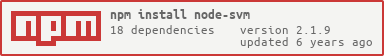Awesome
node-svm
Support Vector Machine (SVM) library for nodejs.
Support Vector Machines
Support vector machines are supervised learning models that analyze data and recognize patterns. A special property is that they simultaneously minimize the empirical classification error and maximize the geometric margin; hence they are also known as maximum margin classifiers.
Installation
npm install --save node-svm
Quick start
If you are not familiar with SVM I highly recommend this guide.
Here's an example of using node-svm to approximate the XOR function :
var svm = require('node-svm');
var xor = [
[[0, 0], 0],
[[0, 1], 1],
[[1, 0], 1],
[[1, 1], 0]
];
// initialize a new predictor
var clf = new svm.CSVC();
clf.train(xor).done(function () {
// predict things
xor.forEach(function(ex){
var prediction = clf.predictSync(ex[0]);
console.log('%d XOR %d => %d', ex[0][0], ex[0][1], prediction);
});
});
/******** CONSOLE ********
0 XOR 0 => 0
0 XOR 1 => 1
1 XOR 0 => 1
1 XOR 1 => 0
*/
More examples are available here.
Note: There's no reason to use SVM to figure out XOR BTW...
API
Classifiers
Possible classifiers are:
| Classifier | Type | Params | Initialization |
|---|---|---|---|
| C_SVC | multi-class classifier | c | = new svm.CSVC(opts) |
| NU_SVC | multi-class classifier | nu | = new svm.NuSVC(opts) |
| ONE_CLASS | one-class classifier | nu | = new svm.OneClassSVM(opts) |
| EPSILON_SVR | regression | c, epsilon | = new svm.EpsilonSVR(opts) |
| NU_SVR | regression | c, nu | = new svm.NuSVR(opts) |
Kernels
Possible kernels are:
| Kernel | Parameters |
|---|---|
| LINEAR | No parameter |
| POLY | degree, gamma, r |
| RBF | gamma |
| SIGMOID | gamma, r |
Parameters and options
Possible parameters/options are:
| Name | Default value(s) | Description |
|---|---|---|
| svmType | C_SVC | Used classifier |
| kernelType | RBF | Used kernel |
| c | [0.01,0.125,0.5,1,2] | Cost for C_SVC, EPSILON_SVR and NU_SVR. Can be a Number or an Array of numbers |
| nu | [0.01,0.125,0.5,1] | For NU_SVC, ONE_CLASS and NU_SVR. Can be a Number or an Array of numbers |
| epsilon | [0.01,0.125,0.5,1] | For EPSILON_SVR. Can be a Number or an Array of numbers |
| degree | [2,3,4] | For POLY kernel. Can be a Number or an Array of numbers |
| gamma | [0.001,0.01,0.5] | For POLY, RBF and SIGMOID kernels. Can be a Number or an Array of numbers |
| r | [0.125,0.5,0,1] | For POLY and SIGMOID kernels. Can be a Number or an Array of numbers |
| kFold | 4 | k parameter for k-fold cross validation. k must be >= 1. If k===1 then entire dataset is use for both testing and training. |
| normalize | true | Whether to use mean normalization during data pre-processing |
| reduce | true | Whether to use PCA to reduce dataset's dimensions during data pre-processing |
| retainedVariance | 0.99 | Define the acceptable impact on data integrity (require reduce to be true) |
| eps | 1e-3 | Tolerance of termination criterion |
| cacheSize | 200 | Cache size in MB. |
| shrinking | true | Whether to use the shrinking heuristics |
| probability | false | Whether to train a SVC or SVR model for probability estimates |
The example below shows how to use them:
var svm = require('node-svm');
var clf = new svm.SVM({
svmType: 'C_SVC',
c: [0.03125, 0.125, 0.5, 2, 8],
// kernels parameters
kernelType: 'RBF',
gamma: [0.03125, 0.125, 0.5, 2, 8],
// training options
kFold: 4,
normalize: true,
reduce: true,
retainedVariance: 0.99,
eps: 1e-3,
cacheSize: 200,
shrinking : true,
probability : false
});
Notes :
- You can override default values by creating a
.nodesvmrcfile (JSON) at the root of your project. - If at least one parameter has multiple values, node-svm will go through all possible combinations to see which one gives the best results (it performs grid-search to maximize f-score for classification and minimize Mean Squared Error for regression).
##Training
SVMs can be trained using svm#train(dataset) method.
Pseudo code :
var clf = new svm.SVM(options);
clf
.train(dataset)
.progress(function(rate){
// ...
})
.spread(function(trainedModel, trainingReport){
// ...
});
Notes :
trainedModelcan be used to restore the predictor later (see this example for more information).trainingReportcontains information about predictor's accuracy (such as MSE, precison, recall, fscore, retained variance etc.)
Prediction
Once trained, you can use the classifier object to predict values for new inputs. You can do so :
- Synchronously using
clf#predictSync(inputs) - Asynchronously using
clf#predict(inputs).then(function(predicted){ ... });
If you enabled probabilities during initialization you can also predict probabilities for each class :
- Synchronously using
clf#predictProbabilitiesSync(inputs). - Asynchronously using
clf#predictProbabilities(inputs).then(function(probabilities){ ... }).
Note : inputs must be a 1d array of numbers
Model evaluation
Once the predictor is trained it can be evaluated against a test set.
Pseudo code :
var svm = require('node-svm');
var clf = new svm.SVM(options);
svm.read(trainFile)
.then(function(dataset){
return clf.train(dataset);
})
.then(function(trainedModel, trainingReport){
return svm.read(testFile);
})
.then(function(testset){
return clf.evaluate(testset);
})
.done(function(report){
console.log(report);
});
CLI
node-svm comes with a build-in Command Line Interpreter.
To use it you have to install node-svm globally using npm install -g node-svm.
See $ node-svm -h for complete command line reference.
help
$ node-svm help [<command>]
Display help information about node-svm
train
$ node-svm train <dataset file> [<where to save the prediction model>] [<options>]
Train a new model with given data set
Note: use $ node-svm train <dataset file> -i to set parameters values dynamically.
evaluate
$ node-svm evaluate <model file> <testset file> [<options>]
Evaluate model's accuracy against a test set
How it work
node-svm uses the official libsvm C++ library, version 3.20.
For more information see also :
- libsvm web site
- Chih-Chung Chang and Chih-Jen Lin, LIBSVM : a library for support vector machines. ACM Transactions on Intelligent Systems and Technology, 2:27:1--27:27, 2011.
- Wikipedia article about SVM
- node addons
Contributions
Feel free to fork and improve/enhance node-svm in any way your want.
If you feel that the community will benefit from your changes, please send a pull request :
- Fork the project.
- Make your feature addition or bug fix.
- Add documentation if necessary.
- Add tests for it. This is important so I don't break it in a future version unintentionally (run
gruntornpm test). - Send a pull request to the
developbranch.
#FAQ ###Segmentation fault Q : Node returns 'segmentation fault' error during training. What's going on?
A1 : Your dataset is empty or its format is incorrect.
A2 : Your dataset is too big.
###Difference between nu-SVC and C-SVC Q : What is the difference between nu-SVC and C-SVC?
A : Answer here
###Other questions
- Take a look at libsvm's FAQ.
- Create an issue
License
MIT