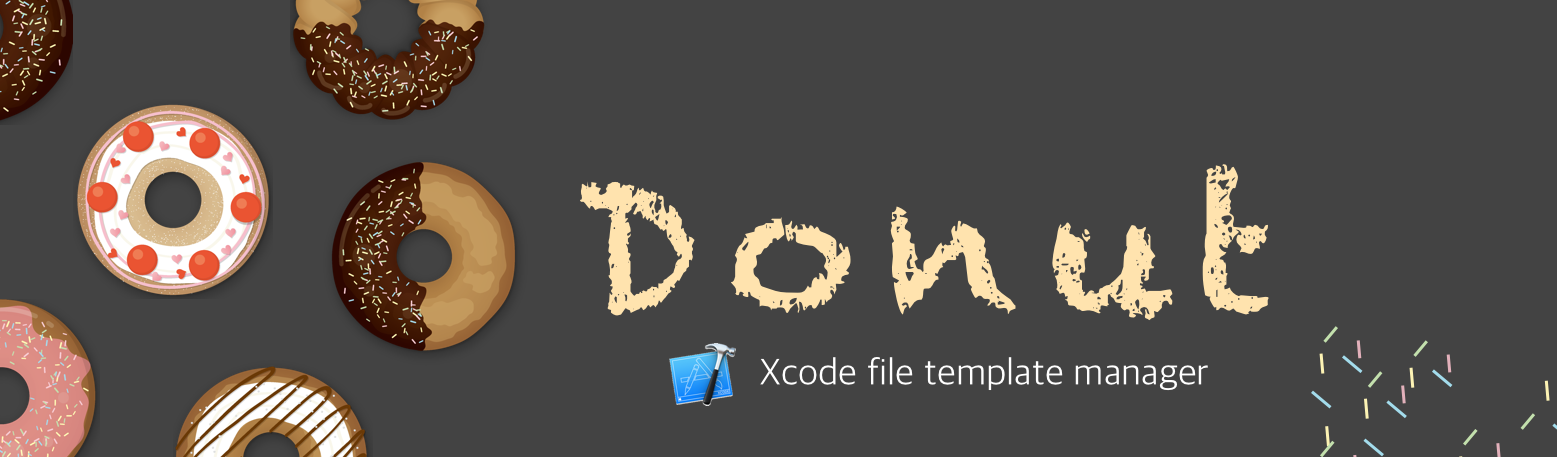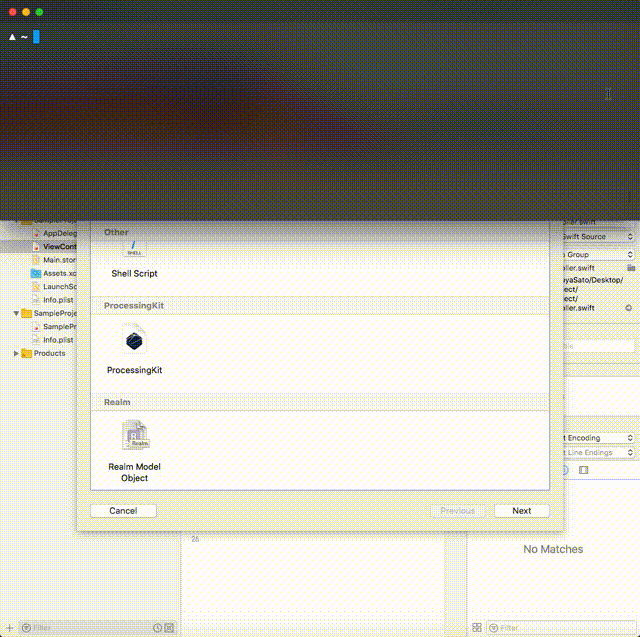Awesome
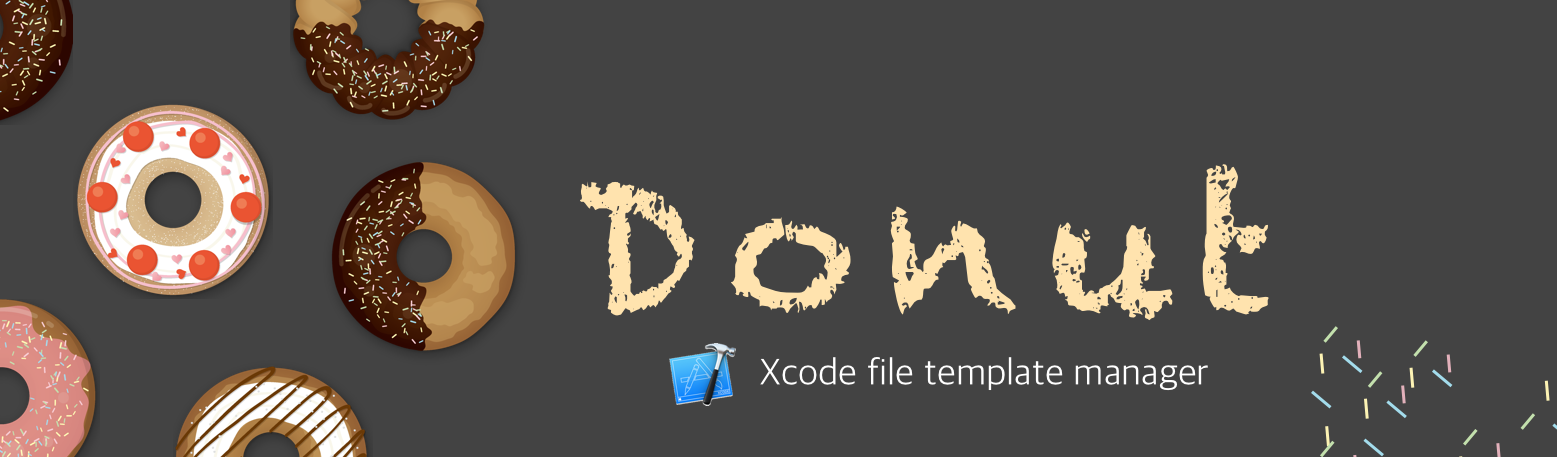
<p align="center">
<a href="https://travis-ci.com/natmark/Donut">
<img src="https://travis-ci.com/natmark/Donut.svg?token=nzmukddH8XeX8xpNA4qP&branch=master"
alt="Build Status">
</a>
<a href="https://github.com/apple/swift">
<img alt="Swift" src="https://img.shields.io/badge/swift-4.1-orange.svg">
</a>
<a href="https://github.com/yonaskolb/Mint">
<img src="https://img.shields.io/badge/Mint-compatible-brightgreen.svg?style=flat"
alt="Mint Compatible">
</a>
<a href="https://github.com/natmark/Donut/releases">
<img src="https://img.shields.io/github/release/natmark/Donut.svg"
alt="GitHub release">
</a>
<a href="https://github.com/natmark/Donut/blob/master/LICENSE">
<img src="https://img.shields.io/badge/license-MIT-brightgreen.svg"
alt="GitHub license">
</a>
</p>
Donut
Donut is a manager that installs Xcode file template.
<!--
## Demo -->
<h2><img src="https://github.com/natmark/Donut/blob/master/Resources/donut1.png?raw=true" width="3%"> Demo</h2>
<img src="https://github.com/natmark/Donut/blob/master/Resources/templateIcon.png?raw=true" width="5%">
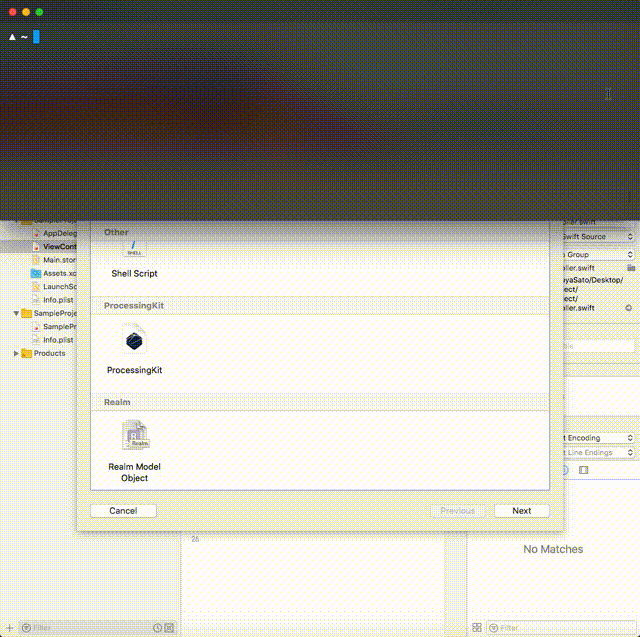
<!--
## Requirements -->
<h2><img src="https://github.com/natmark/Donut/blob/master/Resources/donut2.png?raw=true" width="3%"> Requirements</h2>
- Swift 4.1 or later
- Git 2.3.0 or later
<!--
## Installation -->
<h2><img src="https://github.com/natmark/Donut/blob/master/Resources/donut3.png?raw=true" width="3%"> Installation</h2>
$ mint install natmark/Donut
<!--
## Usage -->
<h2><img src="https://github.com/natmark/Donut/blob/master/Resources/donut4.png?raw=true" width="3%"> Usage</h2>
Run $ donut help to see usage instructions.
- install: Install Xcode file templates from remote repository and allocate
.xctemplate to under the File Templates/ directory
- list: Display the list of installed Xcode file templates
- remove: Remove Xcode file templates from
File Templates/ directory
<!--
## License -->
<h2><img src="https://github.com/natmark/Donut/blob/master/Resources/donut5.png?raw=true" width="3%"> License</h2>
Donut is available under the MIT license. See the LICENSE file for more info.