Awesome
DissolveEffectForUGUI
NOTE: This project has been merged to UIEffect.
A dissolve effect for uGUI, without material instancing.

<< Description | Demo | Download | Usage | Development Note | Change log >>
<br><br><br><br>
Description

DissolveEffectForUGUI applies dissolve-effect to uGUI element (Image, RawImage, Text, etc...) WITHOUT material instancing.
This will suppress extra draw calls and improve performance.
- Parameters
- Dissolve factor (inspector, script, animation)
- Edge width (inspector, script, animation)
- Edge color (inspector, script, animation)
- Edge softness (inspector, script, animation)
- Noise pattern image (in material)
New feature in v0.4.0
From UIEffect v2.4.0

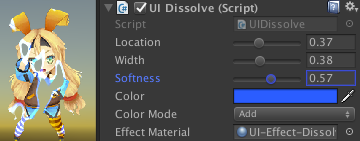
- UIDissolve: Add color mode option.
- UIDissolve: You can change the edge color, width, softness, color mode in inspector.
<br><br><br><br>
Demo

- Just 1 draw call!
<br><br><br><br>
Usage
- Download DissolveEffectForUGUI.unitypackage from Releases.
- Import the package into your Unity project. Select
Import Package > Custom Packagefrom theAssetsmenu. - Add
DissolveEffectForUGUIcomponent to UI element (Image, RawImage, Text, etc...) fromAdd Componentin inspector. - Control effect parameters in inspector.
- Enjoy!
Requirement
- Unity 5.5+ (included Unity 2017.x)
- No other SDK are required
<br><br><br><br>
Development Note
What's doing?
- Control effect parameters for uGUI element WITHOUT MaterialPropertyBlock
<br><br><br><br>
License
- MIT
- JewelSaviorFREE
Author
See Also
- GitHub page : https://github.com/mob-sakai/DissolveEffectForUGUI
- Releases : https://github.com/mob-sakai/DissolveEffectForUGUI/releases
- Issue tracker : https://github.com/mob-sakai/DissolveEffectForUGUI/issues
- Current project : https://github.com/mob-sakai/DissolveEffectForUGUI/projects/1
- Change log : https://github.com/mob-sakai/DissolveEffectForUGUI/blob/master/CHANGELOG.md






