Awesome
<img src="https://user-images.githubusercontent.com/121827/78813826-4709ac80-79d6-11ea-9406-247ebabd815b.png" height="175">



Features
- Live data: Shows the most recent data, and updates automatically.
- Distribution map with two levels of details:
- Countries: When the user zooms out. Fewer details and reduced clutter.
- Cities: When the user zooms in. More details.
- Charts:
- Current state chart for all countries (and cities).
- Timeline chart for all countries (and cities).
- Top affected countries chart with info about every country.
- Daily new cases shows how fast the virus is spreading in a given country.
- Cases since the 100th case how fast the virus is spreading in different countries.
- Option for using a logarithmic scale.
- Search for countries & cities.
- Share stats & charts as images.
- Today widget for worldwide stats.
- Red color scale: Reflects the number of confirmed cases. In addition to increasing circle size.
- Statistics: Including the number of confirmed, recovered, and deaths, in addition to percents.
- iPad & macOS support.

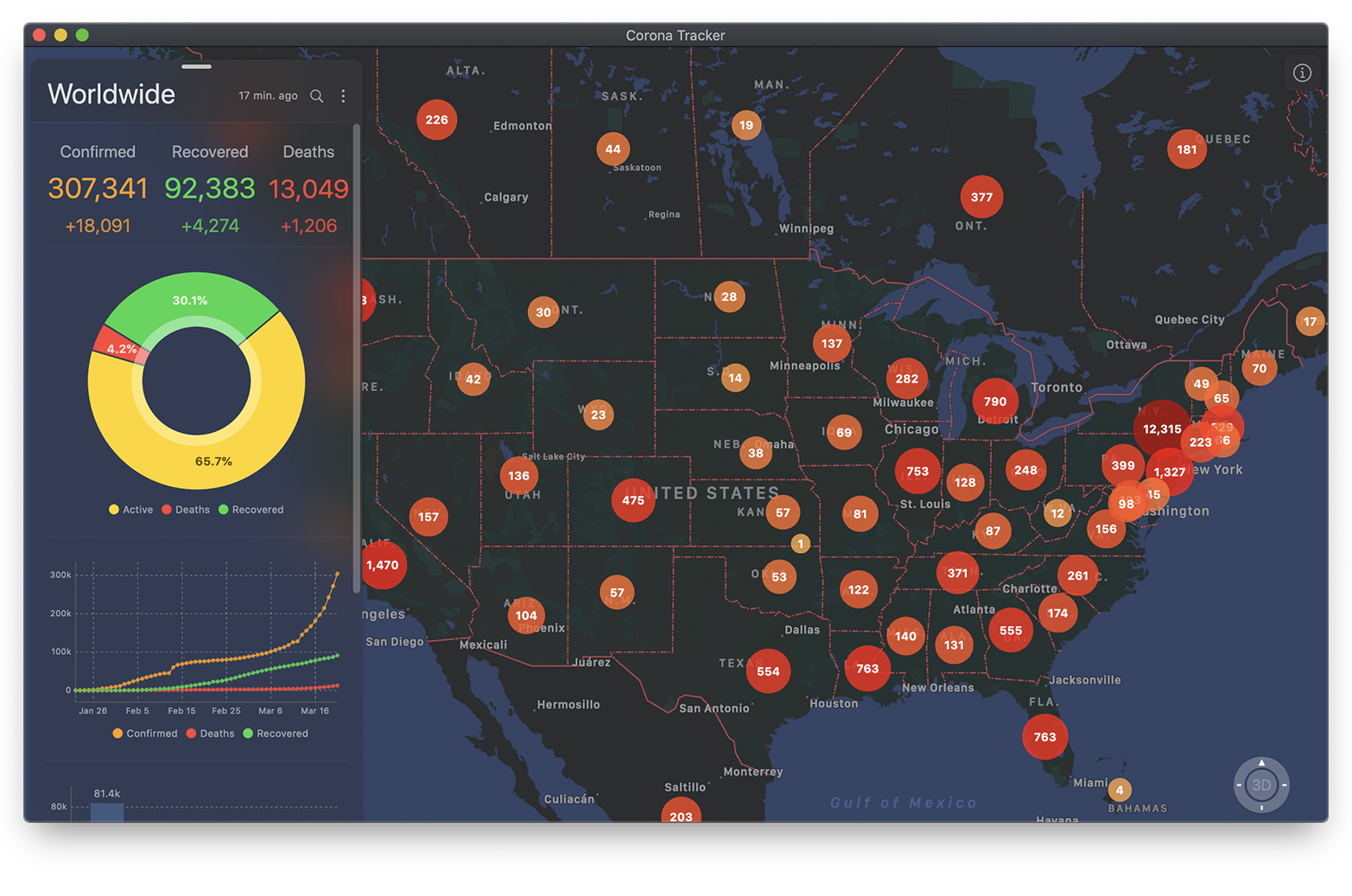
How to Use
1. iOS & macOS App
Build from source code
- Clone/Download the repo.
- Open
Corona.xcodeprojin Xcode. - Choose the right target (iOS or macOS).
- Build & run!
2. macOS App
Download the latest release for macOS.
Or install via brew:
brew cask install corona-tracker
Contribute
Please feel free to contribute pull requests or create issues for bugs and feature requests.
Author
Mhd Hejazi <a href="https://twitter.com/intent/follow?screen_name=Hejazi"><img src="https://img.shields.io/badge/@hejazi-x?color=08a0e9&logo=twitter&logoColor=white" valign="middle" /></a> (contact@samabox.com)
Credits
Data
- Johns Hopkins University Center for Systems Science and Engineering (JHU CSSE)
- Robert Koch Institute (RKI)
- Bundesministeriums für Soziales, Gesundheit, Pflege und Konsumentenschutz (BMSGPK)
- Bing COVID-19 Tracker (Bing)
Features
- Today widget by Piotr Ożóg.
Data Sources
- State-level data for Germany by Manuel Carrasco Molina.
- State-level data for Austria by Patrick Steiner.
Translations
- German by Sebastian Binder, Jakob Fuchs
- Swedish by Swedish Power Tech AB
- Portuguese by Pedro Paulo Amorim
- Italian by Ale
- French by Clément Knoderer, Paul de Laage
- Russian by Mikhail Akopov
- Chinese, Simplified by Erick Li
- Spanish by Emily Jewik
- Japanese by Sorachi Kato
- Polish by Piotr Ożóg
- Dutch by Heidi Duchting
- Romanian by Andrei Ciobanu
- Korean by Lee Gwang Yong
- Arabic by Hussam Zain
- Norwegian Bokmål by Allan Nordhøy
- Indonesian by Niko Tidar Lantang Perkasa
- Danish by Per Meldgaard
- Chinese, Traditional (Taiwan) by @League2EB
- Turkish by Nesim Tunç
- Hungarian by @BrotherLouie
- Ukrainian by Valeriy Soglaev
- Albanian by Lori K.
- Greek by Kyriakos Markakis
- Kurdish by Rawaz Mahmud
- Croatian by Nikola Franičević
Libraries
- CSV.swift: For parsing the CSV data file.
- Charts: Beautiful and powerful charts.
- FloatingPanel: For the bottom sheet.
- Disk: Simplifies loading/saving files.