Awesome
<!-- DO NOT REMOVE - contributor_list:data:start:["mefengl", "renovate[bot]", "esonwong"]:end -->I Don't Care About Commit Message - The AI Git Commit Plugin
Yet another AI git commit plugin for VSCode, but with a twist - no need for manual confirmation! This plugin streamlines your git commit and push processes, making your workflow smoother and faster.
Aiming to keep commit keystrokes to a bare minimum via LLM.
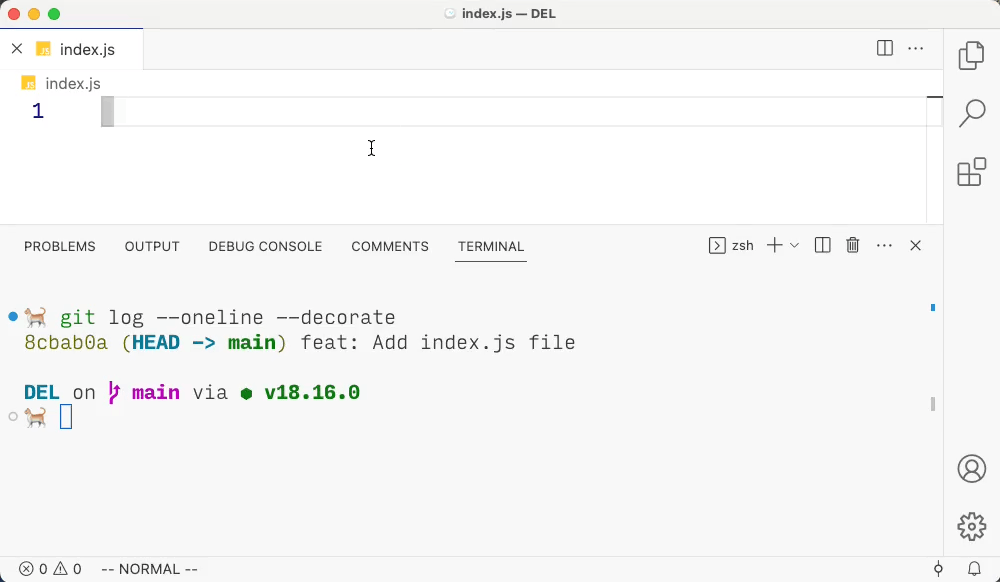
Visit Github Repository | 访问 Github 仓库 | Githubのリポジトリを見る
Join Discord Server | 加入 Discord 讨论 | Discordのディスカッションに参加する
Features ✨ - AI Git Commit Plugin
- AI Git Commit: Simplify your commits with
git add . -> git commit -m "AI Generated Message". - AI Git Push: Automate the entire process:
git add . -> git commit -m "AI Generated Message" -> git push.
AI Git Commit/Push Stage: Same as above, but without using the command
git add ..
Usage - AI Git Extension for VSCode
Ctrl+Shift+P- Search for
AI Git CommitorAI Git Push. - Press
Enter.Will ask for OpenAI API Key if not set.
- Done!
What's more:
- Add shortcuts to the commands and use them like popping bubble wrap with this AI git extension!
Settings
Model
Specify the OpenAI Model. The default is gpt-3.5-turbo.
Consider these advanced models:
gpt-3.5-turbo-16k: Ideal for large file changes, although it can increase cost if unnecessary files are added and are still within the token limit.gpt-4: An upgrade but at a higher expense.
For more options, visit OpenAI Models Documentation.
Conventional Commits Format
Whether to use conventional commit, default is false.
Looks like this:
<type>[optional scope]: <description>
[optional body]
[optional footer(s)]
It will be slower and just a little more expensive since it needs to generate more.
OpenAI API Key
Specify the OpenAI API Key for this AI git extension.
OpenAI API Base URL
Specify the OpenAI API Base URL, default is https://api.openai.com/v1.
Language Support
This AI git commit plugin interface supports multiple languages, making it accessible for developers around the world:
| Language | Code | Language | Code |
|---|---|---|---|
| English (US) | en | Italiano | it |
| 简体中文 | zh-cn | Español | es |
| 繁體中文 | zh-tw | 日本語 | ja |
| Français | fr | 한국어 | ko |
| Deutsch | de | Русский | ru |
| Português (Brasil) | pt-br | Türkçe | tr |
| Polski | pl | Čeština | cs |
| Magyar | hu |
Development - Building the AI Git Commit Plugin
For development, follow these steps:
- Clone the repository and navigate into it.
- Run
npm installto install all the necessary dependencies. - Run
npm run watchto start the development server. - Press
F5to start the plugin in a new VSCode window.
For testing, run npm run test.
Credits
I don't care about cookies: For the funny way of naming- Simple Git @steveukx: It would be much harder without this
- Conventional Commits: For the conventional commit format
The
Conventional Commitsformat used in this tool is based on the Conventional Commits specification (v1.0.0), which is licensed under CC BY 3.0. - aicommits @Nutlope: The CLI AI commit tool I used before I created my own
- OpenAI API: It makes this AI git extension possible
- weekly @ruanyf: For making this project known and used by more people
License
MIT
<!-- prettier-ignore-start --> <!-- DO NOT REMOVE - contributor_list:start -->