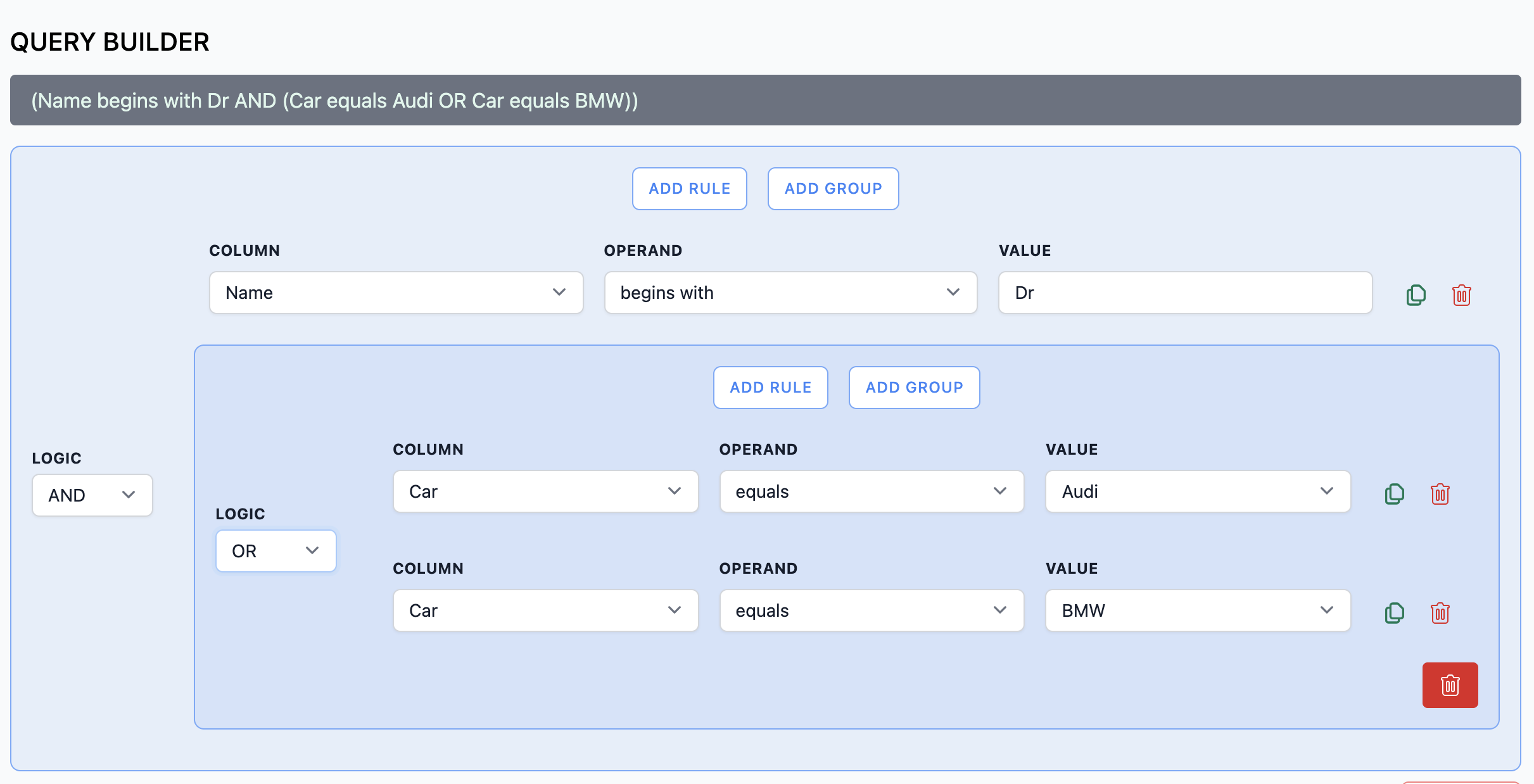Awesome
Livewire Datatables
Features
- Use a model or query builder to supply data
- Mutate and format columns using preset or custom callbacks
- Sort data using column or computed column
- Filter using booleans, times, dates, selects or free text
- Create complex combined filters using the complex query builder
- Show / hide columns
- Column groups
- Mass Action (Bulk) Support
Demo App Repo

Requirements
Installation
You can install the package via composer:
composer require mediconesystems/livewire-datatables
If you use laravel 9 first execute
composer require psr/simple-cache:^1.0 maatwebsite/excel
Optional
You don't need to, but if you like you can publish the config file and blade template assets:
php artisan vendor:publish --provider="Mediconesystems\LivewireDatatables\LivewireDatatablesServiceProvider"
This will enable you to modify the blade views and apply your own styling, the datatables views will be published to resources/livewire/datatables. The config file contains the default time and date formats used throughout
- This can be useful if you're using Purge CSS on your project, to make sure all the livewire-datatables classes get included
Several of the built-in dynamic components use Alpine JS, so to remove flickers on page load, make sure you have
[x-cloak] {
display: none;
}
somewhere in your CSS
Basic Usage
- Use the
livewire-datatablecomponent in your blade view, and pass in a model:
...
<livewire:datatable model="App\User" name="all-users" />
...
Template Syntax
- There are many ways to modify the table by passing additional properties into the component:
<livewire:datatable
model="App\User"
name="users"
include="id, name, dob, created_at"
dates="dob"
/>
Attention: Please note that having multiple datatables on the same page or more than one datatable of the same
type on different pages needs to have a unique name attribute assigned to each one so they do not conflict with each
other as in the example above.
Props
| Property | Arguments | Result | Example |
|---|---|---|---|
| model | String full model name | Define the base model for the table | model="App\Post" |
| include | String| Array of column definitions | specify columns to be shown in table, label can be specified by using | delimter | include="name, email, dob|Birth Date, role" |
| exclude | String| Array of column definitions | columns are excluded from table | :exclude="['created_at', 'updated_at']" |
| hide | String| Array of column definitions | columns are present, but start hidden | hidden="email_verified_at" |
| dates | String| Array of column definitions [ and optional format in \ | delimited string] | column values are formatted as per the default date format, or format can be included in string with | separator |
| times | String| Array of column definitions [optional format in \ | delimited string] | column values are formatted as per the default time format, or format can be included in string with | separator |
| searchable | String| Array of column names | Defines columns to be included in global search | searchable="name, email" |
| sort | String of column definition [and optional 'asc' or 'desc' (default: 'desc') in | delimited string] | Specifies the column and direction for initial table sort. Default is column 0 descending | sort="name|asc" |
| hide-header | Boolean default: false | The top row of the table including the column titles is removed if this is true | |
| hide-pagination | Boolean default: false | Pagination controls are removed if this is true | |
| per-page | Integer default: 10 | Number of rows per page | per-page="20" |
| exportable | Boolean default: false | Allows table to be exported | <livewire:datatable model="App/Post" exportable /> |
| hideable | String | gives ability to show/hide columns, accepts strings 'inline', 'buttons', or 'select' | <livewire:datatable model="App/Post" hideable="inline" /> |
| buttonsSlot | String | blade view to be included immediately after the buttons at the top of the table in the component, which can therefore access public properties | |
| beforeTableSlot | String | blade view to be included immediately before the table in the component, which can therefore access public properties | |
| afterTableSlot | String | blade view to be included immediately after the table in the component, which can therefore access public properties | demo |
Component Syntax
Create a livewire component that extends Mediconesystems\LivewireDatatables\LivewireDatatable
php artisan make:livewire-datatable foo--> 'app/Http/Livewire/Foo.php'
php artisan make:livewire-datatable tables.bar--> 'app/Http/Livewire/Tables/Bar.php'
Provide a datasource by declaring public property $model OR public method builder() that returns an instance of Illuminate\Database\Eloquent\Builder
php artisan make:livewire-datatable users-table --model=user--> 'app/Http/Livewire/UsersTable.php' withpublic $model = User::class
Declare a public method columns that returns an array containing one or more Mediconesystems\LivewireDatatables\Column
Columns
Columns can be built using any of the static methods below, and then their attributes assigned using fluent method chains.
There are additional specific types of Column; NumberColumn, DateColumn, TimeColumn, using the correct one for your datatype will enable type-specific formatting and filtering:
| Class | Description |
|---|---|
| Column | Generic string-based column. Filter will be a text input |
| NumberColumn | Number-based column. Filters will be a numeric range |
| BooleanColumn | Values will be automatically formatted to a yes/no icon, filters will be yes/no |
| DateColumn | Values will be automatically formatted to the default date format. Filters will be a date range |
| TimeColumn | Values will be automatically formatted to the default time format. Filters will be a time range |
| LabelColumn | Fixed header string ("label") with fixed content string in every row. No SQL is executed at all |
class ComplexDemoTable extends LivewireDatatable
{
public function builder()
{
return User::query();
}
public function columns()
{
return [
NumberColumn::name('id')
->label('ID')
->linkTo('job', 6),
BooleanColumn::name('email_verified_at')
->label('Email Verified')
->format()
->filterable(),
Column::name('name')
->defaultSort('asc')
->group('group1')
->searchable()
->hideable()
->filterable(),
Column::name('planet.name')
->label('Planet')
->group('group1')
->searchable()
->hideable()
->filterable($this->planets),
// Column that counts every line from 1 upwards, independent of content
Column::index($this);
DateColumn::name('dob')
->label('DOB')
->group('group2')
->filterable()
->hide(),
(new LabelColumn())
->label('My custom heading')
->content('This fixed string appears in every row'),
NumberColumn::name('dollars_spent')
->enableSummary(),
];
}
}
Column Methods
| Method | Arguments | Result | Example |
|---|---|---|---|
| static name | String $column | Builds a column from column definition, which can be eith Eloquent or SQL dot notation (see below) | Column::name('name') |
| static raw | String $rawSqlStatement | Builds a column from raw SQL statement. Must include "... AS alias" | Column::raw("CONCAT(ROUND(DATEDIFF(NOW(), users.dob) / planets.orbital_period, 1) AS `Native Age`") |
| static callback | Array|String $columns, Closure|String $callback | Passes the columns from the first argument into the callback to allow custom mutations. The callback can be a method on the table class, or inline | (see below) |
| static scope | String $scope, String $alias | Builds a column from a scope on the parent model | Column::scope('selectLastLogin', 'Last Login') |
| static delete | [String $primaryKey default: 'id'] | Adds a column with a delete button, which will call $this->model::destroy($primaryKey) | Column::delete() |
| static checkbox | [String $column default: 'id'] | Adds a column with a checkbox. The component public property $selected will contain an array of the named column from checked rows, | Column::checkbox() |
| label | String $name | Changes the display name of a column | Column::name('id')->label('ID) |
| group | String $group | Assign the column to a group. Allows to toggle the visibility of all columns of a group at once | Column::name('id')->group('my-group') |
| format | [String $format] | Formats the column value according to type. Dates/times will use the default format or the argument | Column::name('email_verified_at')->filterable(), |
| hide | Marks column to start as hidden | Column::name('id')->hidden() | |
| sortBy | String|Expression $column | Changes the query by which the column is sorted | Column::name('dob')->sortBy('DATE_FORMAT(users.dob, "%m%d%Y")'), |
| truncate | [Integer $length (default: 16)]Truncates column to $length and provides full-text in a tooltip. Uses view('livewire-datatables::tooltip) | Column::name('biography)->truncate(30) | |
| linkTo | String $model, [Integer $pad] | Replaces the value with a link to "/$model/$value". Useful for ID columns. Optional zero-padding. Uses view('livewire-datatables::link) | Column::name('id')->linkTo('user') |
| link | String $href, [String $slot] | Let the content of the column render as a link. You may use {{ }} syntax to fill the url with any attributes of the current row. Uses view('livewire-datatables::link) | Column::name('first_name')->link('/users/{{slug}}/edit', 'edit {{first_name}} {{last_name}}') |
| round | [Integer $precision (default: 0)] | Rounds value to given precision | Column::name('age')->round() |
| defaultSort | [String $direction (default: 'desc')] | Marks the column as the default search column | Column::name('name')->defaultSort('asc') |
| searchable | Includes the column in the global search | Column::name('name')->searchable() | |
| hideable | The user is able to toggle the visibility of this column | Column::name('name')->hideable() | |
| filterable | [Array $options], [String $filterScope] | Adds a filter to the column, according to Column type. If an array of options is passed it wil be used to populate a select input. If the column is a scope column then the name of the filter scope must also be passed | Column::name('allegiance')->filterable(['Rebellion', 'Empire']) |
| unwrap | Prevents the content of the column from being wrapped in multiple lines | Column::name('oneliner')->unwrap() | |
| filterOn | String/Array $statement | Allows you to specify a column name or sql statement upon which to perform the filter (must use SQL syntax, not Eloquent eg. 'users.name' instead of 'user.name'). Useful if using a callback to modify the displayed values. Can pass a single string or array of strings which will be combined with OR | Column::callback(['name', 'allegiance'], function ($name, $allegiance) { return "$name is allied to $allegiance"; })->filterable(['Rebellion', 'Empire'])->filterOn('users.allegiance') |
| view | String $viewName | Passes the column value, whole row of values, and any additional parameters to a view template | (see below) |
| editable | Marks the column as editable | (see below) | |
| alignCenter | Center-aligns column header and contents | Column::delete()->alignCenter() | |
| alignRight | Right-aligns column header and contents | Column::delete()->alignRight() | |
| contentAlignCenter | Center-aligns column contents | Column::delete()->contentAlignCenter() | |
| contentAlignRight | Right-aligns column contents | Column::delete()->contentAlignRight() | |
| headerAlignCenter | Center-aligns column header | Column::delete()->headerAlignCenter() | |
| headerAlignRight | Right-aligns column header | Column::delete()->headerAlignRight() | |
| editable | Marks the column as editable | (see below) | |
| exportCallback | Closure $callback | Reformats the result when exporting | (see below) |
| excludeFromExport | Excludes the column from export | Column::name('email')->excludeFromExport() | |
| unsortable | Prevents the column being sortable | Column::name('email')->unsortable() |
Listener
The component will listen for the refreshLivewireDatatable event, which allows you to refresh the table from external components.
Eloquent Column Names
Columns from Eloquent relations can be included using the normal eloquent dot notation, eg. planet.name, Livewire Datatables will automatically add the necessary table joins to include the column. If the relationship is of a 'many' type (HasMany, BelongsToMany, HasManyThrough) then Livewire Datatables will create an aggregated subquery (which is much more efficient than a join and group. Thanks @reinink). By default, the aggregate type will be count for a numeric column and group_concat for a string column, but this can be over-ridden using a colon delimeter;
NumberColumn::name('students.age:sum')->label('Student Sum'),
NumberColumn::name('students.age:avg')->label('Student Avg'),
NumberColumn::name('students.age:min')->label('Student Min'),
NumberColumn::name('students.age:max')->label('Student Max'),
Column Groups
When you have a very big table with a lot of columns, it is possible to create 'column groups' that allows the user to toggle the visibility of a whole group at once. Use ->group('NAME') at any column to achieve this.
You can human readable labels and translations of your groups via the groupLabels property of your table:
class GroupDemoTable extends LivewireDatatable
{
public $groupLabels = [
'group1' => 'app.translation_for_group_1'
'group2' => 'app.translation_for_group_2'
];
public function columns()
{
return [
Column::name('planets.name')
->group('group1')
->label('Planet'),
Column::name('planets.name')
->group('group2')
->label('Planet'),
Summary row
If you need to summarize all cells of a specific column, you can use enableSummary():
public function columns()
{
return [
Column::name('dollars_spent')
->label('Expenses in Dollar')
->enableSummary(),
Column::name('euro_spent')
->label('Expenses in Euro')
->enableSummary(),
Mass (Bulk) Action
If you want to be able to act upon several records at once, you can use the buildActions() method in your Table:
public function buildActions()
{
return [
Action::value('edit')->label('Edit Selected')->group('Default Options')->callback(function ($mode, $items) {
// $items contains an array with the primary keys of the selected items
}),
Action::value('update')->label('Update Selected')->group('Default Options')->callback(function ($mode, $items) {
// $items contains an array with the primary keys of the selected items
}),
Action::groupBy('Export Options', function () {
return [
Action::value('csv')->label('Export CSV')->export('SalesOrders.csv'),
Action::value('html')->label('Export HTML')->export('SalesOrders.html'),
Action::value('xlsx')->label('Export XLSX')->export('SalesOrders.xlsx')->styles($this->exportStyles)->widths($this->exportWidths)
];
}),
];
}
Mass Action Style
If you only have small style adjustments to the Bulk Action Dropdown you can adjust some settings here:
public function getExportStylesProperty()
{
return [
'1' => ['font' => ['bold' => true]],
'B2' => ['font' => ['italic' => true]],
'C' => ['font' => ['size' => 16]],
];
}
public function getExportWidthsProperty()
{
return [
'A' => 55,
'B' => 45,
];
}
Pin Records
If you want to give your users the ability to pin specific records to be able to, for example, compare them with each other, you can use the CanPinRecords trait. Ensure to have at least one Checkbox Column so the user can select records:
use Mediconesystems\LivewireDatatables\Traits\CanPinRecords;
class RecordTable extends LivewireDatatable
{
use CanPinRecords;
public $model = Record::class;
public function columns()
{
return [
Column::checkbox(),
// ...
Custom column names
It is still possible to take full control over your table, you can define a builder method using whatever query you like, using your own joins, groups whatever, and then name your columns using your normal SQL syntax:
public function builder()
{
return User::query()
->leftJoin('planets', 'planets.id', 'users.planet_id')
->leftJoin('moons', 'moons.id', 'planets.moon_id')
->groupBy('users.id');
}
public function columns()
{
return [
NumberColumn::name('id')
->filterable(),
Column::name('planets.name')
->label('Planet'),
Column::raw('GROUP_CONCAT(planets.name SEPARATOR " | ") AS `Moon`'),
...
}
Callbacks
Callbacks give you the freedom to perform any mutations you like on the data before displaying in the table.
- The callbacks are performed on the paginated results of the database query, so shouldn't use a ton of memory
- Callbacks will receive the chosen columns as their arguments.
- Callbacks can be defined inline as below, or as public methods on the Datatable class, referenced by passing the name as a string as the second argument to the callback method.
- If you want to format the result differently for export, use
->exportCallback(Closure $callback).
class CallbackDemoTable extends LivewireDatatable
{
public model = User::class
public function columns()
{
return [
Column::name('users.id'),
Column::name('users.dob')->format(),
Column::callback(['dob', 'signup_date'], function ($dob, $signupDate) {
$age = $signupDate->diffInYears($dob);
return $age > 18
? '<span class="text-red-500">' . $age . '</span>'
: $age;
})->exportCallback(function ($dob, $signupDate), {
return $age = $signupDate->diffInYears($dob);
}),
...
}
}
Default Filters
If you want to have a default filter applied to your table, you can use the defaultFilters property. The defaultFilter should be an Array of column names and the default filter value to use for. When a persisted filter ($this->persistFilters is true and session values are available) is available, it will override the default filters.
In the example below, the table will by default be filtered by rows where the deleted_at column is false. If the user has a persisted filter for the deleted_at column, the default filter will be ignored.
class CallbackDemoTable extends LivewireDatatable
{
public $defaultFilters = [
'deleted_at' => '0',
];
public function builder()
{
return User::query()->withTrashed();
}
public function columns()
{
return [
Column::name('id'),
BooleanColumn::name('deleted_at')->filterable(),
];
}
}
Views
You can specify that a column's output is piped directly into a separate blade view template.
- Template is specified using ususal laravel view helper syntax
- Views will receive the column's value as
$value, and the whole query row as$row
class CallbackDemoTable extends LivewireDatatable
{
public model = User::class
public function columns()
{
return [
Column::name('users.id'),
Column::name('users.dob')->view('tables.dateview'),
Column::name('users.signup_date')->format(),
];
}
'tables/dateview.blade.php'
<span class="mx-4 my-2 bg-pink-500">
<x-date-thing :value="$value" />
</span>
Editable Columns
You can mark a column as editable using editable
This uses the view() method above to pass the data into an Alpine/Livewire compnent that can directly update the underlying database data. Requires the column to have column defined using standard Laravel naming. This is included as an example. Much more comprehensive custom editable columns with validation etc can be built using the callback or view methods above.
class EditableTable extends LivewireDatatable
{
public $model = User::class;
public function columns()
{
return [
Column::name('id')
->label('ID')
->linkTo('job', 6),
Column::name('email')
->editable(),
...
];
}
}
Complex Query Builder
Just add $complex = true to your Datatable Class and all filterable columns will be available in the complex query builder.
Features
- Combine rules and groups of rules using AND/OR logic
- Drag and drop rules around the interface
Persisting Queries (Requires AlpineJS v3 with $persist plugin)
- Add
$persistComplexQuery = trueto your class and queries will be stored in browser localstorage. - By default the localstorage key will be the class name. You can provide your own by setting the public property
$persistKeyor overridinggetPersistKeyProperty()on the Datatable Class - eg: for user-specific persistence:
public function getPersistKeyProperty()
{
return Auth::id() . '-' . parent::getPersistKeyProperty();
}
Saving Queries
If you want to permanently save queries you must provide 3 methods for adding, deleting and retrieving your saved queries using whatever logic you like:
public function saveQuery(String $name, Array $rules)public function deleteQuery(Int $id)public function getSavedQueries()
- In your save and delete methods, be sure to emit an
updateSavedQuerieslivewire event and pass a fresh array of results (see example below)
Example:
This example shows saving queries using a conventional Laravel ComplexQuery model, that belongsTo a User
/* Migration */
class CreateComplexQueriesTable extends Migration
{
public function up()
{
Schema::create('complex_queries', function (Blueprint $table) {
$table->id();
$table->unsignedInteger('user_id');
$table->string('table');
$table->json('rules');
$table->string('name');
$table->timestamps();
});
}
}
/* Model */
class ComplexQuery extends BaseModel
{
protected $casts = ['rules' => 'array'];
public function user()
{
return $this->belongsTo(User::class);
}
}
/* Datatable Class */
class TableWithSaving extends LivewireDatatable
{
...
public function saveQuery($name, $rules)
{
Auth::user()->complex_queries()->create([
'table' => $this->name,
'name' => $name,
'rules' => $rules
]);
$this->emit('updateSavedQueries', $this->getSavedQueries());
}
public function deleteQuery($id)
{
ComplexQuery::destroy($id);
$this->emit('updateSavedQueries', $this->getSavedQueries());
}
public function getSavedQueries()
{
return Auth::user()->complex_queries()->where('table', $this->name)->get();
}
...
}
Styling
I know it's not cool to provide a package with tons of opionated markup and styling. Most other packages seem to have gone down the route of passing optional classes around as arguments or config variables. My take is that because this is just blade with tailwind, you can publish the templates and do whatever you like to them - it should be obvious where the Livewire and Alpine moving parts are.
There are methods for applying styles to rows and cells. rowClasses receives the $row and the laravel loop variable as parameters. cellClasses receives the $row and $column
For example:
public function rowClasses($row, $loop)
{
return 'divide-x divide-gray-100 text-sm text-gray-900 ' . ($this->rowIsSelected($row) ? 'bg-yellow-100' : ($row->{'car.model'} === 'Ferrari' ? 'bg-red-500' : ($loop->even ? 'bg-gray-100' : 'bg-gray-50')));
}
public function cellClasses($row, $column)
{
return 'text-sm ' . ($this->rowIsSelected($row) ? ' text-gray-900' : ($row->{'car.model'} === 'Ferrari' ? ' text-white' : ' text-gray-900'));
}
You can change the default CSS classes applied by the rowClasses and the cellClasses methods by changing default_classes in the livewire-datatables.php config file.
You could also override the render method in your table's class to provide different templates for different tables.