Awesome
SmartMatrix::GFX, Control Scan Based Matrices with SmartMatrix and Adafruit GFX API
Please have a look at this blog post for more details and pictures: http://marc.merlins.org/perso/arduino/post_2019-04-01_SmartMatrix_-SmartMatrix-Shield-v4-for-Teensy_-ESP32-shield-with-level-shifter_-and-SmartMatrix_GFX.html
for details, how these panels actually works have a look on this sparkfun post.they have a nice article if you want to understand in depth. https://www.sparkfun.com/news/2650
Adafruit_GFX and FastLED-compatible library for RGBPanels (row scan matrices).
This library requires FastLED and Adafruit_GFX libraries as well as this base class library:
- https://github.com/marcmerlin/Framebuffer_GFX Please look at the Framebuffer_GFX page for details on how the APIs work and you can also look the example demo code:
- https://github.com/marcmerlin/FastLED_NeoMatrix/blob/master/examples/MatrixGFXDemo/MatrixGFXDemo.ino
Example demo code: https://github.com/marcmerlin/FastLED_NeoMatrix/blob/master/examples/MatrixGFXDemo/MatrixGFXDemo.ino388
This library requires SmartMatrix, Adafruit_GFX, and FastLED libraries.
- https://github.com/marcmerlin/Framebuffer_GFX (base class)
- https://github.com/pixelmatix/SmartMatrix
- https://github.com/adafruit/Adafruit-GFX-Library
- https://github.com/FastLED/FastLED
- https://github.com/marcmerlin/LEDMatrix is optional if you have code that uses that API
(technically it can work without FastLED, but it's convenient to use the FastLED CRGB representation and in turn, it gives extra primitives that can be used against pixels, defined here: https://github.com/FastLED/FastLED/blob/master/pixeltypes.h#L90 )
This library offers the same API than https://github.com/marcmerlin/FastLED_NeoMatrix/ , but for a SmartMatrix backend (the mapping function not being that useful since SmartMatrix takes care of giving X/Y coordinate mapping for you, but in theory if you have a weird SmartMatrix panel chaining layout not supported by SmartMatrix itself, SmartMatrix::GFX's mapping function could take care of this for you).
As explained below, you can target these 3 APIs and SmartMatrix::GFX will support them on top of SmartMatrix:
- Adafruit::GFX (or Adafruit::NeoMatrix)
- FastLED / FastLED::NeoMatrix
- LEDMatrix
- Of course, native SmartMatrix code will work too, but that code won't be back compatible with FastLED backends
You can find a lot of demo code here:
https://github.com/marcmerlin/FastLED_NeoMatrix_SmartMatrix_LEDMatrix_GFX_Demos as well as
a big integrated demo here: https://github.com/marcmerlin/NeoMatrix-FastLED-IR
This code was taken from FastLED_NeoMatrix and adapted to work with the SmartMatrix library. SmartMatrix is used to drive row scan panels. They are not as good as NeoPixel based panels which you can run with FastLED::NeoMatrix instead, but you should consider SmartMatrix driven panels if one of those reasons apply to you:
- They are cheaper given that the pixels do not have logic (they also don't stay on unless you keep refreshing them)
- One big reason to use them is that you can have much higher density (1.5 to 5mm per pixel vs 10mm for the typical neopixel matrix)
- scan panels are 50 to 70% cheaper per pixel than neopixel based matrices (but they have different scan rate bassed on panel type most common are 1/4, 1/8 1/16 and 1/32 scan rates, so they use less power, are less bright, and can show unsightly refresh bars in pictures)
While I do recommend that you use Neopixel matrices whenever you can as for their much better display quality, brightness, and being easier to drive, if you decide to use scan based matrices for the reasons above and you'd like Adafruit::GFX compatibility, then this library is for you.
It also offers FastLED compatibility if you'd like to use those primitives against your virtual display (like nblend, fade, etc...).
Here is an example of FastLED LEDMatrix code running on top of SmartMatrix::GFX. This is an example of 64x96 mirrored for a total of 128x96:

SmartMatrix and SmartMatrix::GFX on ESP32
Have a look at http://marc.merlins.org/perso/arduino/post_2019-04-01_SmartMatrix_-SmartMatrix-Shield-v4-for-Teensy_-ESP32-shield-with-level-shifter_-and-SmartMatrix_GFX.html#ESP32 for tips on how to use SmartMatrix on ESP32.
Here is a picture of protoboard with level shifters vs a nicer shielf from Jason Coon:
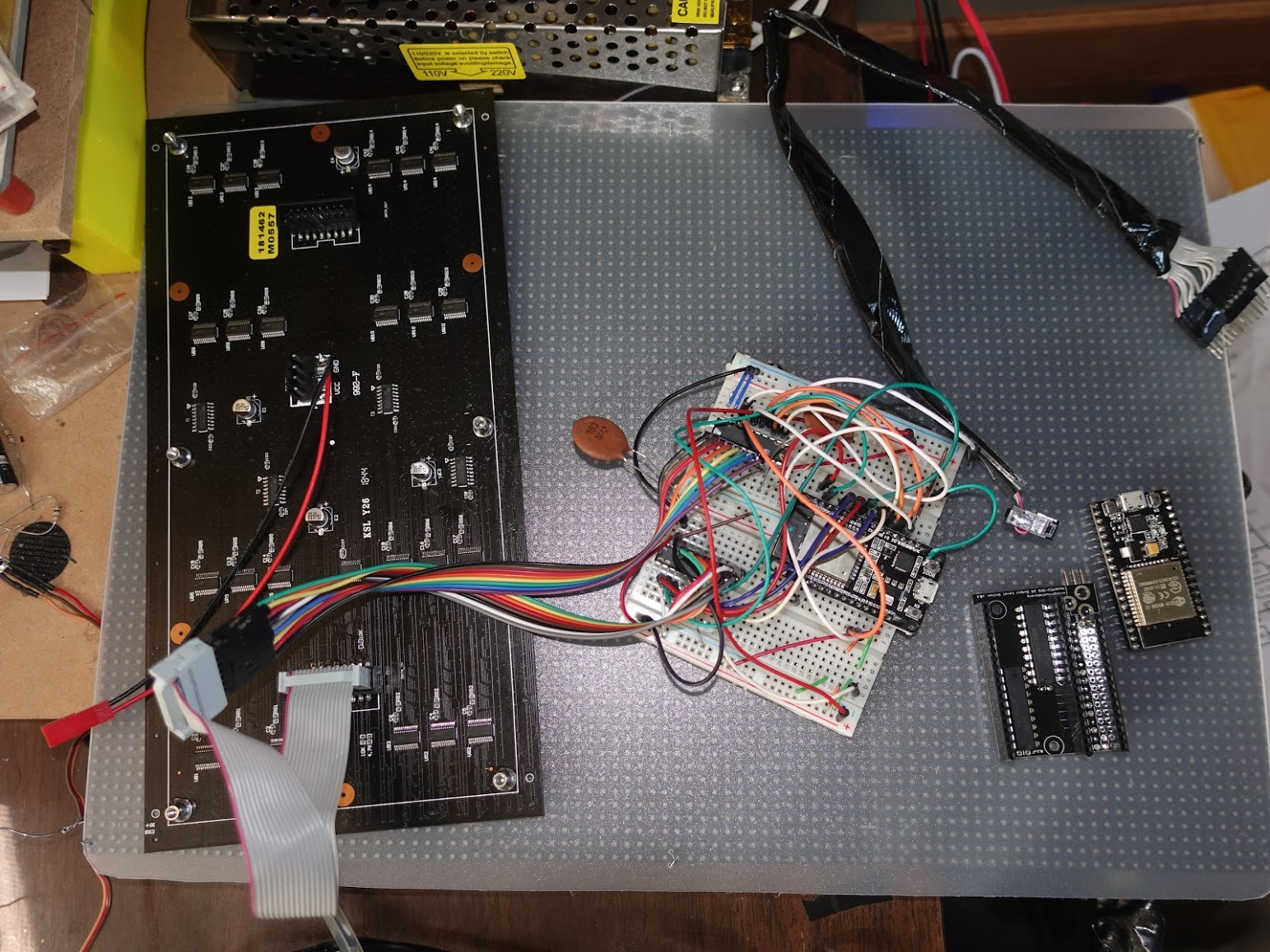
Basic GFX Demo and Matrix config (SmartMatrix or FastLED NeoMatrix)
Sample code: https://github.com/marcmerlin/SmartMatrix_GFX/blob/master/examples/MatrixGFXDemo/MatrixGFXDemo.ino
MatrixGFXDemo.ino hardcodes the SmartMatrix config and it's the simplest implementation.
All other demos however use this common config.h which can be adjusted to use:
- SmartMatrix
- FastLED NeoMatrix ESP8266 parallel output
- FastLED NeoMatrix ESP32 8 channel RMT parallel output (Sam driver)
- FastLED NeoMatrix ESP32 16-24 channel big banging parallel output (Yves driver)
- FastLED NeoMatrix serial output is not present but trivial to add.
See: https://github.com/marcmerlin/SmartMatrix_GFX/blob/master/examples/config.h
Sample usage: https://github.com/marcmerlin/SmartMatrix_GFX/blob/master/examples/fontzoom/fontzoom.ino
Many more demos compatible with SmartMatrix::GFX:
https://github.com/marcmerlin/FastLED_NeoMatrix_SmartMatrix_LEDMatrix_GFX_Demos/
Here is an example of https://github.com/marcmerlin/FastLED_NeoMatrix_SmartMatrix_LEDMatrix_GFX_Demos/blob/master/FastLED/Sublime_Demos/Sublime_Demos.ino running on 2 64x64 Matrices. Top one is run by teensy 3.6 with SmartShield v4, and bottom one is ESP32 on a protoboard with level shifters:

RGB Panels vs NeoPixels and other addressable LEDs
Neopixels and other pixels like APA102 have their own chip for each pixel that
take care of accepting a 24bit (or better) color value and then refreshing the
LED to get that color value for you with no work from you.
RGB Panels have no such smarts and require you to constantly refresh every LED
and even create colors by flashing each R G B pixel between on and off at the
right speed to create intensities and color mixes.
RGB Panels are cheaper, not as bright, and have much better density (due to lack
of per pixel controlling chips).
Tutorials:
- https://learn.sparkfun.com/tutorials/rgb-panel-hookup-guide/all
- https://learn.adafruit.com/32x16-32x32-rgb-led-matrix?view=all
- https://www.sparkfun.com/sparkx/blog/2650 is an awesome page that explains how complex some of them, can be to drive.
Adafruit::GFX vs SmartMatrix vs FastLED APIs
Years ago, back when we only had 8x8 displays, Adafruit wrote a nice API, https://github.com/adafruit/Adafruit-GFX-Library . It is in no means perfect or exhaustive, but it does what most people need, including font support. Its huge strength is how it works many different hardware backends, all the way back to 8x8 matrices. See this example of code working on 3 different hardware backends all using the same GFX demo code: http://marc.merlins.org/perso/arduino/post_2017-04-24_Adafruit-GFX-on-NeoMatrix-and-RGB-Matrix-Panel-Demo.html https://www.youtube.com/watch?tv=9yGZLtewmfI
Now Adafruit::GFX has a drawback nowadays which is how it only supports color in 16 bits (RGB 565). Honestly it is good enough for most displays that aren't good enough to show 16,777,216 colors, and if you care, there is a bypass to drawPixel that lets you draw in 24bit color.
Now, SmartMatrix comes with a much fancier API with multiple layers (used
for scrolling on top of drawings), better color resolution, and many more
things. It's just a better API all around, but it is not compatible with
Adafruit::GFX code.
This is where https://github.com/marcmerlin/SmartMatrix_GFX comes in:
it adds Adafruit::GFX support to SmartMatrix. Similarly, you can use
https://github.com/mrfaptastic/ESP32-RGB64x32MatrixPanel-I2S-DMA which also
offers GFX support to a more limited set of RGB panels but with DMA support on
ESP32 (read below for differences).
FastLED is not a 2D API per se, but used along with https://github.com/marcmerlin/FastLED_NeoMatrix you can get GFX API support while adding FastLED primitives like nscale and fade. SmartMatrix::GFX adds support for both GFX and FastLED API support to the SmartMatrix backend.
If you will ever only use SmartMatrix, you should use its superior API. If you'd like to be compatible with other backends, including better FastLED supported matrices (Neopixels and better addressable LEDs don't flicker, are brighter and easier to drive), and the GFX API is good enough for you, you should use it, along with SmartMatrix::GFX and you'll be able to trivially port your code to many other hardware backends.
Adafruit_RGB_matrix_Panel vs SmartMatrix vs ESP32-RGB64x32MatrixPanel-I2S-DMA vs SmartMatrix::GFX
The first 3 libraries all support HUB75 RGB Panels, although not in the same way.
-
https://github.com/adafruit/RGB-matrix-Panel is the original library from Adafruit. It uses bit banging, offers 4bits per pixel and is hardcoded in assembly for some older arduino chips (arduino 328p, ATmega). It is limited to single RGB Panels (16x32 and 32x32) and mostly older and slower arduino chips. This lib does not work with newer faster chips (teensy, ESP8266, ESP32), 64x64 panels with E address line, or chained panels.
This Adafruit library of course supports the Adafruit::GFX backend, allowing you to reuse your GFX code on all backends that support it. See above.
https://github.com/sparkfunX/RGBmatrixPanelHalfScan is an alternate library for an odd sized 32x32 1/8th scan panel. -
https://github.com/mrfaptastic/ESP32-RGB64x32MatrixPanel-I2S-DMA offers a totally different approach to offering Adafruit::GFX on RGB panels. It uses DMA on ESP32 to do mostly CPU free updates. This library does not support as many kinds of panels, lie 1/8 scan rate panels, but could be extended to more. Contrary to SmartMatrix it does full frame PWM (SmartMatrix does line level PWM which can yield different artifacts on camera). This library is ESP32 only.
-
https://github.com/pixelmatix/SmartMatrix is the fanciest RGB Panel library by far. It however does not offer GFX API compatibility. Its API however offers much more, and hardware-wise, it supports most RGB Panels out there (including 64x64 with E address line and panel chaining up to at least a total resolution of 128x128). SmartMatrix was written for teensy (teensy 3.5 or 3.6 greatly recommended for panels 64x64 or bigger), however its teensylc branch actually supports ESP32. See https://community.pixelmatix.com/t/smartmatrix-library-esp32-port/272 They have a nice community here: https://community.pixelmatix.com/
-
https://github.com/marcmerlin/SmartMatrix_GFX is not a hardware support library, it adds a FastLED and Adafruit::GFX support to SmartMatrix.
Because of SmartMatrix' heavy use of C++ templates, making it seemingly impossible to inherit the code in a library, SmartMatrix::GFX uses Framebuffer::GFX to create a FastLED CRGB backed virtual framebuffer in which graphics are rendered as if you were using FastLED::NeoMatrix and end up directly in the SmartMatrix backend buffer which ends up being compatible in type if you use RGB888 (24bit).
How to integrate SmartMatrix::GFX with your project
Have a look at neomatrix_config.h.it explains pretty much everything. It is
where you need to define smartMatrix/neomatrix/fasled arguments.
For more details as to why neomatrix_config.h, see
http://marc.merlins.org/perso/arduino/post_2020-03-16_Framebuffer_GFX_-Choosing-between-its-3-2D-APIs_-FastLED-XY_-NeoMatrix_-and-LEDMatrix_-and-detail-of-its-many-supported-hardware-backends.html
and lots of demos here:
https://github.com/marcmerlin/FastLED_NeoMatrix_SmartMatrix_LEDMatrix_GFX_Demos
Microcontroller support and level shifters
If you use the newer and faster microcontrollers, they are 3.3V and it is greatly recommended that you use level shifters (74HCT245 or equivalent).
-
If you are using older 16 bits microcontroller, you can only use the Adafruit RGB-matrix-Panel driver. The chips are 5V, so you don't need level shifters.
-
If you are using teensy (3.x), you should use SmartMatrix, and can use SmartMatrix::GFX on top. You can use this excellent shield that includes level shifters: https://docs.pixelmatix.com/SmartMatrix/shieldref.html
-
If you are using ESP32, you can use SmartMatrix/SmartMatrix::GFX or ESP32-RGB64x32MatrixPanel-I2S-DMA . You could then use this shield to get level shifters: https://www.evilgeniuslabs.org/hexadecimal-nodemcu-32s-wi-fi-and-ble-led-controller .
It does not plug directly into the RGBpanel, but at least you can wire directly to the level shifters and not worry about the ever changing pin order of the ESP32 chips.
For ESP32 and/or Smartmatrix with SmartMatrix::GFX have a look on this blog post. http://marc.merlins.org/perso/arduino/post_2019-04-01_SmartMatrix_-SmartMatrix-Shield-v4-for-Teensy_-ESP32-shield-with-level-shifter_-and-SmartMatrix_GFX.html