Awesome
FastQt
FastQt is the clone of FastQC application ported from Java to C++/Qt5
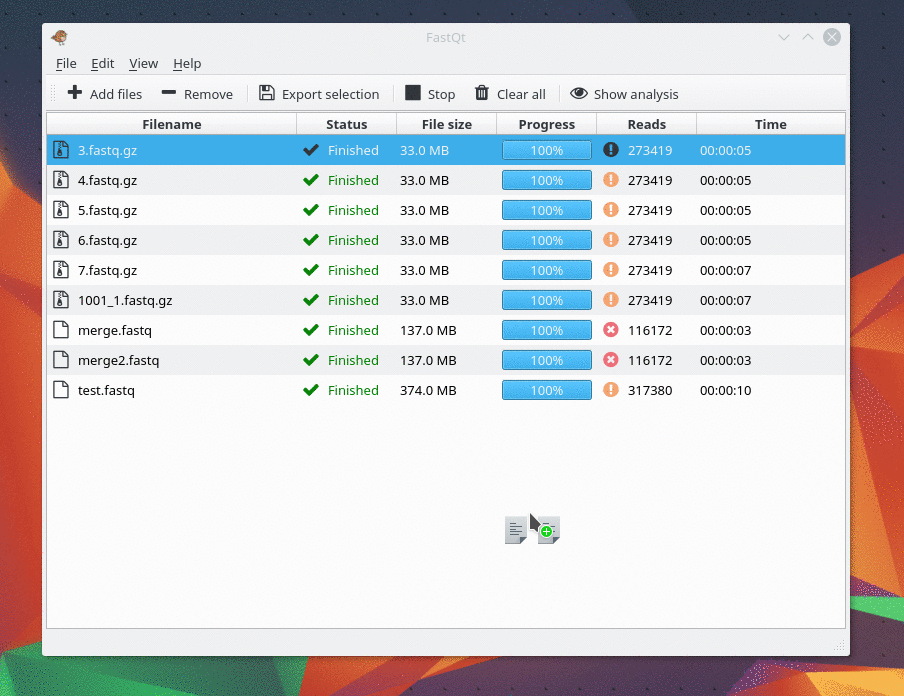
Installation
Linux
An AppImage has been created and should work on recent Linux distribution. Download the last release from here and run it as follow :
chmod +x fastqt-0.2.3-linux-x86_64.AppImage
./fastqt-0.2.3-linux-x86_64.AppImage
Archlinux
There is an AUR package for Archlinux. Just get it from the AUR.
Windows
Windows installer and portable version are avaible here
Compilation
Prerequisites - Install KArchive
On Linux, you need to install karchive before compiling FastQt. From ubuntu >xenial you can install it from repositories :
sudo apt install libkf5archive-dev
From fedora >= 24 you can install it from repositories :
sudo dnf install kf5-karchive-devel
From source :
git clone git://anongit.kde.org/extra-cmake-modules
cd extra-cmake-modules
mkdir build && cd build
cmake .. -DCMAKE_INSTALL_PREFIX=/usr/
make && sudo make install
cd ../..
git clone git://anongit.kde.org/karchive.git
cd karchive
mkdir build && cd build
cmake .. -DCMAKE_INSTALL_PREFIX=/usr/
make
sudo make install
** From Windows ** Nothing to do. Compiled library are avaible in win32 directory.
Install Qt >5.7
From website : Download Qt > 5.7 from https://www.qt.io/. Don't forget to check QtChart module during installation.
From ubuntu : Qt 5.7 is not yet avaible with ubuntu. But you can add PPA to your software system. For exemple from xenial
sudo add-apt-repository ppa:beineri/opt-qt57-xenial
sudo apt-get install qt57base qt57charts-no-lgpl
source /opt/qt57/bin/qt57-env.sh
From fedora : Qt 5.7 is avaible
sudo dnf install qt5-qtbase-devel qt5-qtcharts-devel
Compile FastQt
Be sure you have the correct version of Qt (>5.7) by using qmake --version. For exemple, if you have installed Qt from ppa:beineri, you will find it under /opt/qt57/bin/qmake. Then launch the compilation from FastQC folder as follow.
/opt/qt57/bin/qmake --version
/opt/qt57/bin/qmake
make
sudo make install
Usage
FastQt can analyse uncompress and compress fastq files. The following extensions are supported :
- *.fastq
- *.fastq.gz
- *.fastq.xz
- *.fastq.bz2
You can use FastQt as GUI application or as a Command Line Interface.
Some usage example :
fastqt file1.fastq # File is save in file1 directory
fastqt file1.fastq file2.fastq.gz file3.fastq.bzip # File save in file1 file 2 file3 directory
fastqt file1.fastq -o specific_path # Create specific directory for each file in specific_path
fastqt file1.fastq -t 2 # Fastqt run maximal two process this option is valid for GUI too
How to cite FastQt
Labsquare Team, et al (2017). FastQt: a quality control tool for high throughput sequence data. Available online at: https://github.com/labsquare/fastQt doi:10.5281/zenodo.824549