Awesome
vim-tab-bar.el
The vim-tab-bar.el package enhances Emacs' built-in tab-bar, giving it a style similar to Vim's tabbed browsing interface. It also ensures that the tab-bar's appearance aligns with the current theme's overall color scheme, providing a consistent look for your Emacs tab-bar.
Table of Contents
Features
- The
vim-tab-bar.elpackage ensures that tabs maintain a uniform appearance regardless of the theme used. This is also beneficial those who use themes that do not configure the tab-bar properly. - Group Formatting: Optionally display and format tab groups.
- Makes the Emacs
tab-bar(Emacs version >= 27.1) look in a manner reminiscent of Vim's tabbed browsing interface: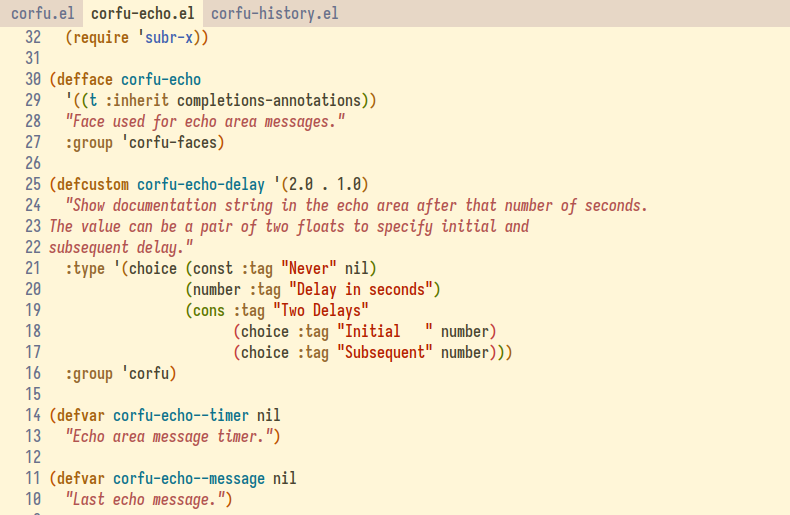
(The screenshot above shows how the vim-tab-bar.el package makes the Emacs tab-bar appear)
Installation
To install vim-tab-bar from MELPA:
-
If you haven't already done so, add MELPA repository to your Emacs configuration.
-
Add the following code to your Emacs init file to install
vim-tab-barfrom MELPA:
(use-package vim-tab-bar
:ensure t
:commands vim-tab-bar-mode
:hook
(after-init . vim-tab-bar-mode))
Options
Show the tab groups
By default, tab groups are not displayed. You can make tab-bar-vim display them by setting the variable:
(setq vim-tab-bar-show-groups t)
Screenshots
The screenshots below shows how the vim-tab-bar.el package makes the Emacs tab-bar appear:
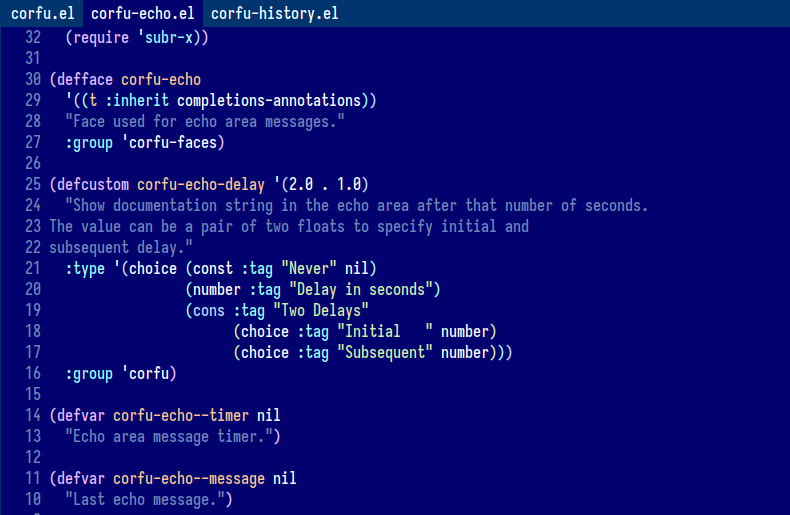
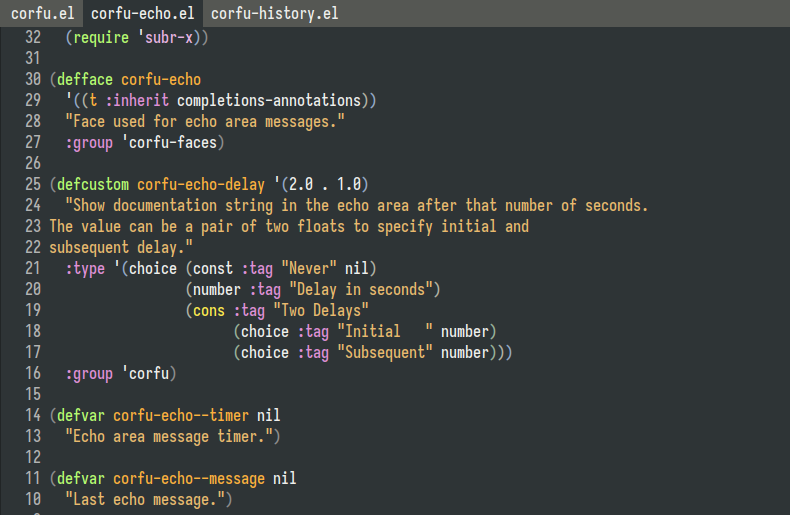
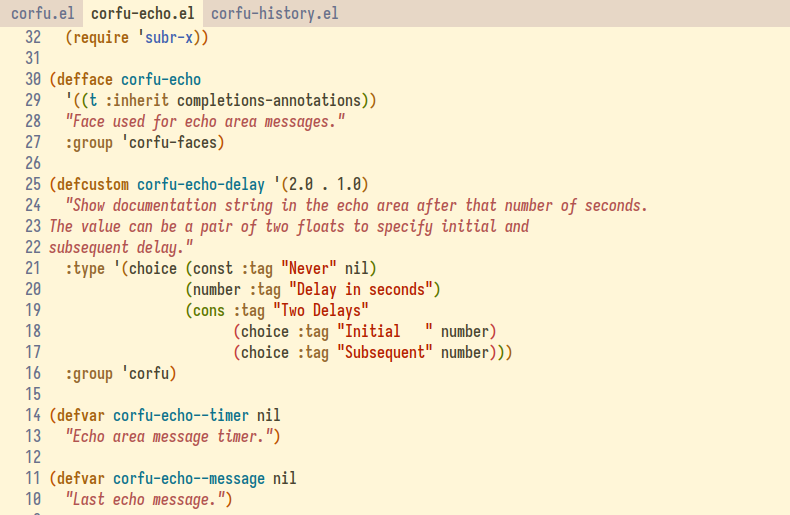
License
Copyright (C) 2024 James Cherti
This program is free software: you can redistribute it and/or modify it under the terms of the GNU General Public License as published by the Free Software Foundation, either version 3 of the License, or (at your option) any later version.
This program is distributed in the hope that it will be useful, but WITHOUT ANY WARRANTY; without even the implied warranty of MERCHANTABILITY or FITNESS FOR A PARTICULAR PURPOSE. See the GNU General Public License for more details.
You should have received a copy of the GNU General Public License along with this program.
Links
- vim-tab-bar.el @GitHub
- Article: Making the Emacs built-in tab-bar Look Like Vim’s Tab Bar
- tomorrow-night-deepblue-theme.el: a beautiful deep blue variant of the Tomorrow Night theme, which is renowned for its elegant color palette that is pleasing to the eyes.
Other Emacs packages by the same author:
- minimal-emacs.d: This repository hosts a minimal Emacs configuration designed to serve as a foundation for your vanilla Emacs setup and provide a solid base for an enhanced Emacs experience.
- compile-angel.el: Speed up Emacs! This package guarantees that all .el files are both byte-compiled and native-compiled, which significantly speeds up Emacs.
- outline-indent.el: An Emacs package that provides a minor mode that enables code folding and outlining based on indentation levels for various indentation-based text files, such as YAML, Python, and other indented text files.
- easysession.el: Easysession is lightweight Emacs session manager that can persist and restore file editing buffers, indirect buffers/clones, Dired buffers, the tab-bar, and the Emacs frames (with or without the Emacs frames size, width, and height).
- elispcomp: A command line tool that allows compiling Elisp code directly from the terminal or from a shell script. It facilitates the generation of optimized .elc (byte-compiled) and .eln (native-compiled) files.
- tomorrow-night-deepblue-theme.el: The Tomorrow Night Deepblue Emacs theme is a beautiful deep blue variant of the Tomorrow Night theme, which is renowned for its elegant color palette that is pleasing to the eyes. It features a deep blue background color that creates a calming atmosphere. The theme is also a great choice for those who miss the blue themes that were trendy a few years ago.
- Ultyas: A command-line tool designed to simplify the process of converting code snippets from UltiSnips to YASnippet format.
- flymake-bashate.el: A package that provides a Flymake backend for the bashate Bash script style checker.
- flymake-ansible-lint.el: An Emacs package that offers a Flymake backend for ansible-lint.
- inhibit-mouse.el: A package that disables mouse input in Emacs, offering a simpler and faster alternative to the disable-mouse package.
- quick-sdcv.el: This package enables Emacs to function as an offline dictionary by using the sdcv command-line tool directly within Emacs.
- enhanced-evil-paredit.el: An Emacs package that prevents parenthesis imbalance when using evil-mode with paredit. It intercepts evil-mode commands such as delete, change, and paste, blocking their execution if they would break the parenthetical structure.
