Awesome
Solaire mode
If only certain buffers could be so grossly incandescent.
<a href="https://winkla12.deviantart.com/art/Grossly-Incandescent-438305072"> <img src="/../screenshots/praise.jpg" width="100%" /> </a>solaire-mode is an aesthetic plugin designed to visually distinguish "real"
buffers (i.e. file-visiting code buffers where you do most of your work) from
"unreal" buffers (like popups, sidebars, log buffers, terminals, etc) by giving
the latter a slightly different -- often darker -- background:

This plugin accomplishes this by doing two things when activated:
-
solaire-modebuffer-locally remaps all the faces insolaire-mode-remap-alist. e.g.default<->solaire-default-face, andmode-line<->solaire-mode-line-faceThe latter faces are the (presumably) "adjusted" faces.
-
solaire-global-modewill globally swap faces insolaire-mode-swap-alistIF your active theme is insolaire-mode-themes-to-face-swap. Use this if you think a theme has its designated solaire-*-face colors the wrong way around.
Praise the sun.
Note:
- Uses
face-remapping-alist, which other plugins may overwrite. - Tested mainly on Emacs 25.1+
- Works in GUI and terminal Emacs (with themes that support it).
- Try jumping.
Install
Solaire-mode is available on MELPA: M-x package-install RET solaire-mode
Doom Emacs
Doom installs this package as part of the :ui doom module. No additional
configuration is needed.
Configuration
Simply activate solaire-global-mode:
(solaire-global-mode +1)
Settings
solaire-mode-real-buffer-fn(default:solaire-mode-real-buffer-p): The predicate function used to determine if a buffer is "real" or not. It takes no arguments and must return truthy for buffers wheresolaire-modeshould not be activated in.solaire-mode-remap-alist: An alist mapping original faces to replacement faces, which will be buffer-locally remapped in any buffersolaire-modeis enabled in.solaire-mode-swap-alist: An alist mapping original faces to replacement faces, which will be swapped globally if current theme is insolaire-mode-themes-to-face-swap.solaire-mode-themes-to-face-swap(default:()): A list of themes to swap faces insolaire-mode-swap-alistfor. Can be symbols or regexps.
Jolly cooperation with other plugins
-
By default,
solaire-moderemaps the mode-line faces. This interferes with certain mode-line packages like telephone-line or powerline, but works fine for doom-modeline. To disable this behavior use:(dolist (face '(mode-line mode-line-inactive)) (setf (alist-get face solaire-mode-remap-modeline) nil)) -
It is up to themes to decide whether unreal buffers (i.e. non-file-visiting) are lighter or darker than real buffers. If you don't like their arrangement, add that theme to
solaire-mode-themes-to-face-swap:(add-to-list 'solaire-mode-themes-to-face-swap 'doom-vibrant)Then solaire-mode will swap all the faces in
solaire-mode-swap-alist(for example, swapping thedefaultface withsolaire-default-face).You can add a regexp to
solaire-mode-themes-to-face-swapto affect a family of themes, e.g.(add-to-list 'solaire-mode-themes-to-face-swap "^doom-")
Theme support for solaire-mode
solaire-mode will disable itself if the active theme doesn't support it, but
to ensure support a theme must at least change solaire-default-face's
:background. My recommendation is that it is be slightly darker or lighter
than default's background.
For example doom-one (seen in the screenshot above) prefers
solaire-default-face be darker than default:
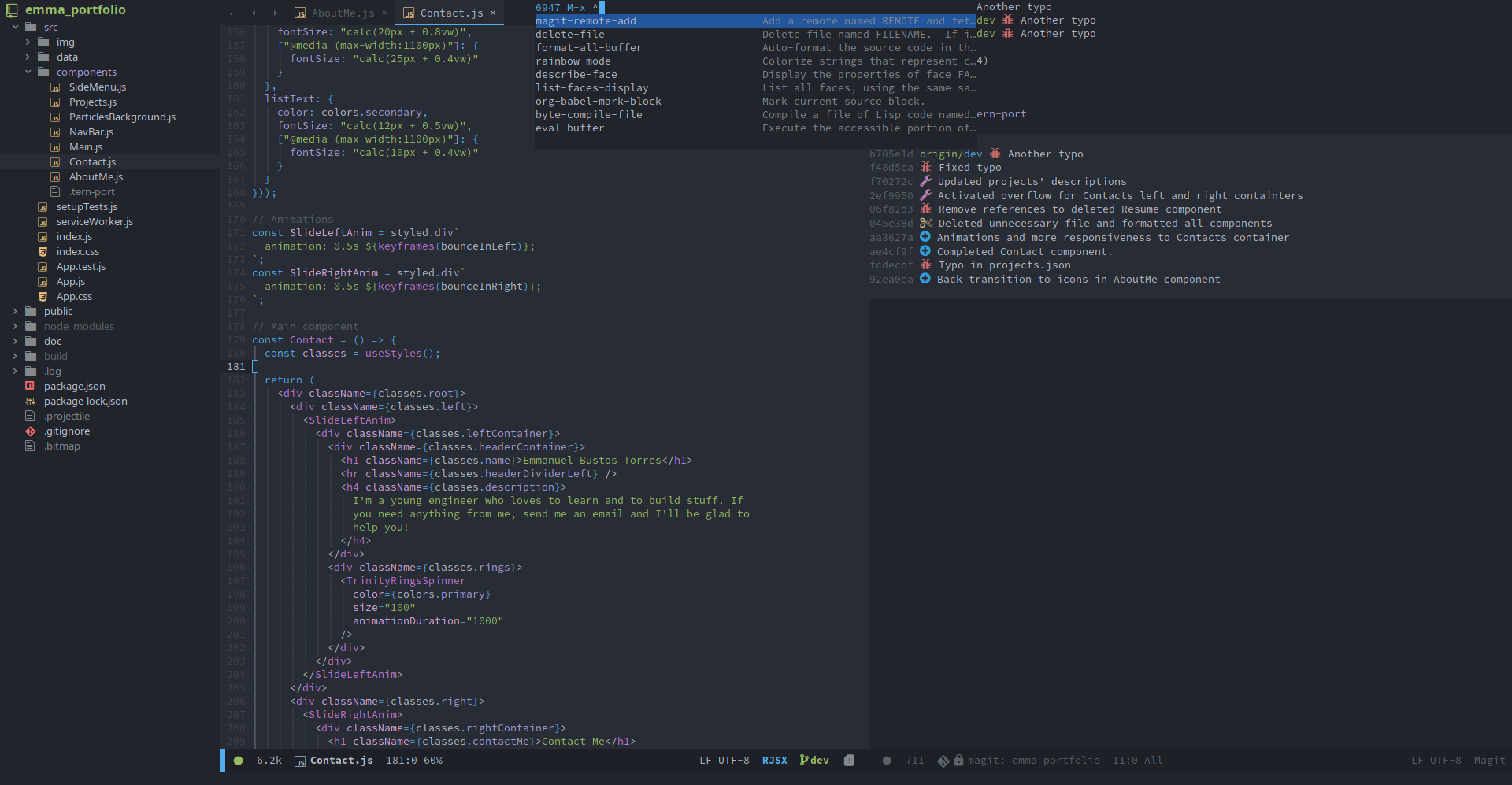
Others, like doom-vibrant prefer the opposite:
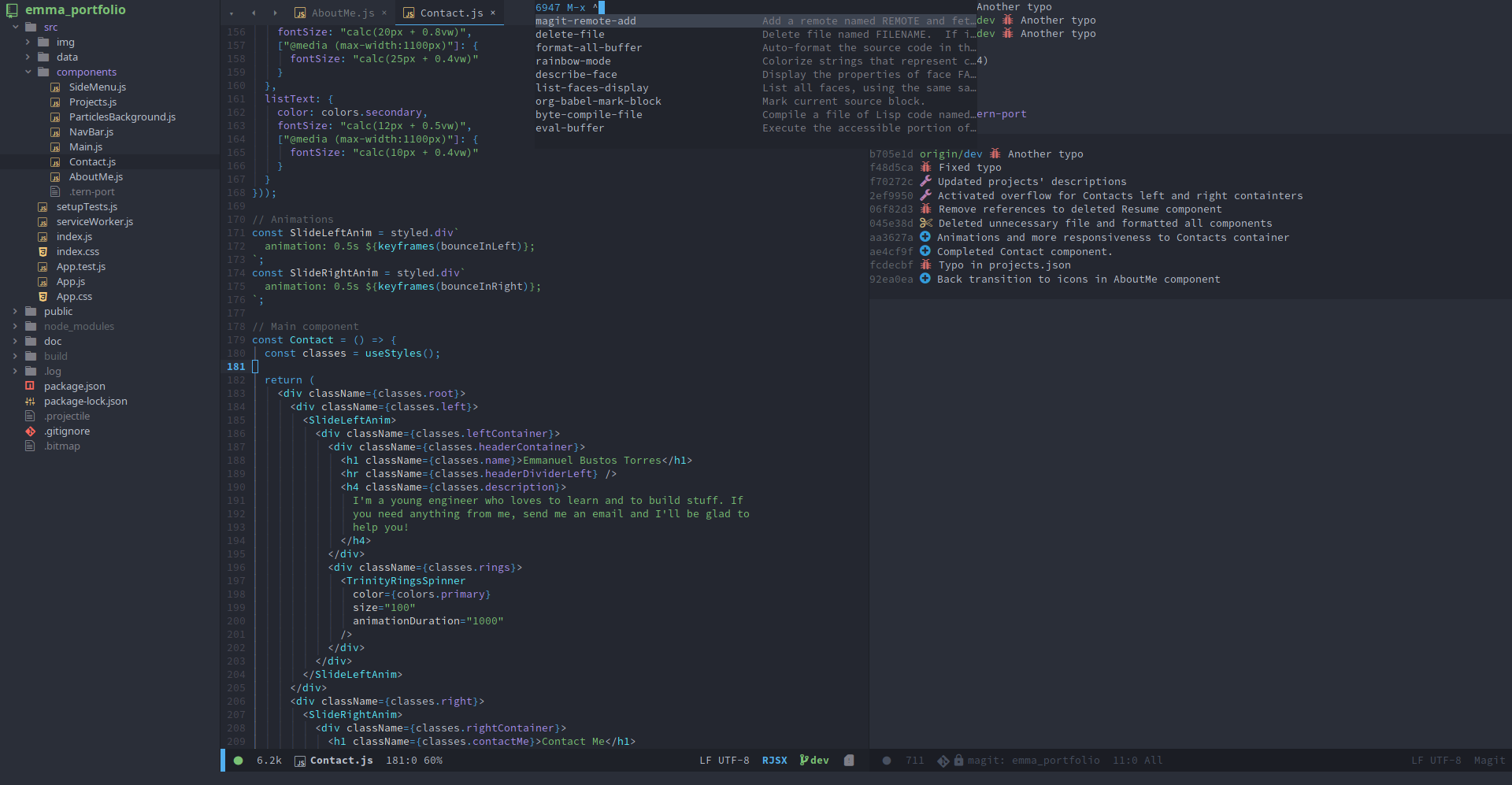
For full support, themes can customize the following faces:
| Face | Remapped face |
|---|---|
| solaire-default-face | default |
| solaire-fringe-face | fringe |
| solaire-line-number-face | line-number |
| solaire-hl-line-face | hl-line |
| solaire-org-hide-face | org-hide, org-indent |
| solaire-mode-line-face | mode-line |
| solaire-mode-line-inactive-face | mode-line-inactive |
| solaire-header-line-face | header-line |
Themes that support solaire-mode out of the box
The only (known) themes to support solaire-mode are:
- doom-themes
- nano-theme
- modus-themes
- parchment
- spacemacs-theme
- stimmung-themes
- vscode-dark-plus-theme
- wilmersdorf-theme
If you know of more, feel free to PR them.


