Awesome
urutora
GUI Library for LÖVE
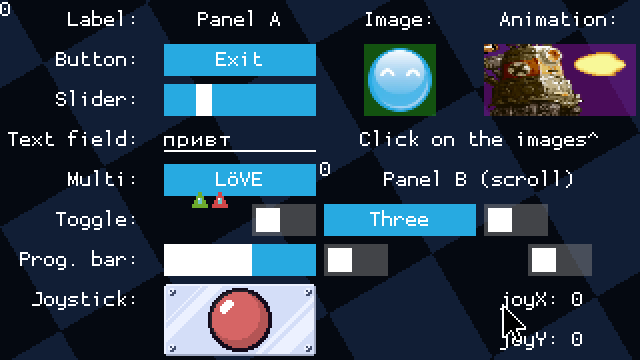
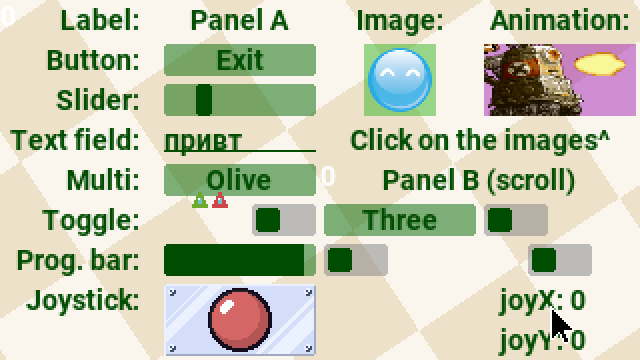
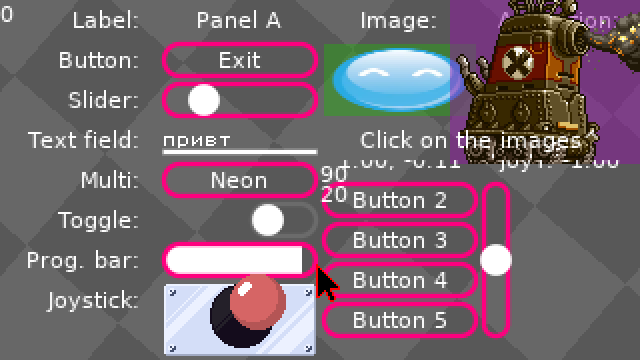
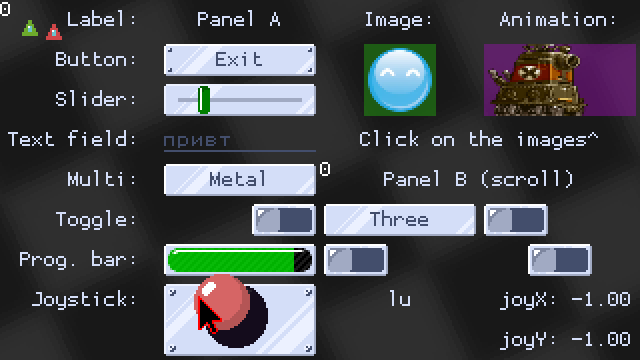
Instructions
Import the urutora folder in your project and do:
urutora = require 'urutora'
local u = urutora:new()
You will also need to pass love's events to urutora:
function love.mousepressed(x, y, button) u:pressed(x, y) end
function love.mousemoved(x, y, dx, dy) u:moved(x, y, dx, dy) end
function love.mousereleased(x, y, button) u:released(x, y) end
function love.textinput(text) u:textinput(text) end
function love.keypressed(k, scancode, isrepeat) u:keypressed(k, scancode, isrepeat) end
function love.wheelmoved(x, y) u:wheelmoved(x, y) end
In your update and draw functions, call urutora's respective functions:
function love.update(dt)
u:update(dt)
end
function love.draw()
u:draw()
end
Then, to set up your UI, call any of the component functions with its parameters during initialization.
function love.load()
local clickMe = u.button({
text = 'Click me!',
x = 10, y = 10,
w = 200,
})
local num = 0
clickMe:action(function(e)
num = num + 1
e.target.text = 'You clicked me ' .. num .. ' times!'
end)
u:add(clickMe)
end
Components
-- returns a panel with a Rows x Cols grid
u.panel({ text, x, y, w, h, rows, cols })
-- returns a label with centered text
u.label({ text, x, y, w, h })
-- returns a button with centered text
u.button({ text, x, y, w, h })
-- returns an image component
u.image({ image, x, y, w, h, keepAspectRatio })
-- returns an animation component
u.animation({
image,
frames,
frameWidth,
frameHeight,
frameDelay,
keepAspectRatio
keepOriginalSize
})
-- returns a slider with a given value (0.5 by default)
u.slider({ value, x, y, w, h, minValue, maxValue })
-- returns a toggle button, turned off by default
u.toggle({ text, value, x, y, w, h })
-- returns a multi option selector
u.multi({ items, x, y, w, h })
-- returns a text field component
u.text({ text, x, y, w, h })
-- returns a joystick component
u.joy({
x,
y
w,
h,
layer1,
layer2,
layer3,
activateOn
})
Notes
:information_source: This version does not support multitouch yet and haven't been tested in mobile
:information_source: See main.lua for a more complete example

