Awesome
<div align="center">Learn DevOps
Learn the craft of DevOps (Developer Operations) to reliably deploy your App and keep it Up!
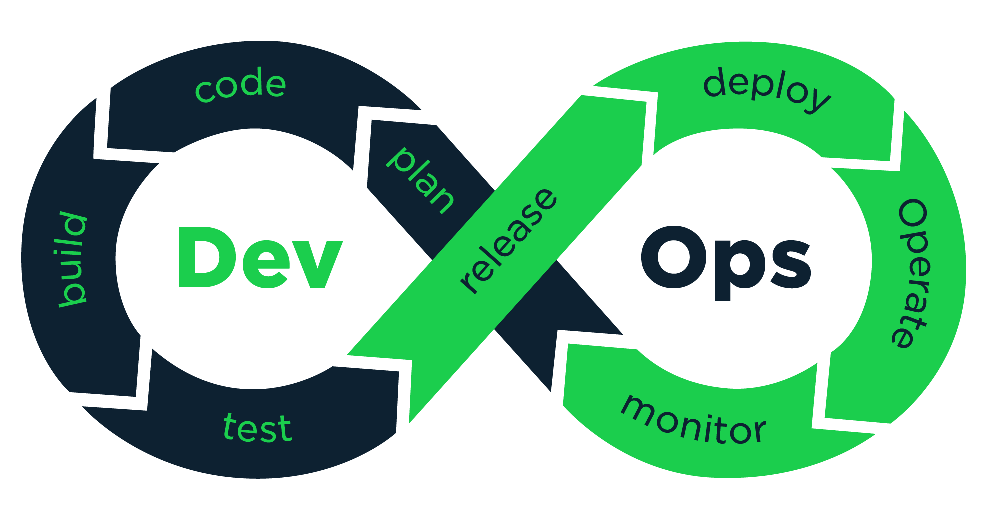
Why?
You should learn more "advanced" DevOps if:
- You / your team have out-grown Heroku (e.g: your Heroku bill is more than $100/month)
- You want more control over your infrastructure e.g: to run a specific version of software or database.
- Your client/boss has instructed you to use a specific cloud provider.
- Curiosity to extend your backend infrastructure knowledge to be a more well-rounded engineer.
What?
"DevOps integrates developers and operations teams in order to improve collaboration and productivity by automating infrastructure, automating workflows and continuously measuring application performance." from: "What is DevOps?" by RackSpace
Who?
Everyone that wants to seriously consider/call themself a "Full Stack" Developer must know how to deploy, secure and monitor their app on their chosen infrastructure.
How?
Over the years we @dwyl have deployed/managed Apps, both our own and those of our clients, on a wide variety of infrastructure and platform providers.
Most of our Apps have been deployed to Amazon Web Services ("AWS") e.g: https://www.sciencemuseum.org.uk <br /> We have several clients who use (and love) Heroku e.g: https://www.ellenmacarthurfoundation.org <br /> For the National Health Service (NHS) in England, (who have a major contract with Microsoft) we deployed to Microsoft Azure. <br /> We have clients who still own their own "Bare Metal" Servers.
Provider-Specific Guides
We have produced a guide for each of our most-used infrastructure/platform providers:
- AWS: dwyl/learn-amazon-web-services
- AWS Lambda: dwyl/learn-aws-lambda
- Azure: dwyl/learn-microsoft-azure
- Heroku: dwyl/learn-heroku
- Fly.io: fly-phoenix-setup.md
- Linode: linode-setup.md
- DigitalOcean: nodejs-digital-ocean-centos-dokku.md
Gogs Git Server
We needed to run a our own Git server
for one of our projects.
So we deployed Gogs
both locally and to Fly.io
and documented it:
/gogs
Node.js
- Node.js with Dokku: nodejs-digital-ocean-centos-dokku.md
- Node.js "Zero Downtime" Production Deployment with PM2: nodejs-pm2-zero-downtime.md
If you would like to see a guide for a different service provider, please open an issue with your suggestion(s): https://github.com/dwyl/learn-devops/issues
Testing, Continuous Integration & Delivery
Deployment is what you do with your app once you have built, tested and documented it.
If you are unfamiliar with Test-Driven Development (TDD), please see: https://github.com/dwyl/learn-tdd <br />
Next you should be proficient with Continuous Integration. For that we recommend using Travis-CI, see: https://github.com/dwyl/learn-travis
https://github.com/dwyl/learn-travis/blob/master/encrypted-ssh-keys-deployment.md
<!-- ### _First_ Upgrade Deployment Build Upgrade based on the version currently on Staging: ``` mix edeliver build upgrade --auto-version=git-revision --from=$(1.0.3) --to=$(git rev-parse HEAD) --verbose --branch=continuous-delivery ``` Get the version that was created and use it as the `--version` in the next command: ``` mix edeliver deploy upgrade to production --version=1.0.3+3a4f948 --verbose ``` > _**NOTE**: We have an **Open issue** for deploying an **UPGRADE** via Continuous Integration:_ https://github.com/dwyl/learn-devops/issues/19 <br /> > _We requested help on:_ https://github.com/edeliver/edeliver/issues/234 <br /> > _But sadly, no reply, yet ..._ _if you have time to help please comment on the issue!_ -->Resources
Videos
- What is DevOps: youtu.be/I7vHqXY22gg
- What is DevOps? - In Simple English: youtu.be/_I94-tJlovg (good info but last minute is a RackSpace pitch)
- DevOps for Beginners Course Introduction: youtu.be/v7ZcZfGBFcU
Background Reading
- wikipedia.org/DevOps
- theagileadmin.com/what-is-devops
- newrelic.com/devops/what-is-devops
- logit.io/blog/post/what-is-devops
Linode-specific How-tos
- SSH with Public Keys: https://www.linode.com/docs/security/use-public-key-authentication-with-ssh
- Using Vagrant for Environment Management: https://www.linode.com/docs/applications/configuration-management/vagrant-linode-environments
Using a Different Cloud Infrastructure Provider?
While this tutorial has focussed on using Linode, we @dwyl have experience of using several infrastructure providers:
- Amazon Web Services: https://github.com/dwyl/learn-amazon-web-services
- Azure: https://github.com/dwyl/learn-microsoft-azure
- Digital Ocean: https://github.com/dwyl/DigitalOcean-Setup
- Heroku: https://github.com/dwyl/learn-heroku
if you have a question specific to using Linode or one of the other "cloud" providers, please open an issue and we will attempt to help!
<!-- ## <sup>1</sup>Why Not "_Just Use Heroku_"? Heroku is great for _most_ use-cases. But it gets _expensive_ very quickly! The moment you start to pay for an app it's $7/month (_which may not sound "expensive" on the surface_) But it's the _Database_ that's the _expensive_ part! ### Heroku Database _Extortion_ The moment you go beyond the "_hobby_" plan:    As you can see, from the pricing, the _resources_ do offer value-for money once the project's database goes above a certain size. --> <br /> Thanks for learning with us! Your feedback/questions is always welcome. Please star if you found this useful. ⭐ 🙏 <br />