Awesome
I created a new C++17 header only implementation -> json-rpc-cxx.
libjson-rpc-cpp
This framework provides cross platform JSON-RPC (remote procedure call) support for C++. It is fully JSON-RPC 2.0 & 1.0 compatible.
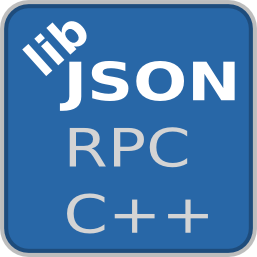
5 good reasons for using libjson-rpc-cpp in your next RPC project
- Full JSON-RPC 2.0 & partial JSON-RPC 1.0 client and server Support.
- jsonrpcstub - a tool that generates stub-classes for your JSON-RPC client and server applications.
- Ready to use HTTP + TCP server and client to provide simple interfaces for your JSON-RPC application.
- Cross platform build support for Linux and OS X.
- Super liberal MIT-License.
Other good reasons to use libjson-rpc-cpp
- Easy to use cmake cross platform build system.
- Clean and simple architecture, which makes it easy to extend.
- Continuously tested under MacOS, and various linux distributions.
- Automated testing using
make test. - Useful Examples provided. e.g. XBMC Remote using json-rpc client part and stub generator.
- The stubgenerator currently supports C++, JavaScript, and Python.
Overview

Install the framework
Debian (stretch) and Ubuntu (15.10 or later)
sudo apt-get install libjsonrpccpp-dev libjsonrpccpp-tools
Fedora
sudo dnf install libjson-rpc-cpp-devel libjson-rpc-cpp-tools
Arch Linux
For Arch Linux there is a PKGBUILD provided in the AUR.
sudo aura -A libjson-rpc-cpp
Gentoo Linux
sudo emerge dev-cpp/libjson-rpc-cpp
Mac OS X
For OS X a Brew package is available:
brew install libjson-rpc-cpp
Windows
There is a ready to use compiled package here. Just download execute the installer EXE.
Build from source
Install the dependencies
UNIX
For Debian and Arch GNU/Linux based systems, all dependencies are available via the package manager. For OS X all dependencies are available in Brew
Build
git clone https://github.com/cinemast/libjson-rpc-cpp.git
mkdir -p libjson-rpc-cpp/build
cd libjson-rpc-cpp/build
cmake .. && make
sudo make install
sudo ldconfig #only required for linux
That's it!
If you are not happy with it, simply uninstall it from your system using (inside the build the directory):
sudo make uninstall
Build options:
Default configuration should be fine for most systems, but here are available compilation flags:
-DCOMPILE_TESTS=NOdisables unit test suite.-DCOMPILE_STUBGEN=NOdisables building the stubgenerator.-DCOMPILE_EXAMPLES=NOdisables examples.-DHTTP_SERVER=NOdisable the libmicrohttpd webserver.-DHTTP_CLIENT=NOdisable the curl client.-DREDIS_SERVER=NOdisable the redis server connector.-DREDIS_CLIENT=NOdisable the redis client connector.-DUNIX_DOMAIN_SOCKET_SERVER=YESenable the unix domain socket server connector.-DUNIX_DOMAIN_SOCKET_CLIENT=YESenable the unix domain socket client connector.-DFILE_DESCRIPTOR_SERVER=NOdisable the file descriptor server connector.-DFILE_DESCRIPTOR_CLIENT=NOdisable the file descriptor client connector.-DTCP_SOCKET_SERVER=NOdisable the tcp socket server connector.-DTCP_SOCKET_CLIENT=NOdisable the tcp socket client connector.
Using the framework
This example will show the most simple way to create a rpc server and client. If you only need the server, ignore step 4. If you only need the client, ignore step 3. You can find all resources of this sample in the src/examples directory of this repository.
Step 1: Writing the specification file
[
{
"name": "sayHello",
"params": {
"name": "Peter"
},
"returns" : "Hello Peter"
},
{
"name" : "notifyServer"
}
]
The type of a return value or parameter is defined by the literal assigned to it. The generated stubs will will use the "returns" type to validate the response. In this example you can see how to specify methods and notifications.
Step 2: Generate the stubs for client and server
Call jsonrpcstub:
jsonrpcstub spec.json --cpp-server=AbstractStubServer --cpp-client=StubClient
mkdir -p gen
mv abstractstubserver.h gen
mv stubclient.h gen
This generates an AbstractStubServer and a StubClient class and moves them to the gen folder.
Step 3: implement the abstract server stub
Extend the abstract server stub and implement all pure virtual (abstract) methods defined in spec.json.
See src/examples/stubserver.cpp
In the main function the concrete server is instantiated and started. That is all for the server. Any JSON-RPC 2.0 compliant client can now connect to your server.
Compile the server with:
g++ stubserver.cpp -ljsoncpp -lmicrohttpd -ljsonrpccpp-common -ljsonrpccpp-server -o sampleserver
Step 4: Create the client application
See src/examples/stubclient.cpp
Compile the client with:
g++ stubclient.cpp -ljsoncpp -lcurl -ljsonrpccpp-common -ljsonrpccpp-client -o sampleclient
Contributions
Please take a look at CONTRIBUTING.md
Changelogs
Changelogs can be found here.
API compatibility
We do our best to keep the API/ABI stable, to prevent problems when updating this framework. A compatiblity report can be found here.
License
This framework is licensed under MIT. All of this libraries dependencies are licensed under MIT compatible licenses.
References
- NASA Ames Research Center: use it to obtain aircraft state information from an aircraft simulator.
- LaseShark 3D Printer: used to control the firmware of the 3D printer.
- cpp-ethereum: C++ implementations for the ethereum crypto currency.
- mage-sdk-cpp: a game engine.
- bitcodin: a scalable cloud based video transcoding platform.
- wgslib: a web geostatistics library.
- bitcoin-api-cpp: a C++ interface to bitcoin.
- NIT DASH Content Server: Dynamic Adaptive Streaming over HTTP server.
If you use this library and find it useful, I would be very pleased if you let me know about it.
