Awesome
Create FastAPI Project
We love ❤️ FastAPI and its ecosystem so we decided to make easier to get started with FastAPI projects. By using the create-fastapi-project CLI tool, you can quickly start building a new FastAPI application with a basic folder structure, with everything set up for you.
To get started, use the following command:
pip install create-fastapi-project
create-fastapi-project
After you that you are going to see an interactive screen like this:
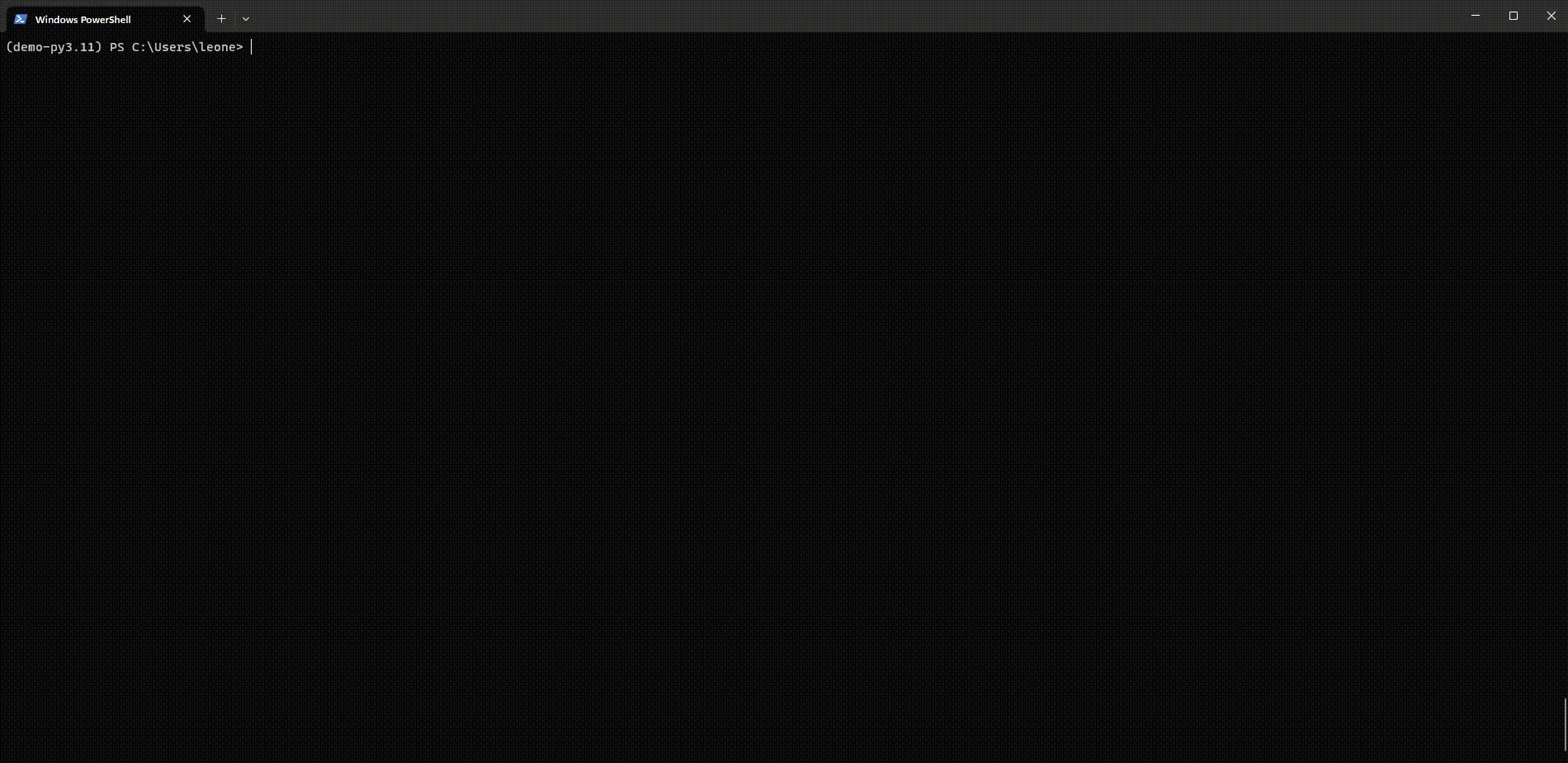
Templates
Basic
<details> <summary>See More</summary>We're excited to introduce you to our FastAPI Basic Project Template, carefully designed to jumpstart your FastAPI development journey. This template offers you a pre-configured project with a fundamental FastAPI setup and an organized folder structure, allowing you to hit the ground running.
Folder Structure
└───app
├───app
│ ├───api
│ │ └───v1
│ │ └───endpoints
│ ├───core
│ ├───schemas
│ └───utils
│ └───exceptions
└───test
Langchain Basic
<details> <summary>See More</summary>We're thrilled to introduce you to the LangChain project template, designed to accelerate your development process. This template serves as a solid foundation for your project, complete with essential features and an organized folder structure, all thoughtfully configured and ready for use.
Folder Structure
app
├───app
│ ├───api
│ │ └───v1
│ │ └───endpoints
│ ├───core
│ ├───schemas
│ ├───templates
│ │ └───general_pages
│ └───utils
│ ├───adaptive_cards
│ └───exceptions
└───test
Containers Architecture
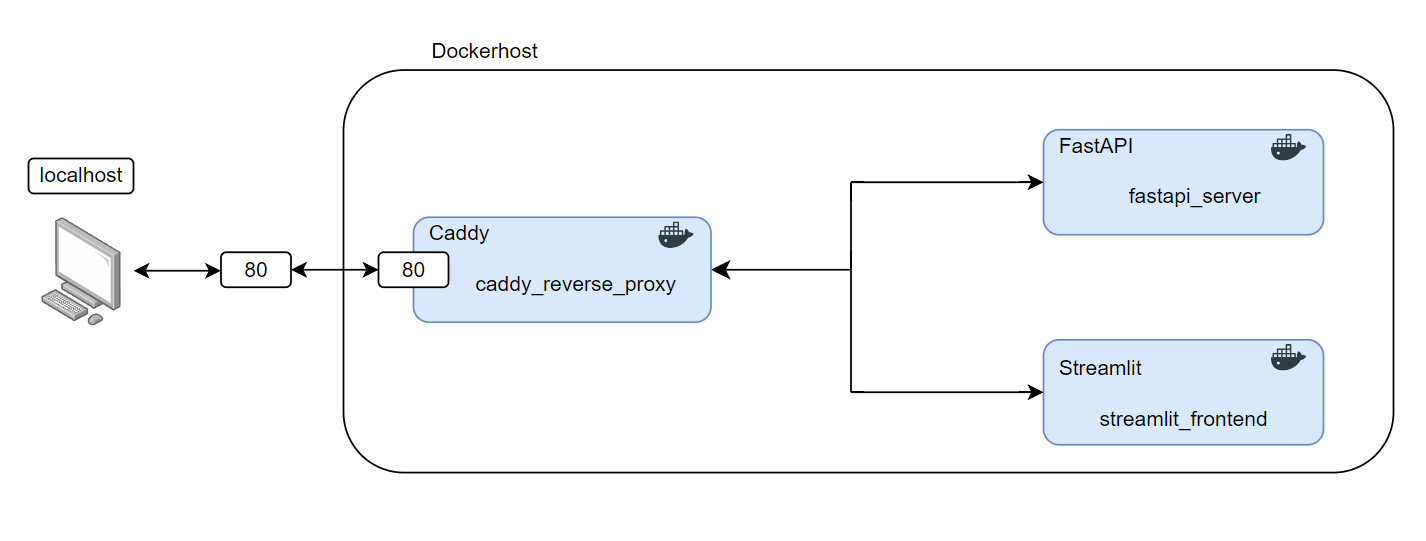 As this project uses Caddy as a reverse proxy, which uses namespaces routing, you can access the documentation with the following path http://fastapi.localhost/docs
As this project uses Caddy as a reverse proxy, which uses namespaces routing, you can access the documentation with the following path http://fastapi.localhost/docs
ENV Variables
PROJECT_NAME=
OPENAI_API_KEY=
UNSPLASH_API_KEY= # Optional
SERP_API_KEY= # Optional
#############################################
# Caddy variables
#############################################
EXT_ENDPOINT1=127.0.0.1
LOCAL_1=localhost
LOCAL_2=127.0.0.1
Tools
- Search weather tool
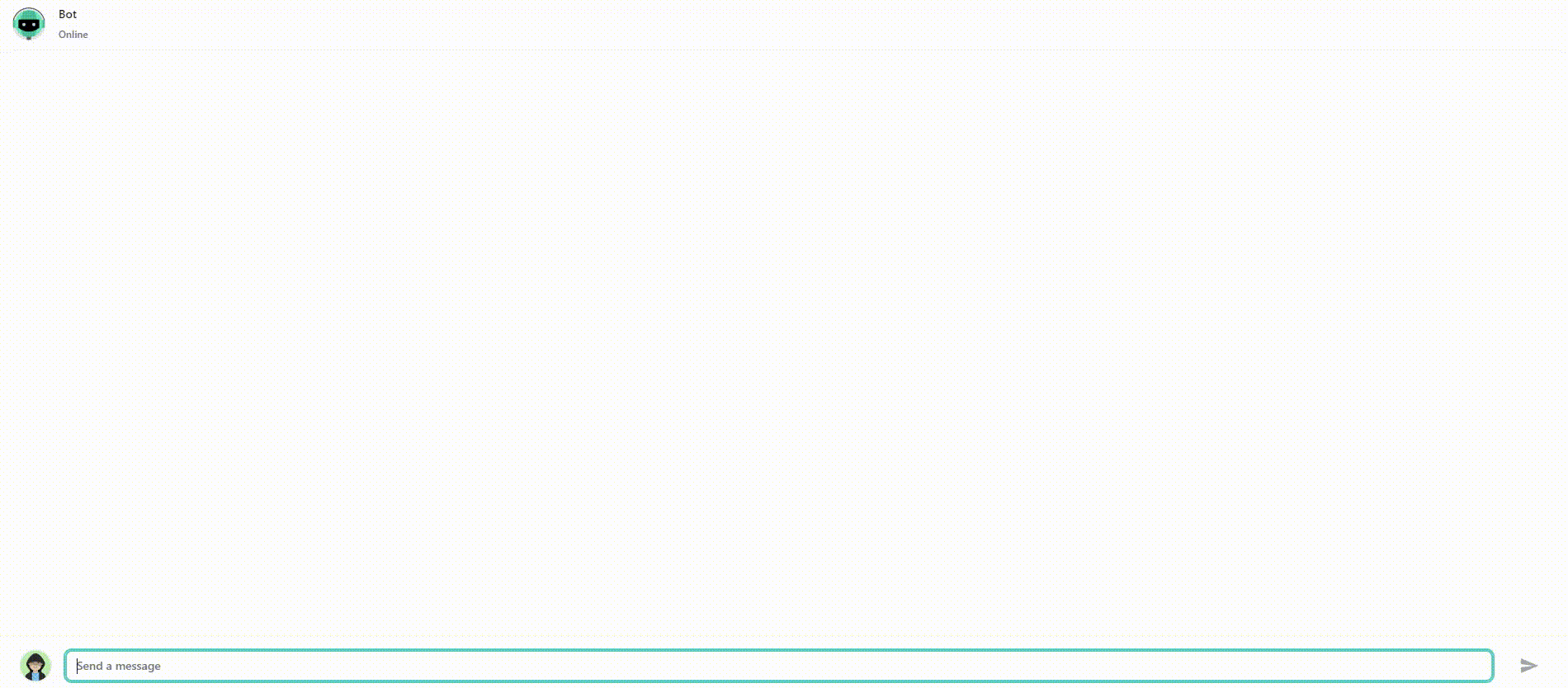
- Search images tool
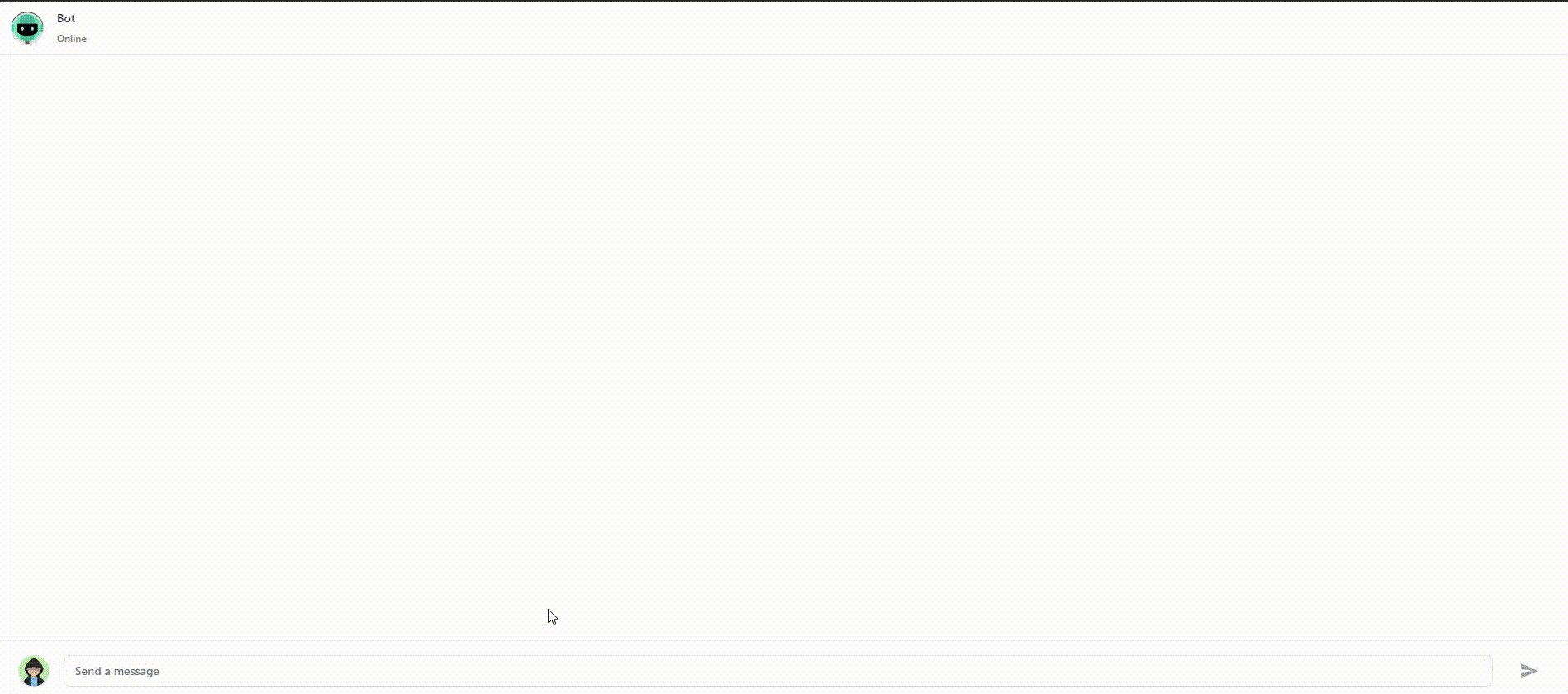
- Search videos tool
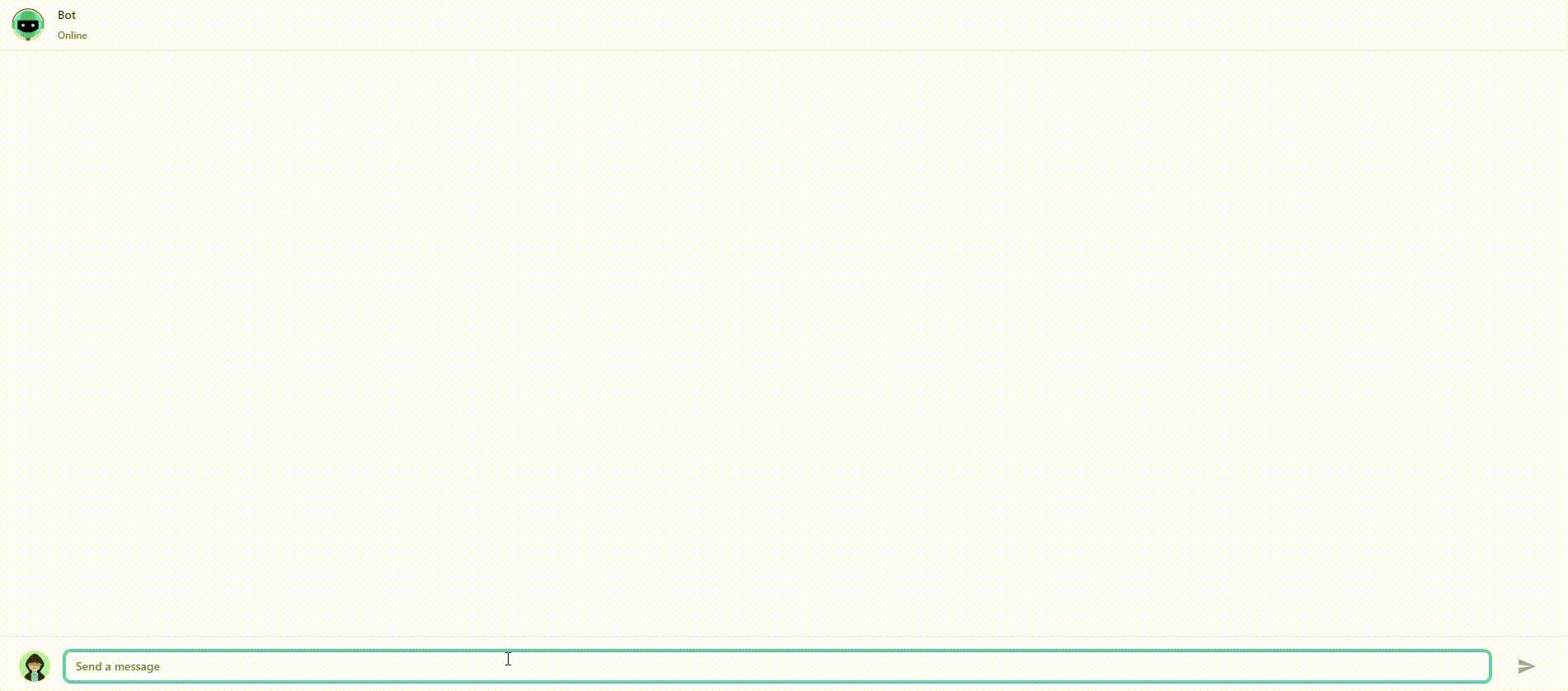
- Search pokemon tool
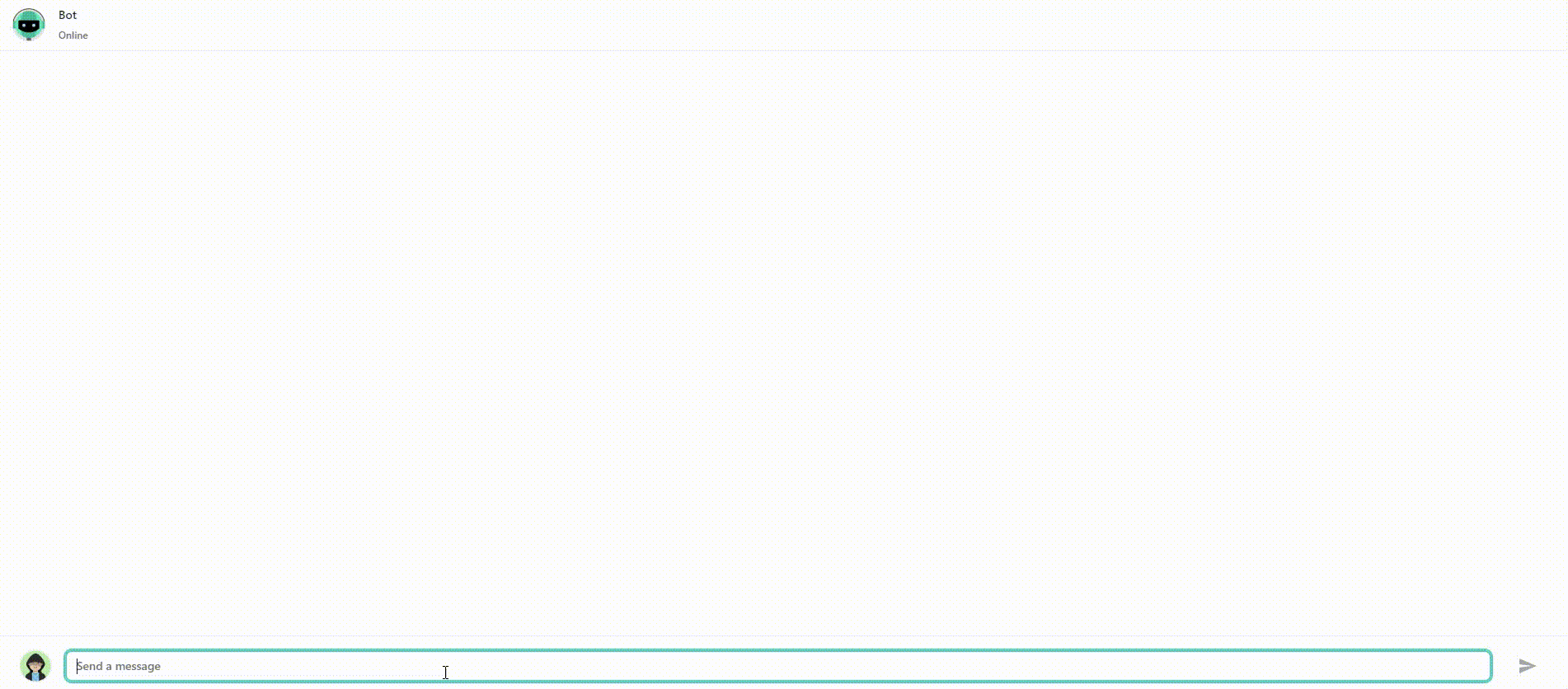
Full
<details> <summary>See More</summary>This is a project template which uses FastAPI, Alembic and async SQLModel as ORM. It shows a complete async CRUD template using authentication. Our implementation utilizes the newest version of FastAPI and incorporates typing hints that are fully compatible with Python 3.10 and later versions. If you're looking to build modern and efficient web applications with Python, this template will provide you with the necessary tools to get started quickly. You can read a short article with the motivations for starting this sample project here.
Why Use This Template?
Developing web applications can be a challenging process, especially when dealing with databases, authentication, asynchronous tasks, and other complex components. Our template is designed to simplify this process and offer you a solid starting point. Some of the highlights of this template include:
- FastAPI Integration: FastAPI is a modern and efficient web framework that allows you to quickly and easily create APIs. This template uses the latest features of FastAPI and offers type hints that are compatible with Python 3.10 and later versions.
- Asynchronous Database Management: We use SQLModel, an asynchronous ORM library, to interact with the database efficiently and securely.
- Asynchronous Tasks with Celery: This template includes examples of how to execute asynchronous and scheduled tasks using Celery, which is ideal for operations that require significant time or resources.
- Authentication and Authorization: We implement JWT-based authentication and role-based access control to ensure that your APIs are secure and protected.
- Documentation and Automated Testing: The template is configured to automatically generate interactive documentation for your APIs. It also includes automated tests using pytest to ensure code quality.
- Development Best Practices: We apply code formatting, type checking, and static analysis tools to ensure that the code is readable, robust, and reliable.
Folder Structure
.
├───.github
│ └───workflows
├───.vscode
├───backend
│ └───app
│ ├───alembic
│ │ └───versions
│ ├───app
│ │ ├───api
│ │ │ └───v1
│ │ │ └───endpoints
│ │ ├───core
│ │ ├───crud
│ │ ├───db
│ │ ├───deps
│ │ ├───models
│ │ ├───schemas
│ │ └───utils
│ │ └───exceptions
│ └───test
│ └───api
├───caddy
├───db_docker
├───docs
├───minio
├───pgadmin
├───sonarqube
├───static
└───terraform
Stack
- FastAPI - A modern, fast (high-performance), web framework for building APIs with Python 3.6+ based on standard Python type hints.
- Pydantic - A library for data validation and settings management based on Python type hints.
- SQLModel - A library for interacting with SQL databases from Python code, with Python objects.
- Alembic - A lightweight database migration tool for usage with the SQLAlchemy Database Toolkit for Python.
- Caddy - A powerful, enterprise-ready, open source web server with automatic HTTPS written in Go.
- Docker - A set of platform as a service (PaaS) products that use OS-level virtualization to deliver software in packages called containers.
- PostgreSQL - A powerful, open source object-relational database system.
- PGAdmin - The most popular and feature rich Open Source administration and development platform for PostgreSQL.
- Celery - A simple, flexible, and reliable distributed system to process vast amounts of messages, while providing operations with the tools required to maintain such a system.
- Redis - An open source (BSD licensed), in-memory data structure store, used as a database, cache, and message broker.
- Minio - A high performance distributed object storage server, designed for large-scale private cloud infrastructure.
- SonarQube - An open source platform for continuous inspection of code quality.
- Pytest - A framework that makes it easy to write small tests, yet scales to support complex functional testing for applications and libraries.
Getting Started
The commands in this documentation can be customized on the Makefile. It can be started with and without docker.
After your project is created. First, make sure you have all packages installed:
make install
Run the server:
# Run locally without docker
make run-app
# or
# Run locally with docker in dev mode and force build
make run-dev-build
# or
# Run locally with docker in dev mode
make run-dev-build
# or
# Run locally with docker in prod mode
make run-prod
Learn More
To learn more about Fastapi, take a look at the following resources:
- Fastapi Documentation.
- fastapi-alembic-sqlmodel-async.
- full-stack-fastapi-postgresql.
- sqlmodel-tutorial.
- asyncer-tutorial.
- fastapi-pagination.
- fastapi-best-practices.
- awesome-fastapi.
Why use Create FastAPI Project?
create-fastapi-project provides a streamlined way to kickstart your FastAPI projects. Here are some compelling reasons to choose it for your project setup:
Interactive Experience
Running create-fastapi-project (with no arguments) launches an interactive experience that guides you through the process of setting up your project. This interactive approach simplifies the initial configuration and gets you started quickly.
Zero Dependencies
create-fastapi-project has been designed to be lightweight and efficient. It requires zero external dependencies, ensuring that your project remains unburdened by unnecessary packages.
Reliability and Maintenance
create-fastapi-project is maintained by the Allient development team. Our team is composed by a experienced professionals specializing in FastAPI projects and NLP. If you need assistance or support for your project, please don't hesitate to get in touch with us at info@allient.io or schedule a meeting with us here.
You can check out the create-fastapi-project GitHub repository - your feedback and contributions are welcome ❤️!
License
- This project is licensed under the terms of the MIT license
