Awesome
ClearML - PyCharm Plugin
The ClearML PyCharm plugin enables syncing local execution configuration to a remote executor machine:
-
Sync local repository information to a remote debug machine.
-
Multiple users can use the same resource for execution without compromising private credentials.
-
Run the ClearML Agent on default VMs/Containers.
Installation
-
Download the latest plugin version from the Releases page
-
Install the plugin in PyCharm from local disk:
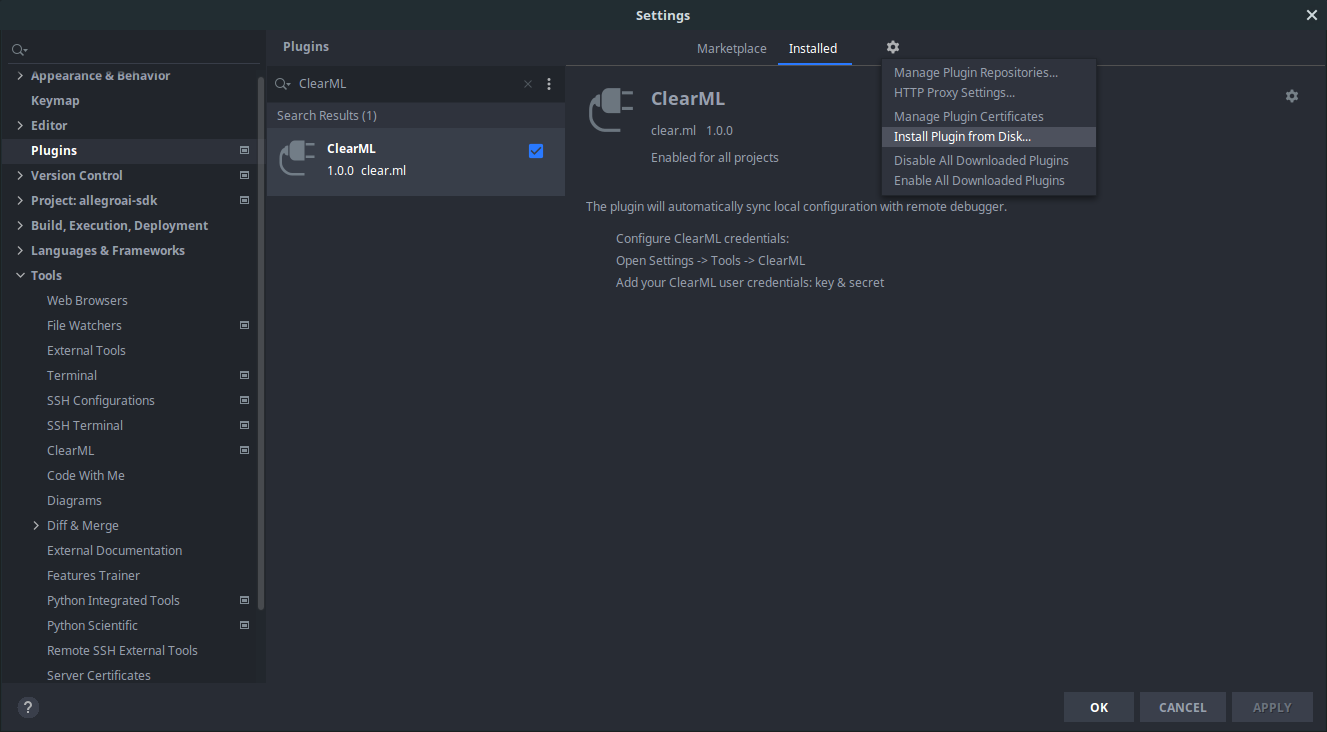
Optional: ClearML configuration parameters
Warning: If you set ClearML configuration parameters (ClearML Server and ClearML credentials) in the plugin, they will override those settings in the ClearML configuration file.
-
In PyCharm, open Settings -> Tools -> ClearML
-
Configure your ClearML servers information:
- API server (for example: http://localhost:8008)
- Web server (for example: http://localhost:8080)
- File server (for example: http://localhost:8081)
-
Add your ClearML user credentials key/secret
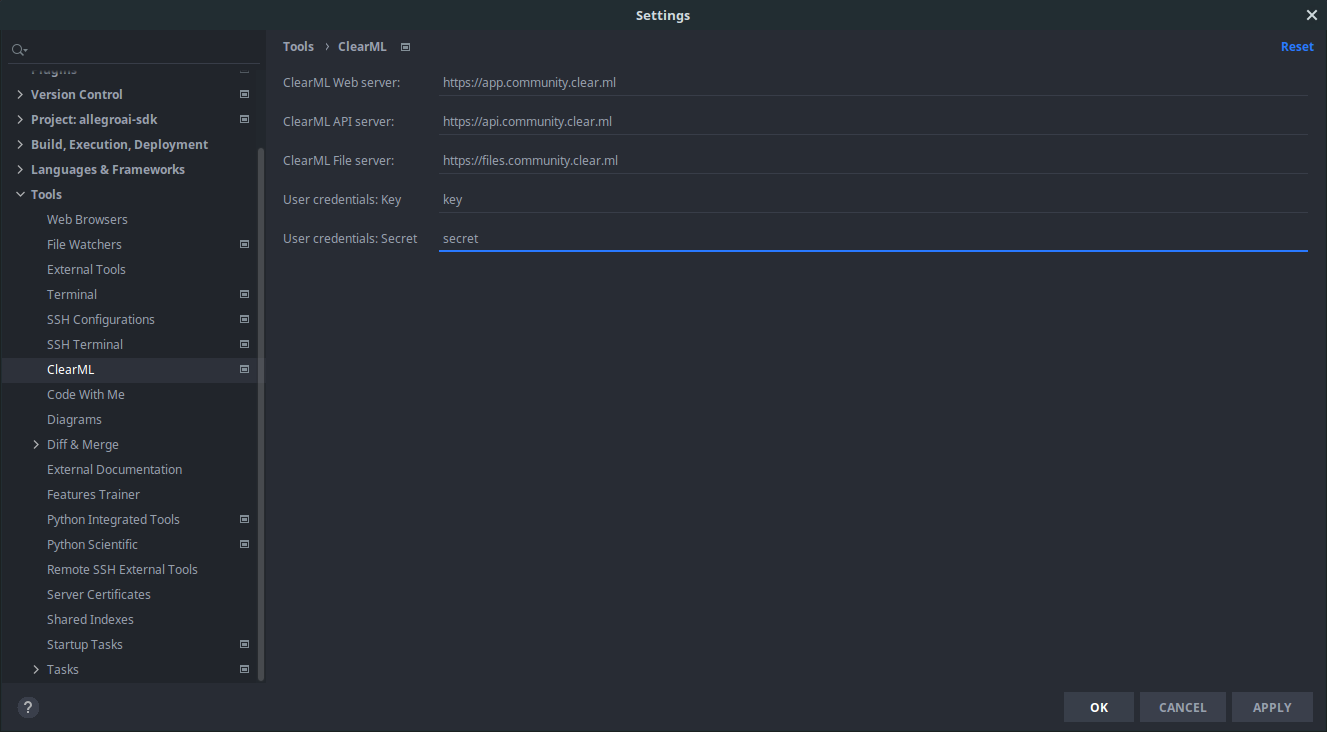
Additional Documentation
For detailed information about the ClearML open source suite, see our ClearML Documentation.
Community & Support
- If you have a question, consult our ClearML FAQs or tag your questions on stackoverflow with "clearml".
- To request features or report bugs, see our GitHub issues.
- Email us at support@clear.ml
Contributing
We encourage your contributions! See our ClearML Guidelines for Contributing.

