Awesome
<h1><a href="https://github.com/aceberg/git-confed"> <img src="https://raw.githubusercontent.com/aceberg/git-confed/main/assets/logo.png" width="20" /> </a>git-confed</h1> <br/>Overview all your git repos and edit their .git/config with predefined blocks. For example, if you need to add user to some repos, just configure block with username and email and then click Add block in each repo.
The app is capable of detecting git repos in folder.
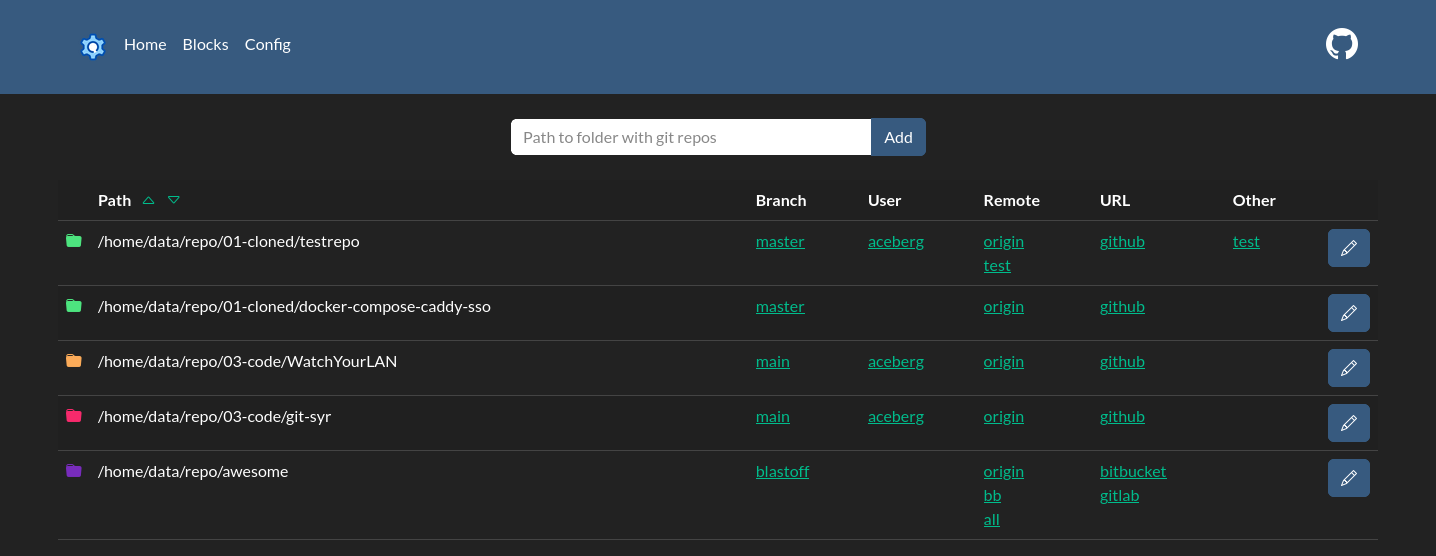
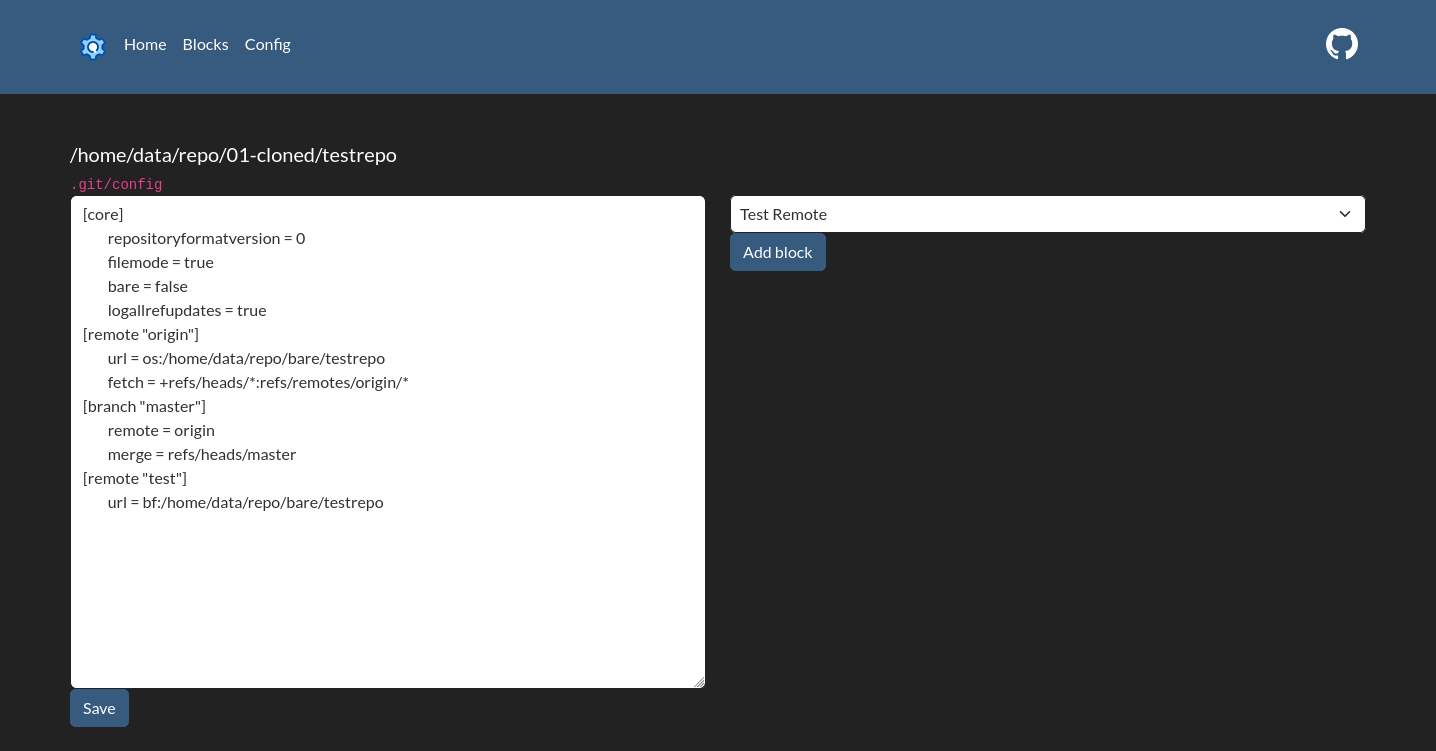
Docker
Don't forget to set the correct /path/to/git/repos/folder!
You can mount as many paths, as you need.
docker run --name git-confed \
-v ~/.dockerdata/git-confed:/data/git-confed \
-v /path/to/git/repos/folder:/repos \
-p 8848:8848 \
aceberg/git-confed
Or use docker-compose.yml
Installation
1. From .deb repository (recommended)
curl -s --compressed "https://aceberg.github.io/ppa/KEY.gpg" | gpg --dearmor | sudo tee /etc/apt/trusted.gpg.d/aceberg.gpg
sudo curl -s --compressed -o /etc/apt/sources.list.d/aceberg.list "https://aceberg.github.io/ppa/aceberg.list"
sudo apt update && sudo apt install git-confed
2. From .deb file
Download latest release, install with your package maneger
3. From .tar.gz
Download latest release, then
tar xvzf git-confed-*.tar.gz
cd git-confed
sudo ./install.sh
Usage
1. Systemd as user (recommended)
Enable and start service, replace MYUSER with your username
sudo systemctl enable git-confed@MYUSER.service
sudo systemctl start git-confed@MYUSER.service
Web GUI will be available at http://0.0.0.0:8848
2. Systemd as root
Enable and start service
sudo systemctl enable git-confed.service
sudo systemctl start git-confed.service
Web GUI will be available at http://0.0.0.0:8848
3. From command line
Just run git-confed. Be mindful of the config files paths listed in options section.
Config
1. With web GUI (recommended)
You can do all configuration through web interface. Config files paths are listed in options section below.
2. CLI
blocks.yaml
Test Remote: "[remote \"test\"]\r\n\turl = bf:/home/data/repo/bare/testrepo"
User - aceberg: "[user]\r\n\tname = aceberg\r\n\temail = email@example.com"
config.yaml
folders:
- /home/data/repo/01-cloned
- /home/data/repo/03-code
- /home/data/repo/awesome
host: 0.0.0.0
other:
- test
port: "8848"
theme: darkly
urls:
- bitbucket
- github
- gitlab
| Variable | Description | Default |
|---|---|---|
| host | Address for web GUI | 0.0.0.0 |
| port | Port for web GUI | 8848 |
| theme | Any theme name from https://bootswatch.com in lowcase | darkly |
| color | Color mode: light or dark | light |
| folders | Where to search for git repos | |
| urls | Search for those in config file | bitbucket github gitlab |
| other | Search for those in config file |
Options
| Key | Description | Default | Systemd (user) | Systemd (root) |
|---|---|---|---|---|
| -b | Path to file with code blocks | /data/git-confed/blocks.yaml | $HOME/.config/git-confed/blocks.yaml | /etc/git-confed/blocks.yaml |
| -c | Path to GUI config file | /data/git-confed/config.yaml | $HOME/.config/git-confed/config.yaml | /etc/git-confed/config.yaml |
| -n | Path to node modules (see below) | "" |
Local network only
By default, this app pulls themes, icons and fonts from the internet. But, in some cases, it may be useful to have an independent from global network setup. I created a separate image with all necessary modules and fonts. Run with Docker:
docker run --name node-bootstrap \
-p 8850:8850 \
aceberg/node-bootstrap
docker run --name git-confed \
-v ~/.dockerdata/git-confed:/data/git-confed \
-v /path/to/git/repos/folder:/repos \
-p 8848:8848 \
aceberg/git-confed -n "http://$YOUR_IP:8850"
Thanks
- All go packages listed in dependencies
- Bootstrap
- Themes: Free themes for Bootstrap
- Icon <a href="https://www.flaticon.com/free-icons/gear" title="gear icons">Gear icons created by Anggara - Flaticon</a>
