Awesome
SuperTux
<!-- BSD disabled, see https://github.com/SuperTux/supertux/pull/2366#issuecomment-1670925526 --> <!-- [](https://github.com/SuperTux/supertux/actions/workflows/bsd.yml?branch=master) -->SuperTux is a jump'n'run game with strong inspiration from the Super Mario Bros. games for the various Nintendo platforms.
Run and jump through multiple worlds, fighting off enemies by jumping on them, bumping them from below or tossing objects at them, grabbing power-ups and other stuff on the way.
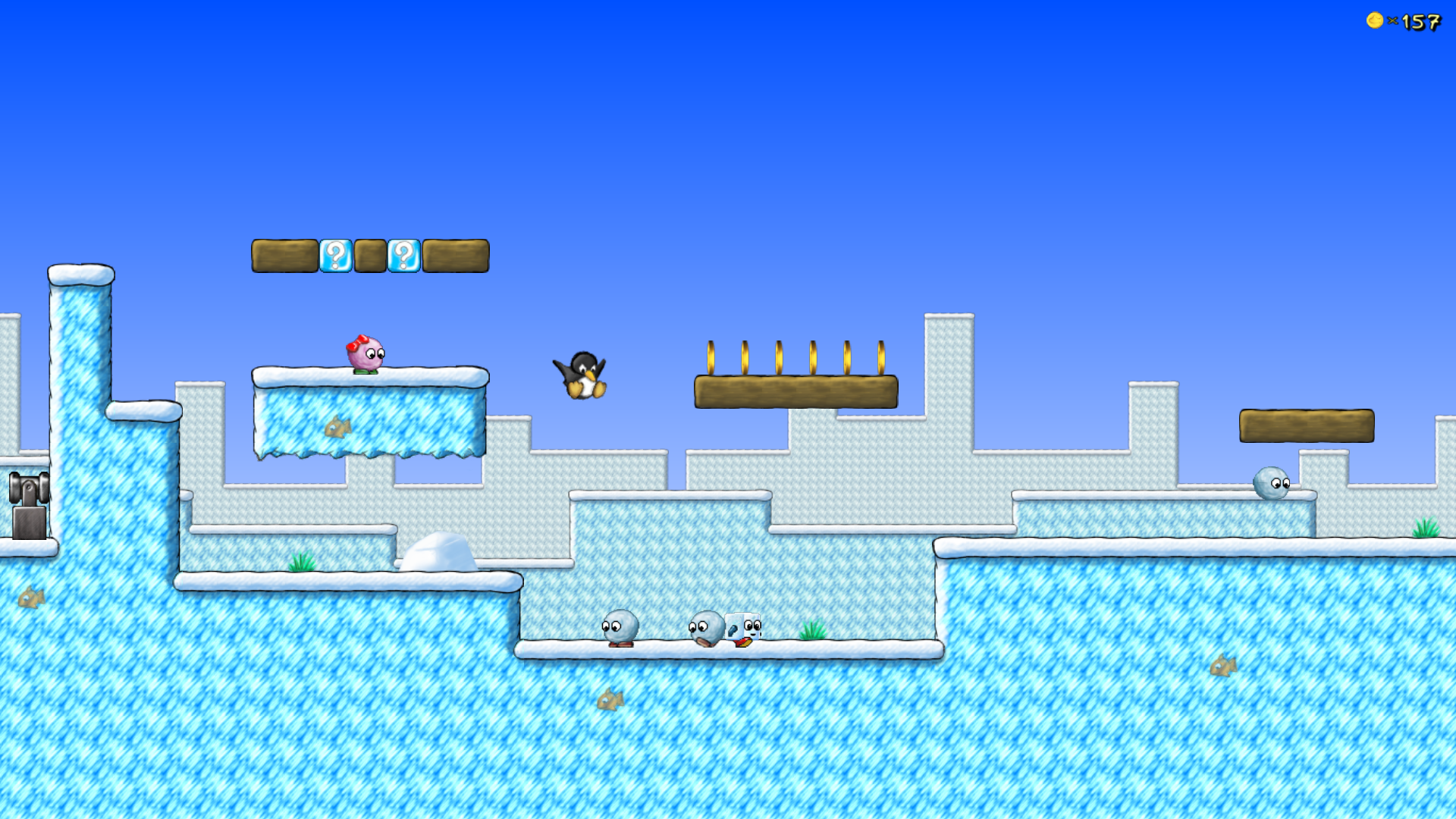
Story: Penny gets captured!
Tux and Penny were out having a nice picnic on the ice fields of Antarctica. Suddenly, a creature jumped from behind an ice bush, there was a flash, and Tux fell asleep!
When Tux wakes up, he finds that Penny is missing. Where she lay before now lies a letter:
Tux, my arch enemy! I have captured your beautiful Penny and have taken her to my fortress. The path to my fortress is littered with my minions. Give up on the thought of trying to reclaim her, you haven't got a chance!
-Nolok
Tux looks and sees Nolok's fortress in the distance. Determined to save his beloved Penny, he begins his journey.
Installation
For major platforms, stable releases are built and available for download from supertux.org or alternatively directly from GitHub. You should be able to install these using default tools provided by your platform. On macOS, when Gatekeeper is enabled (default) it will refuse to open SuperTux. This is due to the lack of a signature on the application. If you wish to open SuperTux anyway without disabling the Gatekeeper feature entirely, you can open the application from the context menu (control click on the icon). macOS will then remember your choice the next time.
Documentation
Important documentation for SuperTux is contained in multiple files. Please see them:
INSTALL.md- Requirements, compiling and installing.README.md- This fileNEWS.md- Changes since the previous versions of SuperTux.LICENSE.txt- The GNU General Public License, under whose terms SuperTux is licensed. (Most of the data subdirectory is also licensed under CC-by-SA)data/credits.stxt- Credits for people that contributed to the creation of SuperTux. (You can view these in the game menu as well.)
Playing the game
Both keyboards and joysticks/gamepads are supported. You can change the controls via the Options menu. Basically, the only keys you will need to use in-game are to do the following actions: jump, duck, right, left, action and 'P' to pause/unpause the game. There isn't much to tell about the first few, but the "action" key allows you to pick up objects and use any powerup you got. For instance, with the fire flower, you can shoot fireballs, or with the ice flower fire ice pellets.
Other useful keys include the Esc key, which is used to go to the menu or to go up a level in the menu. The menu can be navigated using the arrow keys or the mouse.
In the worldmap, the arrow keys are used to navigate and Enter to enter the current level.
Community
In case you need help, feel free to reach out using the following means:
- IRC: #supertux on Libera Chat hosts most of the discussions between developers. Also, real-time support can be provided here. If you don't know how to use an IRC client, you access the channel using a web-based client. Please stay around after asking questions, otherwise you will be disconnected and might miss potential answers.
- Matrix: #supertux:matrix.org is bridged to our IRC room.
- Forum: The SuperTux community is also active on the forum, the discussions range from feature proposals to support questions. In particular, most community-contributed add-ons are published there, so this is worth checking.
- Mailing Lists: The supertux-devel mailing list is dead. Here is the archive.
- Social Media: Mostly on Twitter at the moment.
- Discord: Also, you can join our Discord server to get in touch with us.
Development status
As of now, with the release of SuperTux 0.6.3 (December 2021), the Forest World is almost finished, since the ghost forest section has been included. However, some levels, especially the Ghostree Level, are considered to be placeholders, because for the next version (0.7.0) a great overhaul is planned with new features like reworked boss fights, graphics, and worlds. If you have some Constructive Feedback, Contributions or ideas to share, don't hesitate to contact us with one of the possibilities given above.
