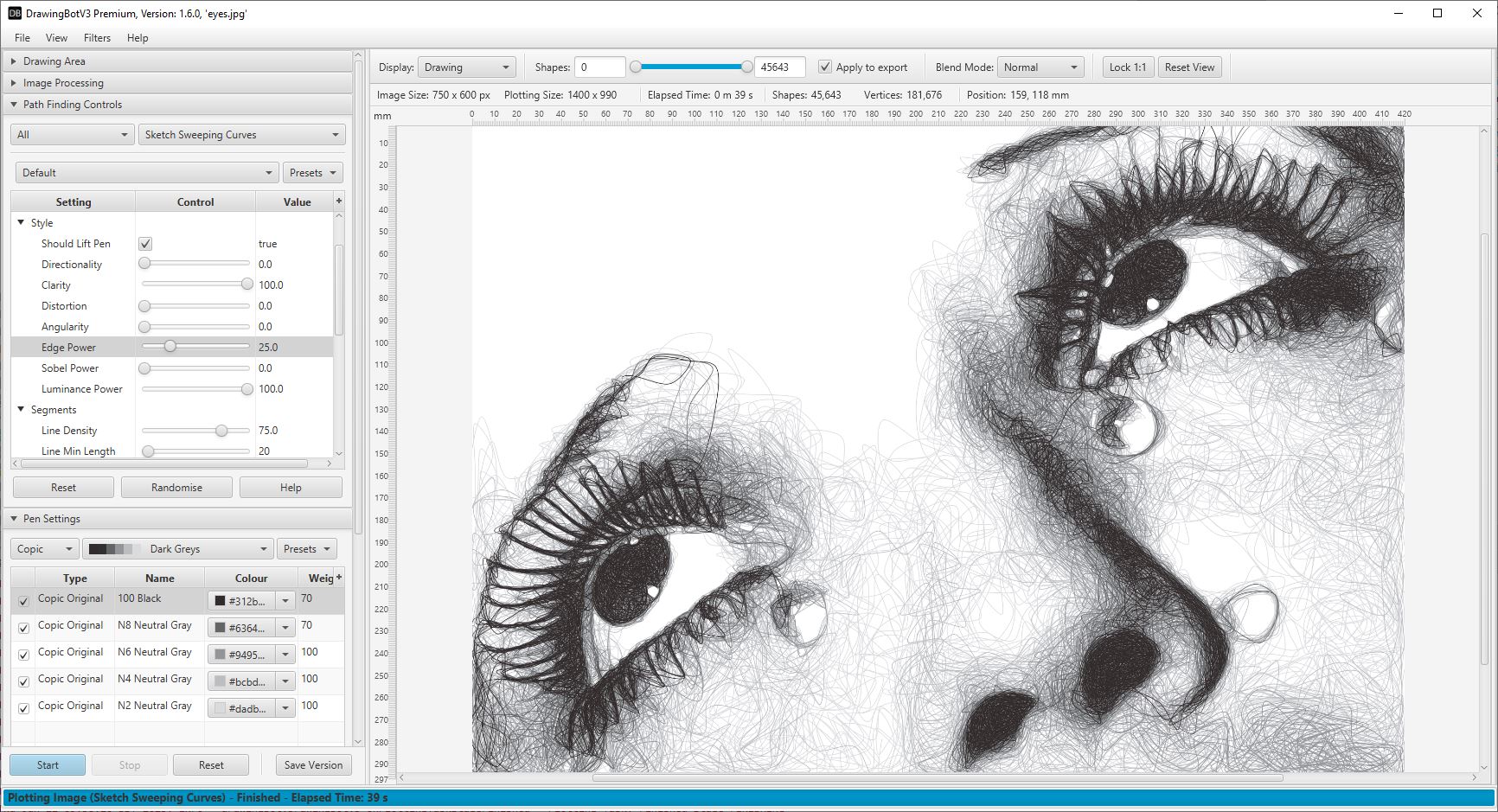Awesome
Drawing Bot V3
About
DrawingBotV3 is a software for converting images to stylised drawings with many applications including Pen Plotter Art, Digital Artwork, Image/Video Stylisation, NFT Creation, Embroidery and Graphic Design. With an intuitive User Interface allowing both Beginners and Advanced users to create beautiful artwork without any programming knowledge. Featuring over 50 in-built styles which are all highly customisable, the possibilities are endless!
You can find the full documentation here.
There are two versions, Free and Premium.
- The Free version is Open-Source and can be downloaded here.
- The Premium version is Closed-Source and can be purchased here
Both versions are available for Windows, Mac and Linux.
Join our Discord Server to chat all things DrawingBotV3!
Examples
<img src="https://github.com/SonarSonic/DrawingBotV3/blob/master/docs/source/images/examples/example_4.jpg?raw=true" width="250"> <img src="https://github.com/SonarSonic/DrawingBotV3/blob/master/docs/source/images/examples/example_7.jpg?raw=true" width="250"> <img src="https://github.com/SonarSonic/DrawingBotV3/blob/master/docs/source/images/examples/example_9.png?raw=true" width="250"> <img src="https://github.com/SonarSonic/DrawingBotV3/blob/master/docs/source/images/examples/example_5.jpg?raw=true" width="250"> <img src="https://github.com/SonarSonic/DrawingBotV3/blob/master/docs/source/images/examples/example_8.jpg?raw=true" width="250"> <img src="https://github.com/SonarSonic/DrawingBotV3/blob/master/docs/source/images/examples/example_6.jpg?raw=true" width="250"> <img src="https://github.com/SonarSonic/DrawingBotV3/blob/master/docs/source/images/examples/example_1.jpg?raw=true" width="250"> <img src="https://github.com/SonarSonic/DrawingBotV3/blob/master/docs/source/images/examples/example_3.jpg?raw=true" width="250"> <img src="https://github.com/SonarSonic/DrawingBotV3/blob/master/docs/source/images/examples/example_2.jpg?raw=true" width="250">
Features - Free Version
- 3 Path Finding Algorithms: all highly configurable to create unique drawing styles.
- Automatic Path Optimisation for Faster Plots: Line Simplifying, Merging, Filtering, Sorting
- Pen Settings: configurable colour / stroke width / distribution weight / blend modes - perfect for multi-layered plots.
- 60+ Image Filters: for pre processing the imported image
- Advanced User Interface: with live drawing preview and intuitive controls
- User configurable Drawing Area, with Padding / Scaling Modes
- Version Control: Save your favourite versions as you go and reload them.
- Project Saving & Loading: save your work and continue where you left off!
- Special pens: for Original Colour/Grayscale Sampling
- Presets: can be saved/imported/exported for sharing different styles with other users
- Multiple Export Options: can be exported per/pen or per/drawing in multiple file types
- GCode Export: configurable Drawing Area, XYZ Offsets / Auto Homing.
- vpype Integration: automatically send plots to vpype for further optimization and processing
Features - Premium Version
- All the features included in the Free Version
- 50 Path Finding Algorithms: includes 47 more Path Finding Modules!
- CMYK separation: effortlessly create images using CMYK Pens
- Colour Match: create multi-colour plots with your own pens using the Colour Match separation feature!
- Batch Processing: Process entire folders of images export them in multiple formats automatically
- Export Animations: You can export animations of your creations as Image Sequences or MP4/MOV files!
- Style Controls: Adds style controls to Sketch PFMS, to create more stylised outputs!
- Plotter / Serial Port Connection: Connect to HPGL based plotters and control them over the serial port.
- Video Processing: Convert every frame from imported video files automatically
- HPGL Export: Export files for plotters, with configurable Hard-Clip limits, X-Axis Mirror, Y-Axis Mirror, X-Axis Alignment, Y-Axis Alignment, Rotation, Curve Flatness, Pen Velocity and the initial Pen Number.
- Hardware Accelerated Renderer: Fast OpenGL Based Renderer to preview drawings in higher clarity and speed!
- Pen Calibration Tools: Use the special Pen Calibration PFM, to calibrate the pens you're using for even better results!
Supported File Types
Import Formats:
Images: [.tif, .tga, .png, .jpg, .gif, .bmp, .jpeg]
Videos: [.mp4, .mov, .avi]
Export Formats:
Vectors: [.svg, .pdf, .hpgl (Premium)],
Images/Image Sequences: [.png, .jpg, .jpeg, .tif, .tga]
Videos: [.mp4 (Premium), .mov (Premium)]
GCode: [.gcode, .txt],
Installation
Step 1) Download the latest version: Premium Version or Free Version
You can choose from the following installers
-
Windows - Installer (.msi) -
- Windows 11, 10, 8, 7, Vista
-
Windows - Portable (.zip)
- Windows 11, 10, 8, 7, Vista
-
MacOS - Installer (.pkg)
- M1, M2 or Intel based
-
Linux Debian - Installer (.deb)
- Ubuntu, Linux Mint etc.
-
Linux Red Hat - Installer (.rpm)
- Fedora, CentOS, RHEL etc.
Step 2) Download and run the installer.
Step 3) (Premium Only) - The first time you run the software you'll need to enter your License Key find out more here.
Path Finding Modules
Free
- Sketch Lines PFM
- Sketch Squares PFM
- Spiral PFM
Premium
- Sketch Curves PFM
- Sketch Quad Beziers PFM
- Sketch Cubic Beziers PFM
- Sketch Catmull-Roms PFM
- Sketch Shapes PFM
- Sketch Sobel Edges PFM
- Sketch Waves PFM
- Sketch Flow Field
- Sketch Superformula
- Sketch Sweeping Curves
- Streamlines Edge Field
- Streamlines Flow Field
- Streamlines Superformula
- ECS Drawing
- Spiral Sawtooth
- Spiral Circular Scribbles
- Hatch Sawtooth
- Hatch Circular Scribbles
- Adaptive Shapes
- Adaptive Triangulation
- Adaptive Tree
- Adaptive Stippling
- Adaptive Dashes
- Adaptive Letters
- Adaptive Diagram
- Adaptive Circular Scribbles
- Adaptive TSP
- LBG Shapes
- LBG Triangulation
- LBG Tree
- LBG Stippling
- LBG Dashes
- LBG Letters
- LBG Diagram
- LBG Circular Scribbles
- LBG Quad Tiles
- LBG TSP
- Voronoi Shapes
- Voronoi Triangulation
- Voronoi Tree
- Voronoi Stippling
- Voronoi Dashes
- Voronoi Letters
- Voronoi Diagram
- Voronoi TSP
- Mosaic Rectangles
- Mosaic Voronoi
- Mosaic Triangulation
- Mosaic Segments
- Mosaic Custom
- Layers PFM
- SVG Converter
- Pen Calibration
More info here
DrawingBotV3 started as an expansion of Drawbot Image to GCode V2 originally written by Scott Cooper, thanks to Scott for allowing me to publish this version! Since then it has grown into a fully fledged software for creating art.