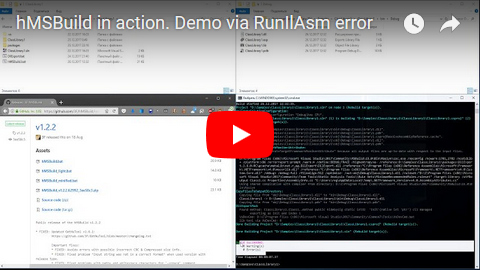Awesome
hMSBuild
.bat scripts with full Package Manager inside for searching and wrapping MSBuild tools. All Visual Studio and .NET Framework versions.
You do NOT need powershell or dotnet-cli or local vswhere.exe [?]
Copyright (c) 2017-2024 Denis Kuzmin <x-3F@outlook.com> github/3F
hMSBuild -only-path -no-vs -notamd64 -no-less-4
hMSBuild -debug ~x ~c Release
hMSBuild -GetNuTool "Conari;regXwild;Fnv1a128"
hMSBuild -GetNuTool vsSolutionBuildEvent/1.16.1:../SDK & SDK\GUI
hMSBuild -cs -no-less-15 /t:Rebuild
Download all editions: Full, Minified, ...
Official Direct Links:
- (Windows) Latest stable compiled batch-script [ hMSBuild.bat ]
https://3F.github.io/hMSBuild/releases/latest/
Why hMSBuild
because you need easy access to msbuild tools and more...
Based on GetNuTool and back in those days it was part of it like a small msbuild-helper inside. But finally it was extracted into a new independent project after major changes from MS ecosystem with their products.
Today's hMSBuild provides the most flexible way to access and preparing msbuild tools in different environments. You just specify what you need ... and hMSBuild prepares it for you.
Key Features
- Single *.bat file, no less, no more.
- Manage all versions, including before install-API/2017+
- Visual Studio versions support: VS2022+, VS2019, VS2017, VS2015, VS2013, VS2012, VS2010
- .NET Framework versions support: 4.0 (2010), 3.5, 2.0
- Lightweight and text-based, about ~8 KB + ~11 KB
- Does not require powershell or dotnet-cli or even local vswhere.exe [?]
- Support hot updating / custom vswhere at any request for the most modern environments.
- Provides some useful aliases.
- Full package manager inside .bat to Create or Distribute using basic shell scripts;
- Request to the server only if the package is not installed.
- Support packages.config (+extra: output, sha1 if used unsecured channels ~windows xp).
- Easy integration into any scripts such as pure batch-script netfx4sdk, DllExport
hMSBuild's algorithm
The basic process is to provide the most suitable instance by explicitly eliminating unnecessary ones.
2.0+
-
Versions:
- VS2022, ..., VS2017 ➟ VS2015, VS2013, ... ➟ .netfx
-
Instance Architecture (configure via
-notamd64key):- x64 ➟ x32
-
Extra restrictions via
-no-less-4(Windows XP+),-no-less-15(install-API/2017+) -
Priorities (configure via
-priority,-vc,cs,-stable, ... keys). Specific workload components in more priority than pre-release products. See Issue #8- Stable releases with selected workload components (C++ etc) ➟ Same via beta releases if allowed.
- Stable releases with any available components ➟ Same via beta releases if allowed.
Syntax
Keys to hMSBuild are optional. You can still command like it is official msbuild.exe (MSBuild Tools).
hMSBuild [keys to hMSBuild] [keys to msbuild.exe]
For example,
- The Clean target in current directory:
hmsbuild /t:Clean - Set property Configuration and minimal verbosity:
hmsbuild /p:Configuration=Debug /v:m- via hMSBuild it can also be like:
hmsbuild ~x ~c Debug
- via hMSBuild it can also be like:
In order to use package manager,
hMSBuild -GetNuTool keys to it ...
- Get latest packages:
hmsbuild -GetNuTool "Conari;regXwild;Fnv1a128" - Activate GUI script editor:
hMSBuild -GetNuTool vsSolutionBuildEvent/1.16.0:../SDK & SDK\GUI - Create new package:
hmsbuild -GetNuTool /t:pack /p:ngin=packages/Fnv1a128
-... or /...
MSBuild Tools supports both key format /... and -...; hMSBuild, in turn, can override some of -...; in this case you need to use /... for example,
- /version will be addressed to found MSBuild;
- -version will be addressed to hMSBuild;
"..."
Any value for specific key must be protected inside "..." if contains either whitespaces or delimiters like ; For example:
hmsbuild ~p "Any CPU"
-help
For the most up-to-date information, use hMSBuild -h
hMSBuild 2.4.0
Copyright (c) 2017-2024 Denis Kuzmin <x-3F@outlook.com> github/3F
Copyright (c) hMSBuild contributors https://github.com/3F/hMSBuild
Under the MIT License https://github.com/3F/hMSBuild
Syntax: hMSBuild [keys to hMSBuild] [keys to MSBuild.exe or GetNuTool]
Keys
~~~~
-no-vs - Disable searching from Visual Studio.
-no-netfx - Disable searching from .NET Framework.
-no-vswhere - Do not search via vswhere.
-no-less-15 - Do not include versions less than 15.0 (install-API/2017+)
-no-less-4 - Do not include versions less than 4.0 (Windows XP+)
-priority {IDs} - 15+ Non-strict components preference: C++ etc.
Separated by space "a b c" https://aka.ms/vs/workloads
-vswhere {v}
* 2.6.7 ...
* latest - To get latest remote vswhere.exe
* local - To use only local
(.bat;.exe /or from +15.2.26418.1 VS-build)
-no-cache - Do not cache vswhere for this request.
-reset-cache - To reset all cached vswhere versions before processing.
-cs - Adds to -priority C# / VB Roslyn compilers.
-vc - Adds to -priority VC++ toolset.
~c {name} - Alias to p:Configuration={name}
~p {name} - Alias to p:Platform={name}
~x - Alias to m:NUMBER_OF_PROCESSORS-1 v:m
-notamd64 - To use 32bit version of found msbuild.exe if it's possible.
-stable - It will ignore possible beta releases in last attempts.
-eng - Try to use english language for all build messages.
-GetNuTool {args} - Access to GetNuTool core. https://github.com/3F/GetNuTool
-only-path - Only display fullpath to found MSBuild.
-force - Aggressive behavior for -priority, -notamd64, etc.
-vsw-as "args..." - Reassign default commands to vswhere if used.
-debug - To show additional information from hMSBuild
-version - Display version of hMSBuild.
-help - Display this help. Aliases: -? -h
Integration with scripts
batch (.bat, .cmd)
hMSBuild is a pure batch script. Therefore, you can easily combine this even inside other batch scripts. Or invoke this externally, there's nothing special:
set msbuild=hMSBuild -notamd64 ~c Release
...
%msbuild% Conari.sln /t:Rebuild
for /F "tokens=*" %%i in ('hMSBuild -only-path -notamd64') do set msbuild="%%i"
...
%msbuild% /version
hmsbuild -cs -no-less-15 ~c Debug ~x || goto fallback
More actual examples can be found in tests/ folder.
Note: for some cases, if you know what you're doing, you can also configure __p_call flag to eliminate the difference for the call-type invoking hMSBuild.bat
set __p_call=1
Build & Tests
build and tests was based on batch and vssbe scripts. You don't need to do anything else, just build and test it
build & tests
Build and Use from source
git clone https://github.com/3F/hMSBuild.git src
cd src & build & bin\Release\hMSBuild -help
.sha1 official distribution
hMSBuild releases are now accompanied by a .sha1 file in the official distribution; At the same time, commits from which releases are published are signed with the committer's verified signature (GPG).
Make sure you are using official, unmodified, safe versions.
Note: .sha1 file is a text list of published files with checksums in the format:
40-hexadecimal-digits <space> file
eead8f5c1fdff2abd4da7d799fbbe694d392c792 path\file
...
Contributing
hMSBuild is waiting for your awesome contributions!