Awesome
<div align="center"> <img alt="Profiles Pictures" src="https://raw.githubusercontent.com/iamverysimp1e/dots/main/ScreenShots/Other/profiles.png" width="200" height="200"/> </div> <div align="center"> <h3> 1amSimp1e's Dot Files 📁</h3> <img src="https://readme-typing-svg.herokuapp.com?font=Iosevka&weight=800&size=20&pause=1000&color=6791C9&background=0C0E0F¢er=true&vCenter=true&random=false&width=435&lines=The+Place+Of+Aesthetic+Customization" </div>


Contents 📚:
👻 Don't blindly use my setup. Use at your own risk!!!
Overview 🎑
Hyprland 🍚<a name = "hypr"></a>:
Late Night🌃

Balcony🚊

Summer☀️

Credits
Thanks to:
</blockquote></details>GNOME 🍙<a name = "gnome"></a>:

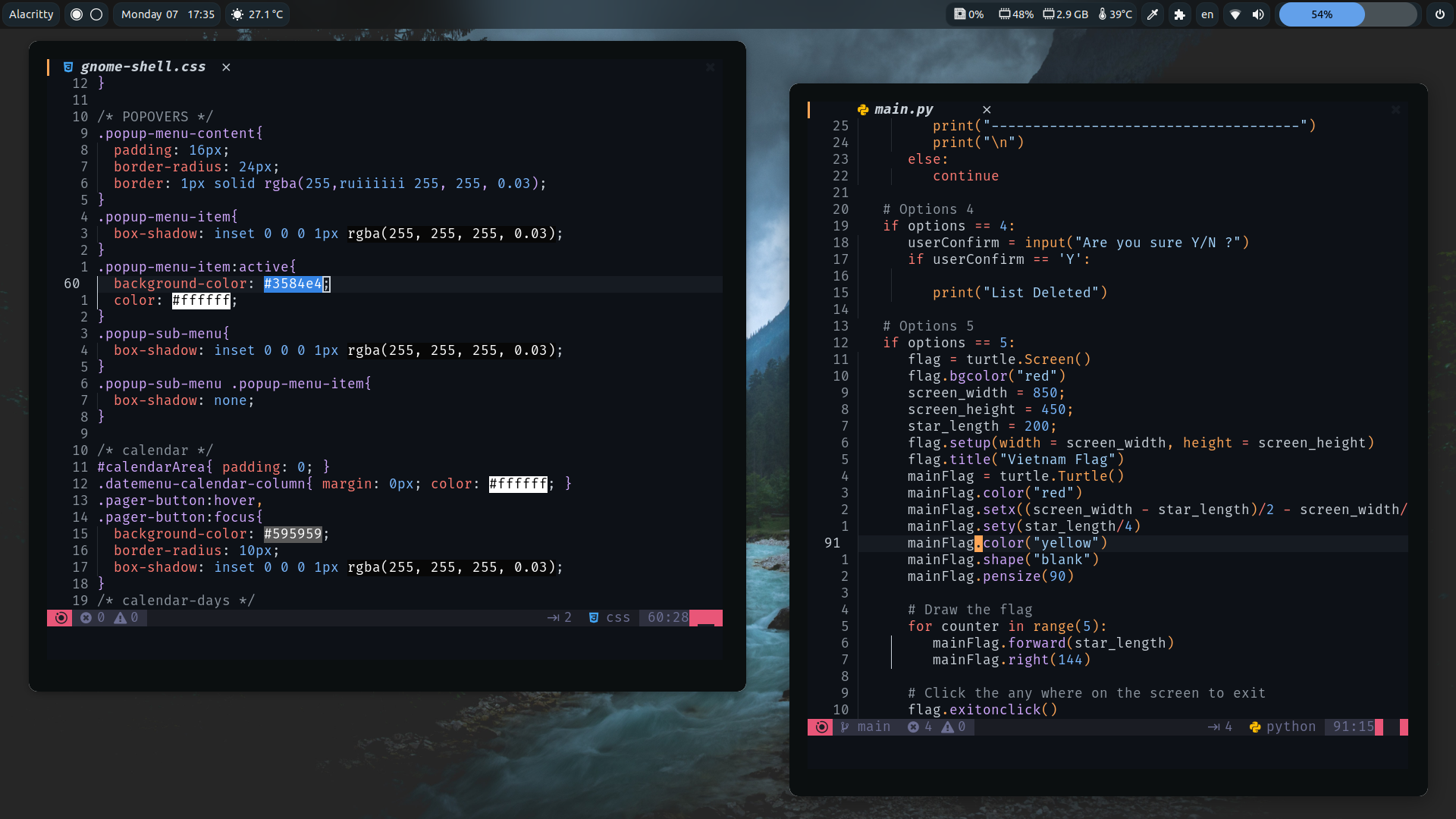
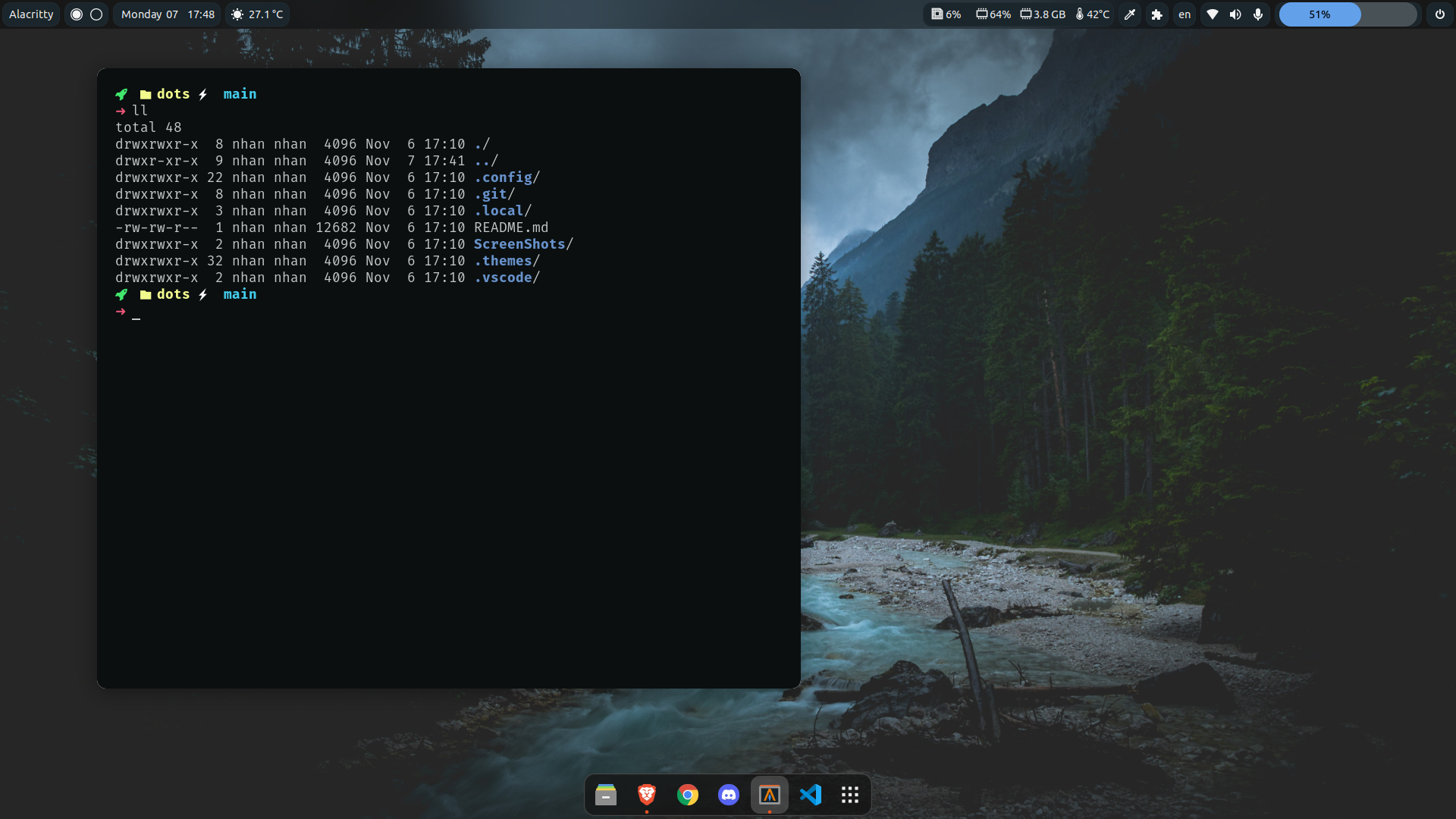
-
GTK Themes: Based on AestheticStuff by Rxyhn
-
GTK Icons:Papirus icons
-
Mutter Rounded (Optional): Windows manager for GNOME (for blur windows effect)
-
-
Aylur's Widget: Beautiful Plugins with customizable bar
-
Blur My Shell: Blur the gnome shell
-
User Themes: Load shell themes from user directories
-
Color Picker: The simple color picker for gnome shell
-
Compiz alike magic lamp effect: Magic lamp effect alike the macOS minimize effect
-
Extension List: A Simple Gnome shell extension manager in the top panel
-
Just Perfection: SImple tweak tools to customize the gnome shell and disable some UI Features
-
Open Weather: A simple weather app for gnome shell
-
Sound Input & Output Device Chooser:Shows a list of sound output and input devices (similar to gnome sound settings) in the status menu below the volume slider.
-
Unite: Remove the title bars of the windows for the minimalist in windows
-
Vitals: A simple system monitor on the top bar
-
gtk title bar:remove title bar for non-gtk apps with minimal inference
-
Rounded Window Corners: Rounded corners for all windows
-
Bar (based on smooth by Aylur Themes ):
DISCLAIMER ⚠️: This bar color mod is still in progress and some color sections may not appear correctly if you want to contribute really grateful about that !
- Install all of the Extensions above then copy .themes to ~/.themes
- Open Gnome tweaks -> Appearance -> Shell -> Choose Smooth
-
-
Gnome tweaks (for apply themes and icons ) installation:
</blockquote></details> </blockquote></details>sudo apt update && sudo apt upgrade sudo apt install gnome-tweaks