Awesome
RQShineLabel
A UILabel subclass that lets you animate text similar to Secret app.
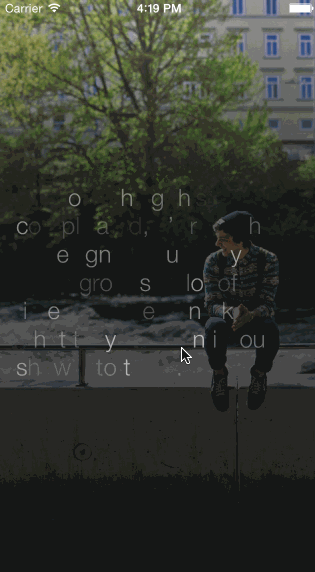
Installation
CocoaPods
RQShineLabel is available through CocoaPods, to install it simply add the following line to your Podfile:
pod "RQShineLabel"
Manually
- Download and drop
RQShineLabel.handRQShineLabel.min your project. - Congratulations!
Usage
- (void)viewDidLoad
{
self.shineLabel = [[RQShineLabel alloc] initWithFrame:CGRectMake(16, 16, 298, 300)];
self.shineLabel.numberOfLines = 0;
self.shineLabel.text = @"some text";
self.shineLabel.backgroundColor = [UIColor clearColor];
[self.shineLabel sizeToFit];
self.shineLabel.center = self.view.center;
[self.view addSubview:self.shineLabel];
}
- (void)viewDidAppear:(BOOL)animated
{
[super viewDidAppear:animated];
[self.shineLabel shine];
}
Other methods
fade in with completion block
- (void)shineWithCompletion:(void (^)())completion;
fade out
- (void)fadeOut
fade out with completion block
- (void)fadeOutWithCompletion:(void (^)())completion;
Requirements
iOS >= 6.0
Author
gk
License
RQShineLabel is available under the MIT license. See the LICENSE file for more info.