Awesome
QGtkStyleNoneX11
Enable your Qt Windows applications with fancy QGtkStyle by just a few copy-and-paste! DO NOT have to recompile anything!
Examples:
Qt-Designer rendered with fancy Nodoka-Midnight
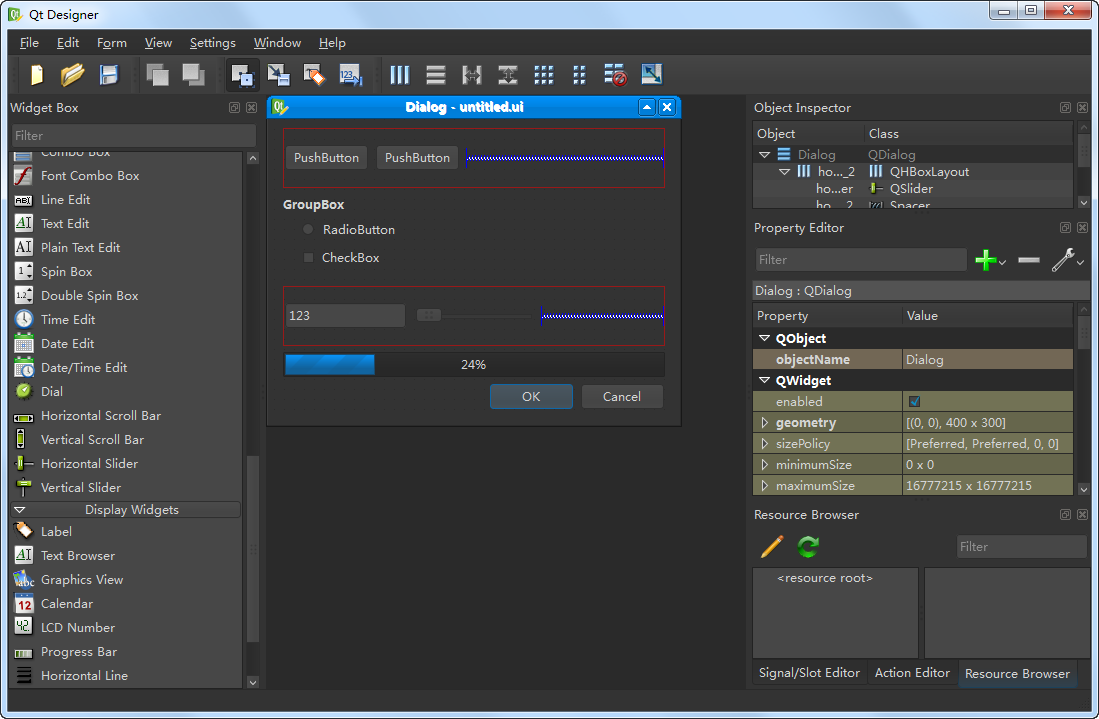
WingIDE, a famous Python IDE developed by PyQt, rendered with GTK theme Murrian Chrome
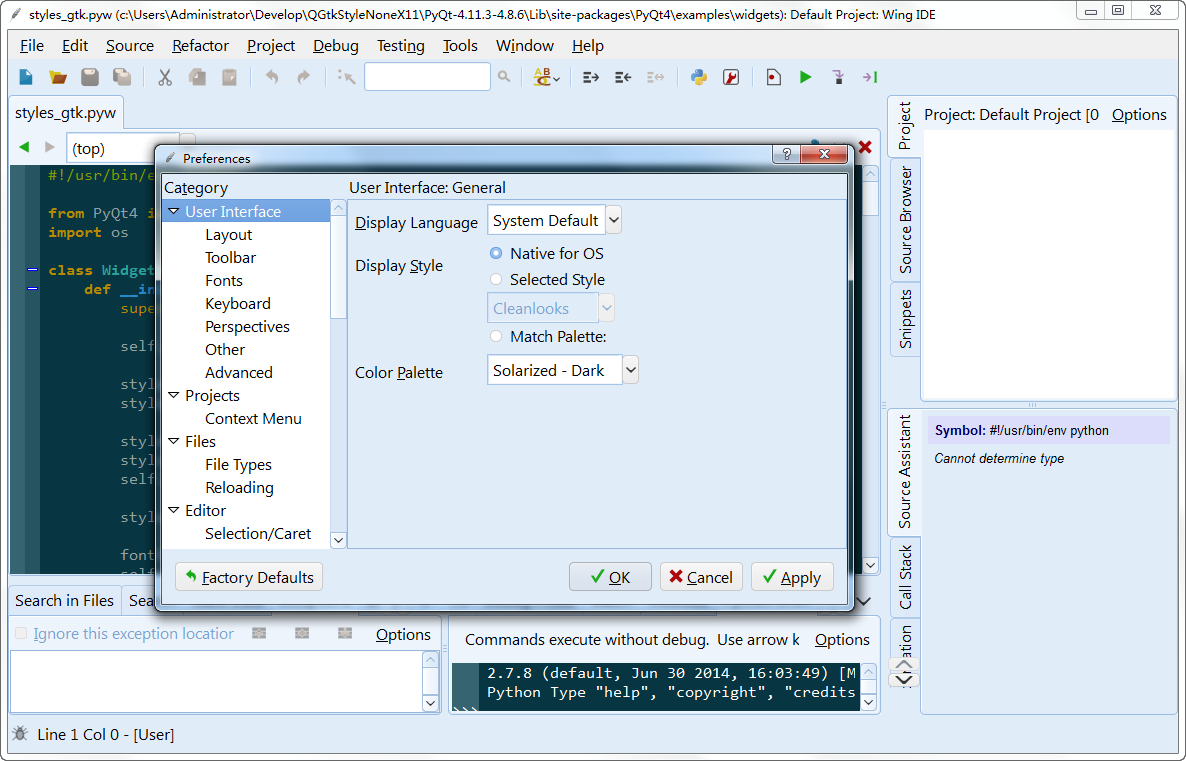
Install
- Unzip zip/GTK_2_10_WIN32.zip, add its /bin to
%PATH - For Qt4, Unzip zip/qt-opensource-windows-[arch]-[vcver]-[qtver].zip, overwrite your existed QtCore4.dll and QtGui4.dll with the ones in the zipball
- For Qt5, Unzip zip/qt-opensource-windows-[arch]-[vcver]-[qtver].zip, overwrite your existed QtWidgets5.dll with the one in the zipball
Enable Gtk Style
For applications either developed by you or not, use one of these:
- launch the application with -style GTK+
- set
%QT_GTKSTYLE = 1and select a style by gtk2_prefs.exe, see http://sourceforge.net/projects/gtk-win/files/GTK%2B%20Preference%20Tool/0.4.1/ - set
%GTK2_RC_FILESto one of the themes in GTK directory
You may a qt developer and may want select GTK theme inside your code:
- See new example: style_gtk
Development of This project
Required by LGPL v2.0, the source code of hacked qt-gtkstyle are also provided. Suggest re-compiling:
- Download offical pre-compiled package.
- Copy the source code from this project and overwrite offical source.
For Qt4
configure -fast -release -no-qmake -nomake demos -nomake examples- cd /tools/configure and make/nmake
- configure again
- make/nmake
For Qt5
configure -release -opengl desktop -no-angle- cd /tools/configure and make/nmake
- configure again
- make/nmake