Awesome
youtubedl-android
Android library wrapper for yt-dlp (formerly youtube-dl) executable
Credits
- youtubedl-java by sapher, youtubedl-android adds android compatibility to youtubedl-java.
Sample app
Debug apk for testing can be downloaded from the releases page
<br/>
<br/>
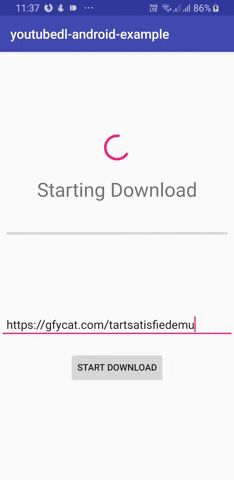
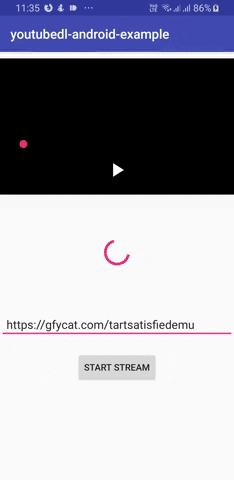
If you wish to use config file in the download option by using this command --config-location you must create a file named config.txt inside youtubedl-android directory and add the commands for example.
--no-mtime
-o /sdcard/Download/youtubedl-android/%(title)s.%(ext)s
-f "bestvideo[ext=mp4]+bestaudio[ext=m4a]/best[ext=mp4]/best"
Checkout dvd, a video downloader app based on this library.
Also take a look at Seal, another video/audio downloader app which demonstrates a more advanced and customized use of this library.
Installation
Gradle
repositories {
mavenCentral()
}
dependencies {
implementation("io.github.junkfood02.youtubedl-android:library:0.16.0")
implementation("io.github.junkfood02.youtubedl-android:ffmpeg:0.16.0")
implementation("io.github.junkfood02.youtubedl-android:aria2c:0.16.0") // optional
}
- Set
android:extractNativeLibs="true"in your app's manifest. - Use
abiFilters 'x86', 'x86_64', 'armeabi-v7a', 'arm64-v8a'in app/build.gradle, see sample app. - Use abi splits to reduce apk size, see sample app.
- On Android 10 (API 29), set
android:requestLegacyExternalStorage="true". - On Android 10+ (API 30 or higher), due to Android's Scoped Storage changes, apps only have the direct access to
Download/andDocuments/. And you can only download the videos into these two directories, see related issue.
Usage
- yt-dlp executable and python 3.8 are bundled in the library.
- Initialize library, preferably in
onCreate.
try {
YoutubeDL.getInstance().init(this);
} catch (YoutubeDLException e) {
Log.e(TAG, "failed to initialize youtubedl-android", e);
}
- Downloading / custom command (A detailed example can be found in the sample app)
File youtubeDLDir = new File(Environment.getExternalStoragePublicDirectory(Environment.DIRECTORY_DOWNLOADS), "youtubedl-android");
YoutubeDLRequest request = new YoutubeDLRequest("https://vimeo.com/22439234");
request.addOption("-o", youtubeDLDir.getAbsolutePath() + "/%(title)s.%(ext)s");
YoutubeDL.getInstance().execute(request, (progress, etaInSeconds) -> {
System.out.println(String.valueOf(progress) + "% (ETA " + String.valueOf(etaInSeconds) + " seconds)");
});
- Stopping a previously started download process
YoutubeDLRequest request = new YoutubeDLRequest("https://vimeo.com/22439234");
final String processId = "MyProcessDownloadId";
YoutubeDL.getInstance().execute(request, (progress, etaInSeconds) -> {
System.out.println(String.valueOf(progress) + "% (ETA " + String.valueOf(etaInSeconds) + " seconds)");
}, processId);
...
YoutubeDL.getInstance().destroyProcessById(processId);
- Get stream info (equivalent to
--dump-jsonof yt-dlp)
VideoInfo streamInfo = YoutubeDL.getInstance().getInfo("https://vimeo.com/22439234");
System.out.println(streamInfo.getTitle());
- Get a single playable link containing video+audio
YoutubeDLRequest request = new YoutubeDLRequest("https://youtu.be/Pv61yEcOqpw");
request.addOption("-f", "best");
VideoInfo streamInfo = YoutubeDL.getInstance().getInfo(request);
System.out.println(streamInfo.getUrl());
-
yt-dlp supports myriad different options which be seen here
-
yt-dlp binary can be updated from within the library (A example can be found in the sample app)
YoutubeDL.getInstance().updateYoutubeDL(this, updateChannel); // UpdateChannel.NIGHTLY or UpdateChannel.STABLE
FFmpeg
If you wish to use ffmpeg features of yt-dlp (e.g. --extract-audio), include and initialize the ffmpeg library.
try {
YoutubeDL.getInstance().init(this);
FFmpeg.getInstance().init(this);
} catch (YoutubeDLException e) {
Log.e(TAG, "failed to initialize youtubedl-android", e);
}
Aria2c
This library can make use of aria2c as the external downloader. include and initialize the aria2c library.
try {
YoutubeDL.getInstance().init(this);
FFmpeg.getInstance().init(this);
Aria2c.getInstance().init(this);
} catch (YoutubeDLException e) {
Log.e(TAG, "failed to initialize youtubedl-android", e);
}
and options for the request as below:
request.addOption("--downloader", "libaria2c.so");
Docs
- Though not required for just using this library, documentation on building python for android can be seen here. Same for ffmpeg here. Alternatively, you can use pre-built packages from here (android5+) or here (android7+).
- youtubedl-android uses lazy extractors based build of yt-dlp - ytdlp-lazy (formerly youtubedl-lazy)
- To build
aria2you needlibc++, c-ares, openssl, libxml2, zlib, ibiconvit can be found in here (android5+) or here (android7+). then follow the method used to build python or ffmpeg.
Donate
You can support the project by donating to below addresses.
| Type | Address |
|---|---|
| <img src="https://en.bitcoin.it/w/images/en/2/29/BC_Logo_.png" alt="Bitcoin" width="50"/> | bc1qw3g7grh6dxk69mzwjmewanj9gj2ycc5mju5dc4 |
| <img src="https://www.getmonero.org/press-kit/symbols/monero-symbol-480.png" alt="Monero" width="50"/> | 49SQgJTxoifhRB1vZGzKwUXUUNPMsrsxEacZ8bRs5tqeFgxFUHyDFBiUYh3UBRLAq355tc2694gbX9LNT7Ho7Vch2XEP4n4 |
