Awesome
<br> <a href="https://github.com/yaronzz/Tidal-Media-Downloader-PRO">[GUI-REPOSITORY]</a> <br>📺 Installation
pip3 install tidal-dl --upgrade
| USE | FUNCTION |
|---|---|
| tidal-dl | Show interactive interface |
| tidal-dl -h | Show help-message |
| tidal-dl -l "https://tidal.com/browse/track/70973230" | Download link |
| tidal-dl -g | Show simple-gui |
If you are using windows system, you can use tidal-pro
Nightly Builds
| Download nightly builds from continuous integration: |
|---|
🤖 Features
-
Download album \ track \ video \ playlist \ artist-albums
-
Add metadata to songs
-
Selectable video resolution and track quality
💽 User Interface
<img src="https://i.loli.net/2020/08/19/gqW6zHI1SrKlomC.png" alt="image" style="zoom: 50%;" />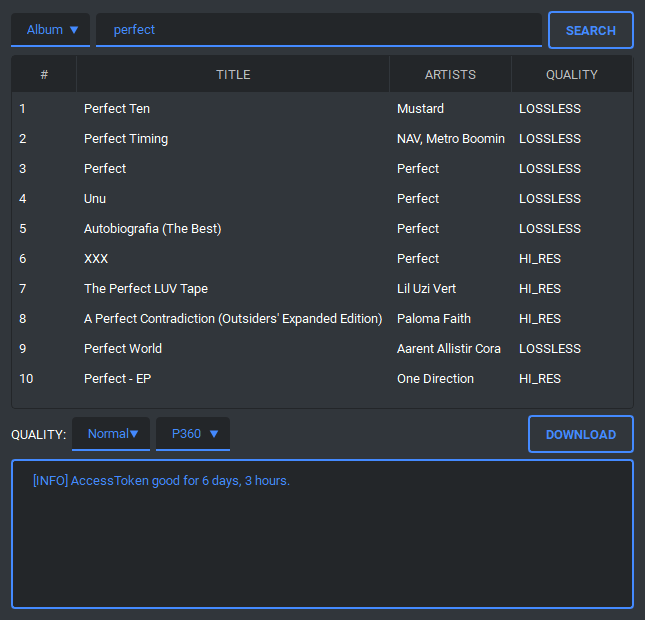
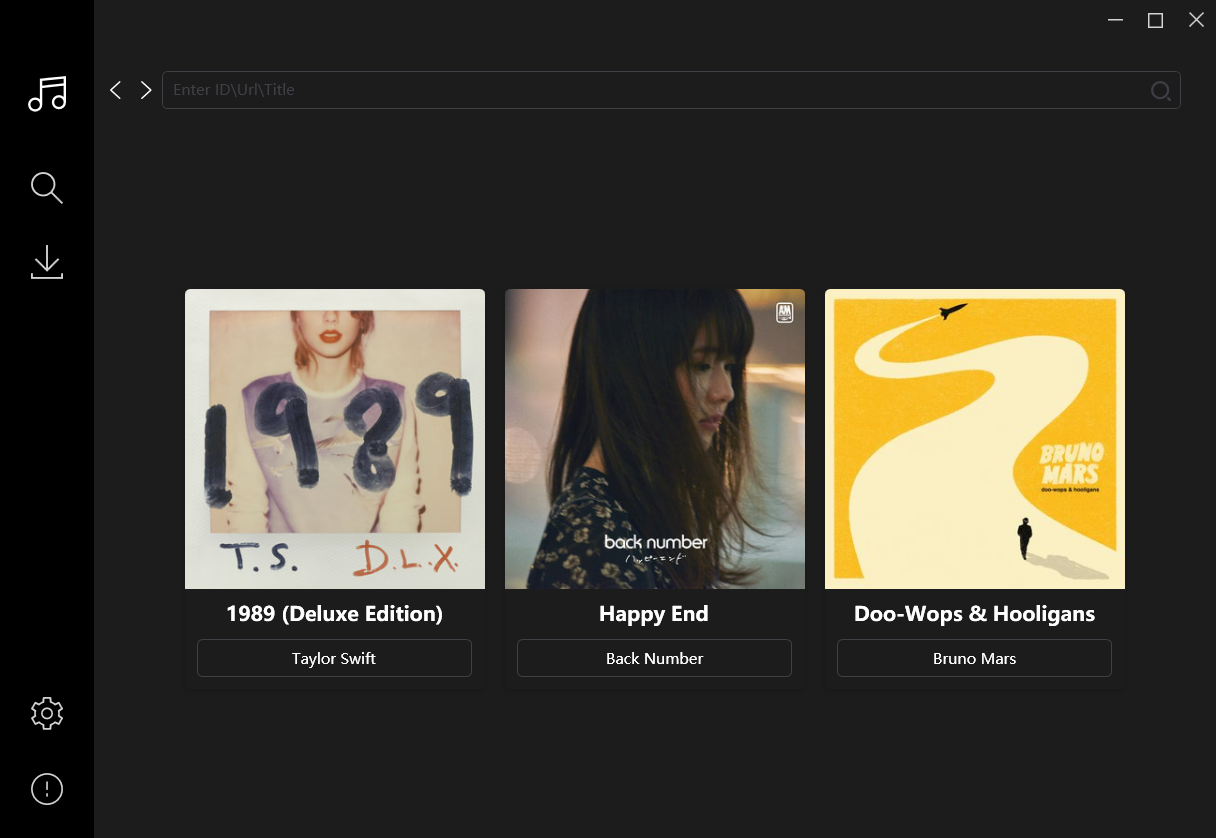
Settings - Possible Tags
Album
| Tag | Example value |
|---|---|
| {ArtistName} | The Beatles |
| {AlbumArtistName} | The Beatles |
| {Flag} | M/A/E (Master/Dolby Atmos/Explicit) |
| {AlbumID} | 55163243 |
| {AlbumYear} | 1963 |
| {AlbumTitle} | Please Please Me (Remastered) |
| {AudioQuality} | LOSSLESS |
| {DurationSeconds} | 1919 |
| {Duration} | 31:59 |
| {NumberOfTracks} | 14 |
| {NumberOfVideos} | 0 |
| {NumberOfVolumes} | 1 |
| {ReleaseDate} | 1963-03-22 |
| {RecordType} | ALBUM |
| {None} |
Track
| Tag | Example Value |
|---|---|
| {TrackNumber} | 01 |
| {ArtistName} | The Beatles |
| {ArtistsName} | The Beatles |
| {TrackTitle} | I Saw Her Standing There (Remastered 2009) |
| {ExplicitFlag} | (Explicit) |
| {AlbumYear} | 1963 |
| {AlbumTitle} | Please Please Me (Remastered) |
| {AudioQuality} | LOSSLESS |
| {DurationSeconds} | 173 |
| {Duration} | 02:53 |
| {TrackID} | 55163244 |
Video
| Tag | Example Value |
|---|---|
| {VideoNumber} | 00 |
| {ArtistName} | DMX |
| {ArtistsName} | DMX, Westside Gunn |
| {VideoTitle} | Hood Blues |
| {ExplicitFlag} | (Explicit) |
| {VideoYear} | 2021 |
| {TrackID} | 188932980 |
☕ Support
If you really like my projects and want to support me, you can buy me a coffee and star this project.
<a href="https://www.buymeacoffee.com/yaronzz" target="_blank"><img src="https://cdn.buymeacoffee.com/buttons/arial-orange.png" alt="Buy Me A Coffee" style="height: 51px !important;width: 217px !important;" ></a>
🎂 Contributors
This project exists thanks to all the people who contribute.
<a href="https://github.com/yaronzz/Tidal-Media-Downloader/graphs/contributors"><img src="https://contributors-img.web.app/image?repo=yaronzz/Tidal-Media-Downloader" /></a>
🎨 Libraries and reference
📜 Disclaimer
- Private use only.
- Need a Tidal-HIFI subscription.
- You should not use this method to distribute or pirate music.
- It may be illegal to use this in your country, so be informed.
Developing
pip3 uninstall tidal-dl
pip3 install -r requirements.txt --user
python3 setup.py install