Awesome
Abstract
Swift wrapper for working with the Keychain API implemented with Protocol Oriented Programming.
You create an implementation of the <code>KeychainGenericPasswordType</code> protocol that encapsulates the data that you want to store in the <code>Keychain</code>. Most of the implementation is done for you by using default protocol implementations, such as setting the default service name and access mode (<code>kSecAttrAccessibleWhenUnlocked</code>).
Then you call the <code>KeychainItemType</code> methods to save, remove or fetch the item from the provided as argument <code>KeychainServiceType</code> protocol implementation.
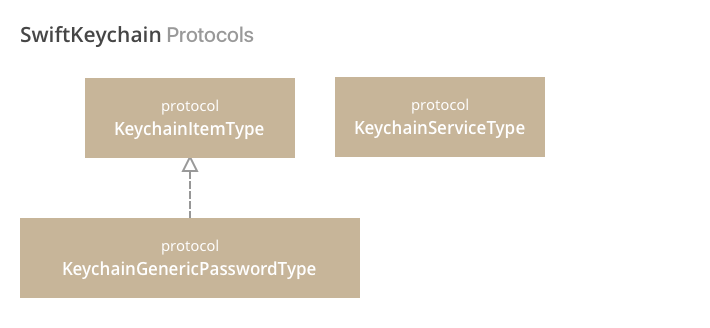
Let's say we want to store the access token and username for an Instagram account in the Keychain:
struct InstagramAccount: KeychainGenericPasswordType {
let accountName: String
let token: String
var data = [String: AnyObject]()
var dataToStore: [String: AnyObject] {
return ["token": token]
}
var accessToken: String? {
return data["token"] as? String
}
init(name: String, accessToken: String = "") {
accountName = name
token = accessToken
}
}
In <code>var dataToStore: [String: AnyObject]</code> you return the Dictionary that you want to be saved in the Keychain and when you fetch the item from the Keychain its data will be populated in your <code>var data: [String: AnyObject]</code> property.
Save Item
let newAccount = InstagramAccount(name: "John", accessToken: "123456")
do {
try newAccount.saveInKeychain()
} catch {
print(error)
}
Note: The provided implementation of the <code>KeychainServiceType</code> protocol will replace the item if it already exists in the Keychain database.
Remove Item
let account = InstagramAccount(name: "John")
do {
try account.removeFromKeychain()
} catch {
print(error)
}
Fetch Item
var account = InstagramAccount(name: "John")
do {
try account.fetchFromKeychain()
if let token = account.accessToken {
print("name: \(account.accountName), token: \(token)")
}
} catch {
print(error)
}
Installation
SwiftKeychain requires Swift 2.0 and Xcode 7 and supports iOS, OSX, watchOS and tvOS.
Manually
Copy the <code>Keychain/Keychain.swift</code> file to your project.
Carthage
Add the following line to your Cartfile
github "yankodimitrov/SwiftKeychain" "master"
CocoaPods
Add the following line to your Podfile
pod “SwiftKeychain”
License
SwiftKeychain is released under the MIT license. See the LICENSE.txt file for more info.
