Awesome
Hexo-Theme-Freemind
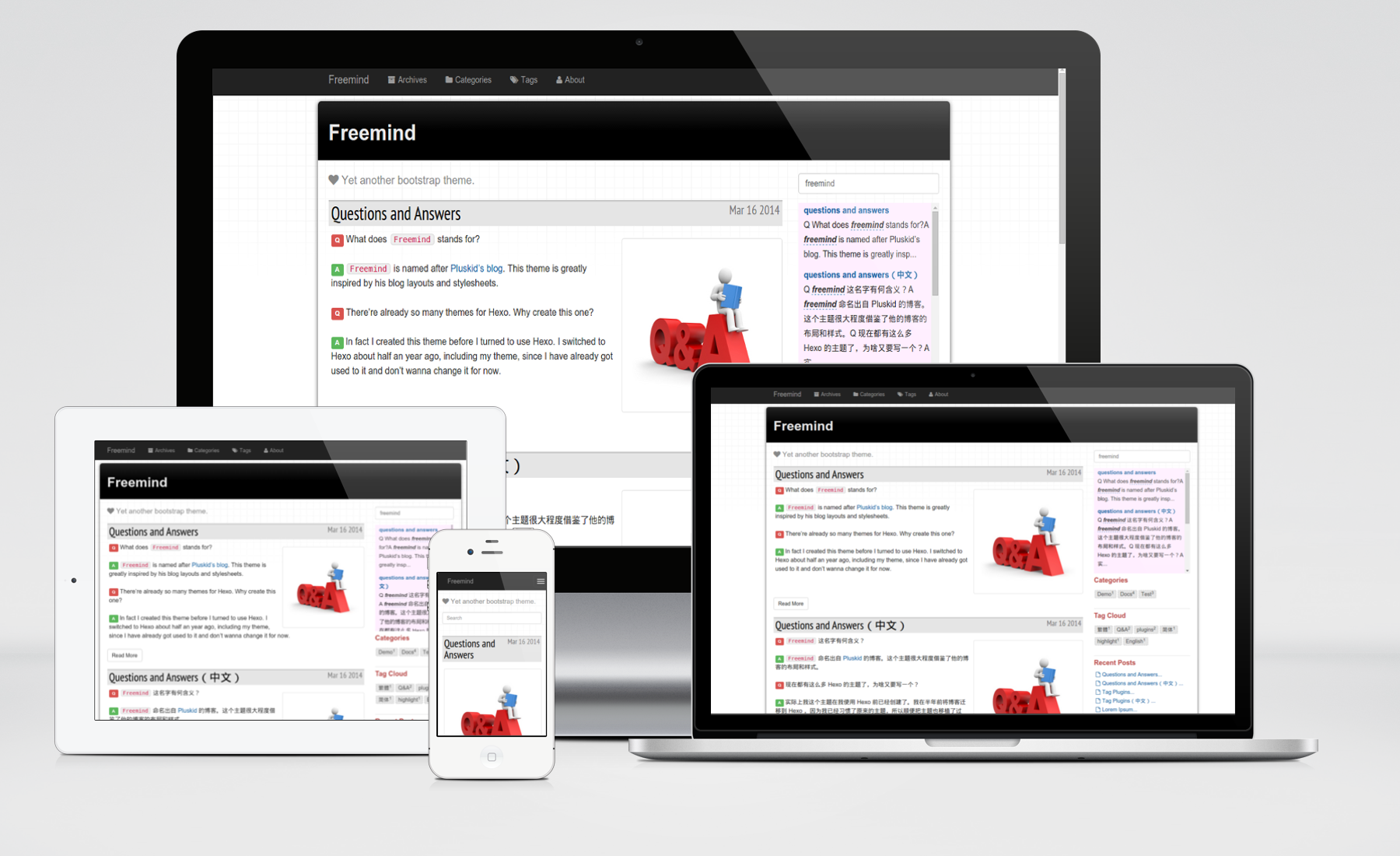
Freemind aims at fully taking advantages of Bootstrap.
Requirements
- Hexo >= 3.0
- hexo-tag-bootstrap >= 0.0.8 (optional)
Features
- Bootstrap - get the power of Twitter Bootstrap with minimal hassle;
- 2 columns layout - the most traditional and comfortable blog layout;
- Tag plugins - luxuriant Bootstrap tag plugins, provided by my another project hexo-tag-bootstrap. Including:
- textcolor - a paragraph of text with specified color;
- button - a button with target links, text and specified color;
- label - a label with text and specified color;
- badge - a badge with text;
- alert - alert messages with text and specified color;
- Local Search Engine - a built-in local search engine, with the help of my another project hexo-generator-search.
- Color Themes - luxuriant Bootswatch color themes for choice;
- Pin to top - able to pin any article to the top of the first index page;
- Built-in Comment System - a comment system based on my another project comment.js.
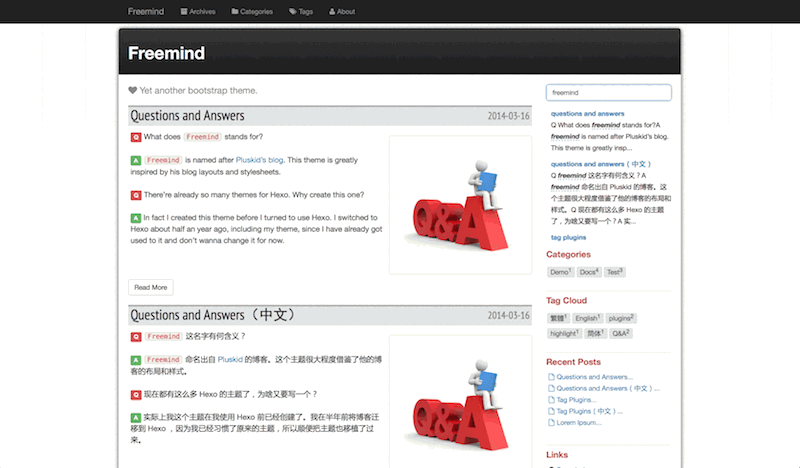
Install
- install theme:
$ git clone https://github.com/wzpan/hexo-theme-freemind.git themes/freemind
- install hexo-tag-bootstrap (optional):
$ npm install hexo-tag-bootstrap --save
- install hexo-generator-search (optional):
$ npm install hexo-generator-search --save
- install hexo-recommended-posts (optional):
$ npm install hexo-recommended-posts --save
- Create pages
Freemind offers you the customized Categories, Tags and About pages. But you need to manually create these page at your 'source' folder.
For example, to create a Categories page, you may create a index.html file at source/categories/ folder with the following contents:
title: Categories
layout: categories
---
Tags and About pages are created in a similar way, except that the layouts are tags and page respectively.
Alternatively you can create About page using the following command:
$ hexo new page about
Note that only About page can be created in that way.
Enable
Modify theme setting in your _config.yml to freemind.
Update
$ cd themes/freemind
$ git pull
Configuration
slogan: Yet another bootstrap theme.
theme: bootstrap
inverse: true
# whether to show h2 and h3 titles in excerpts
show_title_in_excerpt: false
menu:
- title: Archives
url: archives
intro: All the articles.
icon: fa fa-archive
- title: Categories
url: categories
intro: All the categories.
icon: fa fa-folder
- title: Tags
url: tags
intro: All the tags.
icon: fa fa-tags
- title: About
url: about
intro: About me.
icon: fa fa-user
links:
- title: My Github
url: http://www.github.com/wzpan
intro: My Github account.
icon: fa fa-github
- title: My LinkedIn
url: http://www.linkedin.com/in/hahack
intro: My Linkin account.
icon: fa fa-linkedin
widgets:
- search
- recent_comments
- category
- tagcloud
- recent_posts
- links
#- rss # uncomment this to show an RSS button in the sidebar
rss: atom.xml
favicon: favicon.png
fancybox: true
duoshuo_shortname:
# Recommended posts
# Dependency: https://github.com/huiwang/hexo-recommended-posts
recommended_posts:
enabled: false
# analytics
google_analytics:
enable: false
siteid:
baidu_tongji:
enable: false
siteid:
# Search
swiftype_key:
# share button
bdshare: true
jiathis: false
# built-in comment system
comment_js:
type: "github"
user: "your-account"
repo: "your-repo"
client_id: "xxxxxx"
client_secret: "xxxxxx"
count: 5
# If you prefer to use gitalk for comments, please uncomment the following, fill in the fields, and comment out the comment_js above.
#comment_gitalk:
# client_id: "<client_id>"
# client_secret: "<client_secret>"
# repo: "<repo-name>"
# user: "<owner-username>"
- slogan - slogan display at the index page
- theme - which color theme to use
- inverse - whether to use inverse navbar color
- menu - Navigation menu
- links - reference links at the links widget
- widgets - Widgets displaying in sidebar
- rss - RSS link
- fancybox - Enable Fancybox
- duoshuo_shortname - DuoShuo ID, if you prefer to use duoshuo instead of Disqus
- recommended_posts - Enable recommended posts
- analytics - Analytics ID. Supports both Google Analytics and Baidu Tongji.
- swiftype_key - Swifttype key to enable local searching. Leave it blank or comment this line if you want to use build-in local search engine.
- bdshare - Baidu share button at the bottom of article.
- jiathis - jiathis share button at the bottom of article.
- comment_js - settings for comment.js.
type: the site as the backend. Currently supports Github and OSChina.user: your site's user account.repo: your repo for comment issue tracking.client_id(optional but recommended): the client id of your OAuth App.client_secret(optional but recommended): the client secret of your OAuth App.count(optional): the maximize length of the comment list. Default value is 5.
- comment_gitalk - settings for Gitalk. Gitalk creates an issue for each page in a GitHub repo, and the visitor's comments are stored as comments to the issues.
client_id: the Client ID for GitHub Application.client_secret: the Client Secret for GitHub Application.repo: your GitHub repo to store comments.user: the username of your GitHub account.
If you prefer to use disqus, the setting of disqus should be placed at your root _config.yml:
# Disqus
disqus_shortname:
Front-Matter
There are some new front-matter settings in Freemind that you can use to decorate your articles.
- description - a short description about the articles that will be display at the top of the post
- feature - sets a feature image that will be show at the index page
- toc - renders a table of contents
- top - pin the article to top if it is set to
true - issue_id - comment.js
issue_idfor explicitly point out which Github issue should be connect to your post. For most situations you don't need it unless the post doesn't link to the issue you want.
For example:
title: Tag Plugins
date: 2014-03-16 10:17:16
tags: plugins
categories: Docs
description: Introduce tag plugins in freemind.
feature: images/tag-plugins/plugins.jpg
toc: true
---
License
This theme is provided under MIT License.
People Using Freemind
see Examples.
Credits
- The theme is built based on Twitter-Bootstrap 3.1.1;
- The beautiful icons are from Font Awesome.
- Build-in color themes are from Bootswatch.