Awesome
FlyGrep.vim
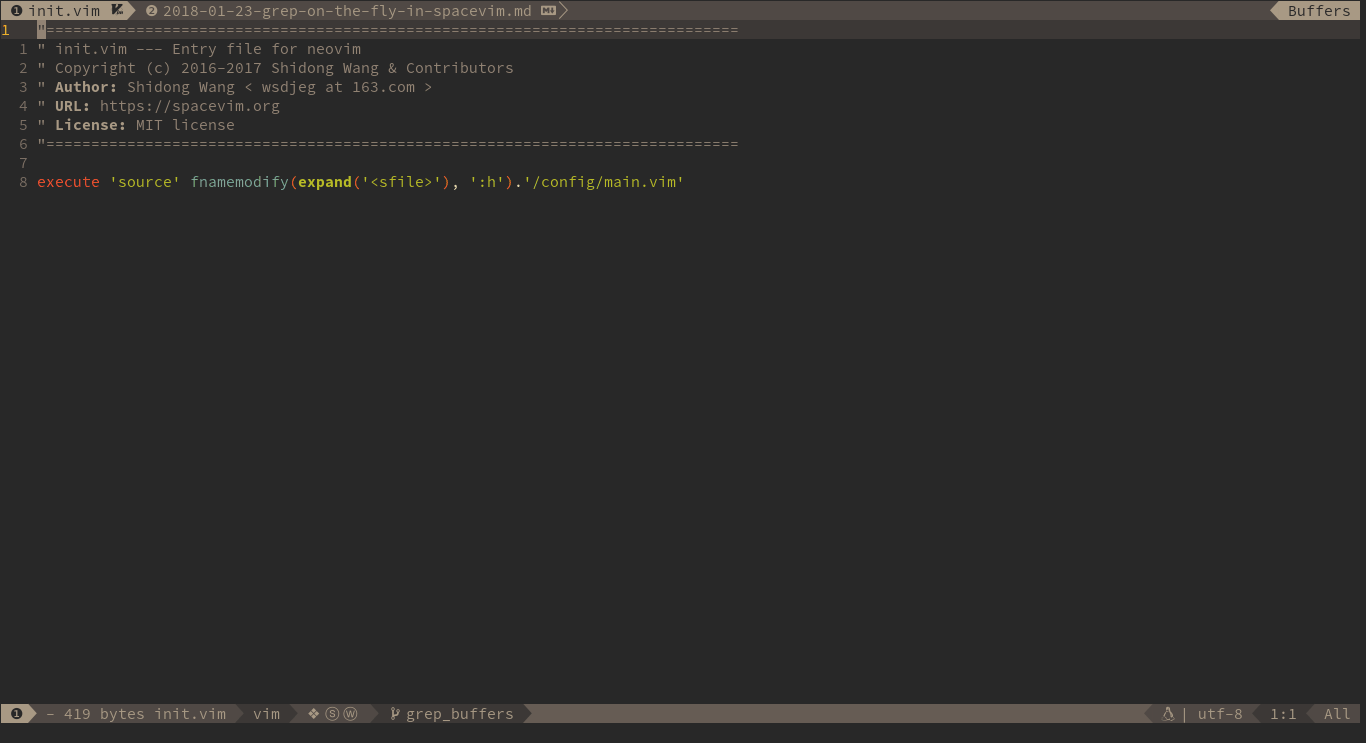
Intro
FlyGrep.vim is a vim/neovim plugin to run the searching tool asynchronously, and display the result on the fly.
Install
Using dein.vim
call dein#add('wsdjeg/FlyGrep.vim')
Using vim-plug
Plug 'wsdjeg/FlyGrep.vim'
Usage
Command
This plugin provides a :FlyGrep command.
:FlyGrep
Key bindings in FlyGrep window
| Key Bindings | Descriptions |
|---|---|
| Tab / Ctrl-j | move cursor to next item |
| Shift-Tab / Ctrl-K | move cursor to previous item |
| ScrollWheelDown | move cursor to next item |
| ScrollWheelUp | move cursor to previous item |
| Enter | open file at the cursor line |
| Ctrl-t | open item in new tab |
| LeftMouse | move cursor to mouse position |
| 2-LeftMouse | open file at the mouse position |
| Ctrl-f | start filter mode |
| Ctrl-v | open item in vertical split window |
| Ctrl-s | open item in split window |
| Ctrl-q | apply all items into quickfix |
| Ctrl-e | toggle fix-string mode |
| Ctrl-h | toggle display hidden files |
| Ctrl-r | read from register, need insert register name |
| Left / Right | move cursor to left or right |
| BackSpace | remove last character |
| Ctrl-w | remove the Word before the cursor |
| Ctrl-u | remove the Line before the cursor |
| Ctrl-k | remove the Line after the cursor |
| Ctrl-a / Home | Go to the beginning of the line |
| End | Go to the end of the line |
FeedBack
The development of this plugin is in SpaceVim/bundle/FlyGrep directory.
If you encounter any bugs or have suggestions, please file an issue in the issue tracker

