Awesome
ngx-img-cropper
I inherited this project from cstefanache angular2-img-cropper
This is an adapatation of Angular 1 image cropper from: https://github.com/AllanBishop/angular-img-cropper An image cropping tool for AngularJS. Features a rectangular crop area. The crop area's aspect ratio can be enforced during dragging. The crop image can either be 1:1 or scaled to fit an area.
Install from NPM
npm i ngx-img-cropper --save
Screenshot
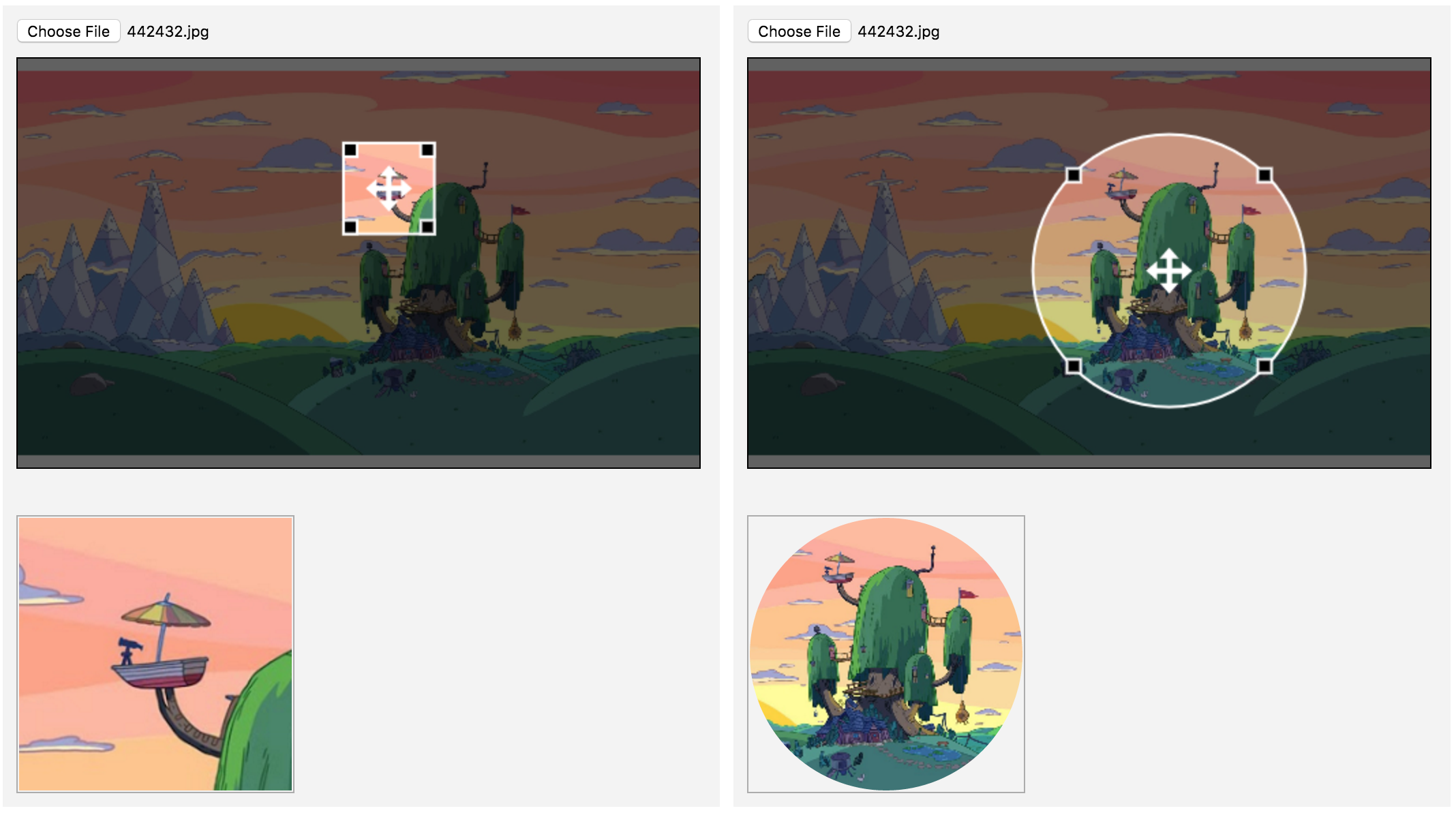
contributing
git clone
npm i
npm start
Do your magic
create a branch for your feature and send a PR <br> Let's do awesome stuff!
Testing
npm install
npm run all
Example usage
import { Component } from 'angular2/core';
import { ImageCropperComponent, CropperSettings } from 'ngx-img-cropper';
@Component({
selector: 'test-app',
template: `
<div>
<img-cropper [image]="data" [settings]="cropperSettings"></img-cropper
><br />
<img
[src]="data.image"
[width]="cropperSettings.croppedWidth"
[height]="cropperSettings.croppedHeight"
/>
</div>
`,
declarations: [ImageCropperComponent],
})
export class AppComponent {
data: any;
cropperSettings: CropperSettings;
constructor() {
this.cropperSettings = new CropperSettings();
this.cropperSettings.width = 100;
this.cropperSettings.height = 100;
this.cropperSettings.croppedWidth = 100;
this.cropperSettings.croppedHeight = 100;
this.cropperSettings.canvasWidth = 400;
this.cropperSettings.canvasHeight = 300;
this.data = {};
}
}
Checkout this sample plunker
Settings
- canvasWidth:number - Canvas DOM Element width
- canvasHeight:number - Canvas DOM Element height
- width:number - Crop Width
- height:number - Crop Height
- minWidth:number - Minimum crop Width
- minHeight:number - Minimum crop height
- croppedWidth:number - Resulting image width
- croppedHeight:number - Resulting image height
- touchRadius:number - (default: 20) Touch devices radius for the corner markers
- centerTouchRadius:number (default: 20) - Touch devices radius for the drag center marker
- minWithRelativeToResolution:boolean - (default: true) By default the resulting image will be cropped from original image. If false, it will be cropped from canvas pixels
- noFileInput:boolean - (default: false) - hides the file input element from cropper canvas.
- cropperDrawSettings:CropperDrawSettings - rendering options
- strokeWidth:number - box/ellipsis stroke width
- strokeColor:string - box/ellipsis stroke color
- allowedFilesRegex:RegExp - (default: /.(jpe?g|png|gif)$/i) - Regex for allowed images
- preserveSize:boolean - will not scale the resulting image to the croppedWidth/croppedHeight and will output the exact crop size from original
- fileType:string - if defined all images will be converted to desired format. sample: cropperSample.fileType = 'image/jpeg'
- compressRatio:number (default: 1.0) - default compress ratio
- dynamicSizing: (default: false) - if true then the cropper becomes responsive - might introduce performance issues on resize
- cropperClass: string - set class on canvas element
- croppingClass: string - appends class to cropper when image is set (#142)
- resampleFn: Function(canvas) - function used to resample the cropped image (#136); - see example #3 from runtime sample app
- cropOnResize:boolean (default: true) - if true the cropper will create a new cropped Image object immediately when the crop area is resized
- markerSizeMultiplier:number (default: 1) - A variable that controls the corner markers' size
- showCenterMarker:boolean (default: true) - if true, the drag center marker is visible
- keepAspect:boolean (default: true) - if true, the aspect ratio of
widthandheightof the crop window is retained during resizing - rounded:boolean (default: false) - if true, the cropper will be a circle.
Customizing Image cropper
Replacing component file input:
<div class="file-upload">
<span class="text">upload</span>
<input id="custom-input" type="file" (change)="fileChangeListener($event)" />
</div>
<img-cropper #cropper [image]="data" [settings]="cropperSettings"></img-cropper>
<br />
<span class="result rounded" *ngIf="data.image">
<img
[src]="data.image"
[width]="cropperSettings.croppedWidth"
[height]="cropperSettings.croppedHeight"
/>
</span>
data:any;
@ViewChild('cropper')
cropper:ImageCropperComponent;
constructor() {
this.cropperSettings = new CropperSettings();
this.cropperSettings.noFileInput = true;
this.data = {};
}
fileChangeListener($event) {
var image:any = new Image();
var file:File = $event.target.files[0];
var myReader:FileReader = new FileReader();
var that = this;
myReader.onloadend = function (loadEvent:any) {
image.src = loadEvent.target.result;
that.cropper.setImage(image);
};
myReader.readAsDataURL(file);
}
ToDo:
- write tests
Changelog
Release ^10.0.8
- @angular ^7.2.0
Release 7.0.0
- Build with @angular/cli
- @angular ^7.2.0
Release 0.10.2
-
IOS Fix
-
Angular 5 support
Release 0.10.1
Release 0.10.0
Release 0.9.2
- Angular 5 support
Release 0.8.9
Fix for #36 - Add button to crop Fix for #186 - Handle Hi-Res images Fix for #92 - IOS crop issue
Release 0.8.6
- Dist package cleanup (PR by: @leosvelperez)
Release 0.8.4
- Made compatible with Angular 4 && AOT
Release 0.8.2
- CR: #148 - removed ts files from output package.
- fix for #150 - made fileType undefined as default. if defined it will enforce output format
Release 0.8.1
- added dynamicSizing, cropperClass for responsive purposes
Release 0.8
- added reset() method on ImageCropperComponent - fix for #118
- added compressRatio as parameter in the cropper settings
Release 0.7.6
- 21 Bugs in the code, I fixed 3, (hopefully not) 30 Bugs in the code
Release 0.7.1
- Fixed #87 get unsacled crop of image
Release 0.7.0
- update for AngularJS 2.0.1
- removed typings
- fixed aspect ratio issue
- made cropper property public
- added onmouseleave behavior
Release 0.6.1
- Fixed issue #49 - Error on reading exif
Release 0.6.0
- Parsed EXIF information for image orientation
- fixed multiple browser compatibility issues
- added accepted files regex
- updated to Angular RC5
Release 0.5.0
- introduced flag to hide the component file input in order to allow customization
- added pinch/zoom feature for touch devices
Release 0.4.5:
- introduced rounded cropper: cropperSettings.rounded = true. Making keep aspect = false will throw an error on rounded cropper. (Issue #14)
- cropper takes into consideration source image data pixels not cropper image data. (Issue #17)
- support for minSize now have the following option: minWithRelativeToResolution. When set to false it will keep min size relative to canvas size. (Issue #21)
- allow user to customize look and feel of the cropper: this.cropperSettings.cropperDrawSettings.strokeColor = 'rgba(255,255,255,1)'; this.cropperSettings.cropperDrawSettings.strokeWidth = 2;
Release 0.4.2:
Starting with: 0.4.2 ts files are no loger published (only js & d.ts). Please change your system.config files to make use of the js files.
'ngx-img-cropper' : { main: 'index.js', defaultExtension: 'js' }
Build
should work with one of these
"release:patch": "npm version patch && npm run release",
"release:minor": "npm version minor && npm run release",
"release:major": "npm version major && npm run release",
Steps:
- npm test (no tests yet)
- npm run build
- git commit -am "Prerelease updates"
- git checkout -b release
- git add -f ./
- git push --tags
- git checkout master
- git branch -D release
- git push
- npm run copy:release
- cd dist
- npm publish
- cd ..