Awesome
<div id="top"></div> <div align="center"> <h1>Notion RSS Reader 🎁</h1> </div> <div align="center"> <img src="https://user-images.githubusercontent.com/13050604/153710070-771f3912-7a53-49cb-aea1-4e71f875886c.png" alt="Logo" width="300px"> </div>You can save articles from your favorite sites in the Notion Database👍
<!-- TABLE OF CONTENTS --> <details> <summary>Table of Contents</summary> <ol> <li> <a href="#about-notion-rss-reader">About Notion RSS Reader</a> </li> <li> <a href="#getting-started">Getting Started</a> </li> <li><a href="#roadmap">Roadmap</a></li> <li> <a href="#contributing">Contributing</a> <ul> <li><a href="#prerequisites">Prerequisites</a></li> <li><a href="#installation">Installation</a></li> </ul> </li> <li><a href="#license">License</a></li> <li><a href="#contact">Contact</a></li> </ol> </details> <!-- ABOUT THE PROJECT -->About Notion RSS Reader
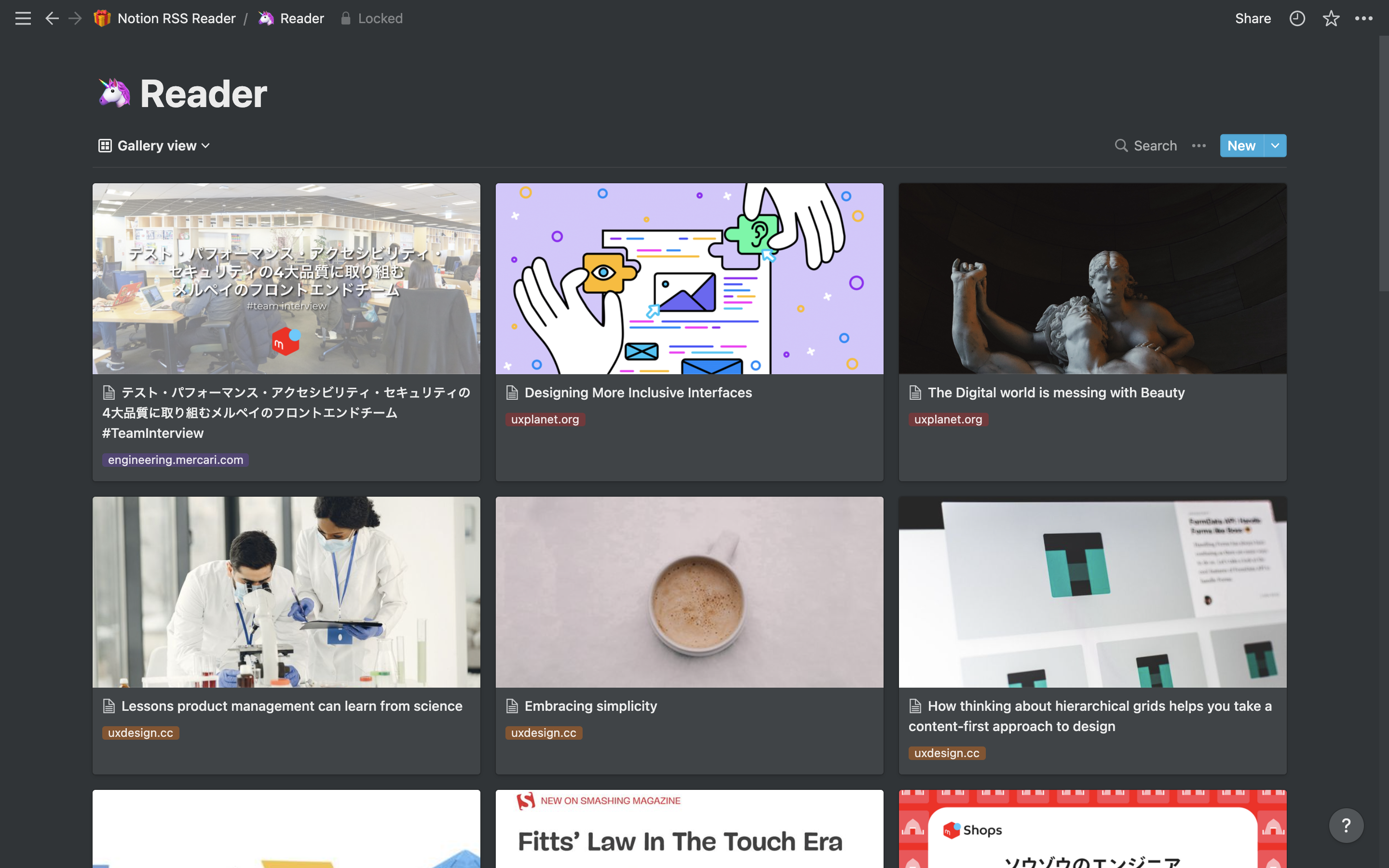
Getting Started
-
Fork the Project
You will use GitHub Actions to feed updates to the article. Therefore, you will need to Fork into your repository.
-
Duplicate Notion RSS Reader Template 🎁
Duplicate
Notion RSS Reader Templatein your workspace.
-
Get
NOTION_FEEDER_DATABASE_ID&NOTION_READER_DATABASE_IDURL contains DATABASE_ID.
<!-- URLはDATABASE_IDを含んでいます -->Example:
https://notion.site/${DATABASE_ID}?v=******** -
Get
NOTION_KEY(Internal Integration Token)Go to Notion's
<img src="https://i.gyazo.com/a5ce72d2f1825bf0baa37398caf97d5b.png" width="50%"> <!-- NotionのMy integrationsページにて、Notion RSS Reader用のintegrationを設定します -->My integrationspage and set up an integration forNotion RSS Reader. -
Add
<!-- GitHub Actions Secretsに、NOTION_FEEDER_DATABASE_ID, NOTION_READER_DATABASE_ID, NOTION_KEYを追加してください。 -->NOTION_FEEDER_DATABASE_ID,NOTION_READER_DATABASE_ID, andNOTION_KEYto GitHub Actions Secrets.Settings→Actions→Repository Secrets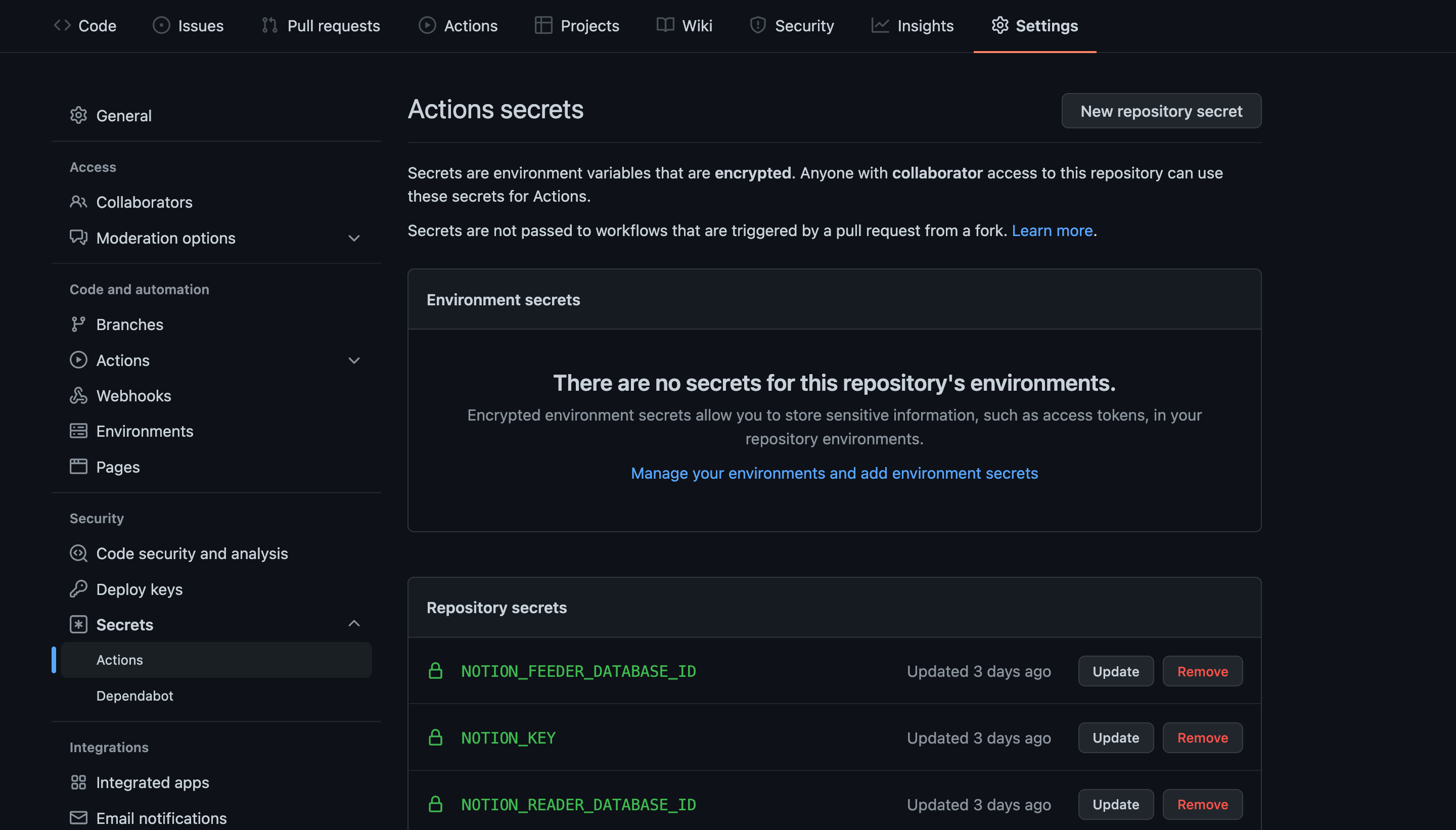
-
Set the interval to get site updates.
Default interval, every hour.
.github/workflows/feed.ymlon: schedule: - cron: "0 * * * *" # UTC ← Fix this! workflow_dispatch:Reference: https://docs.github.com/en/actions/using-workflows/workflow-syntax-for-github-actions#onschedule
-
Enable to "GitHub Actions Workflow" and delete the release workflow file.
For more information, please click here.
Workflow file is only required in the original repository.
-
Add a link to the site you want to get updates from to "Notion's Feeder database".
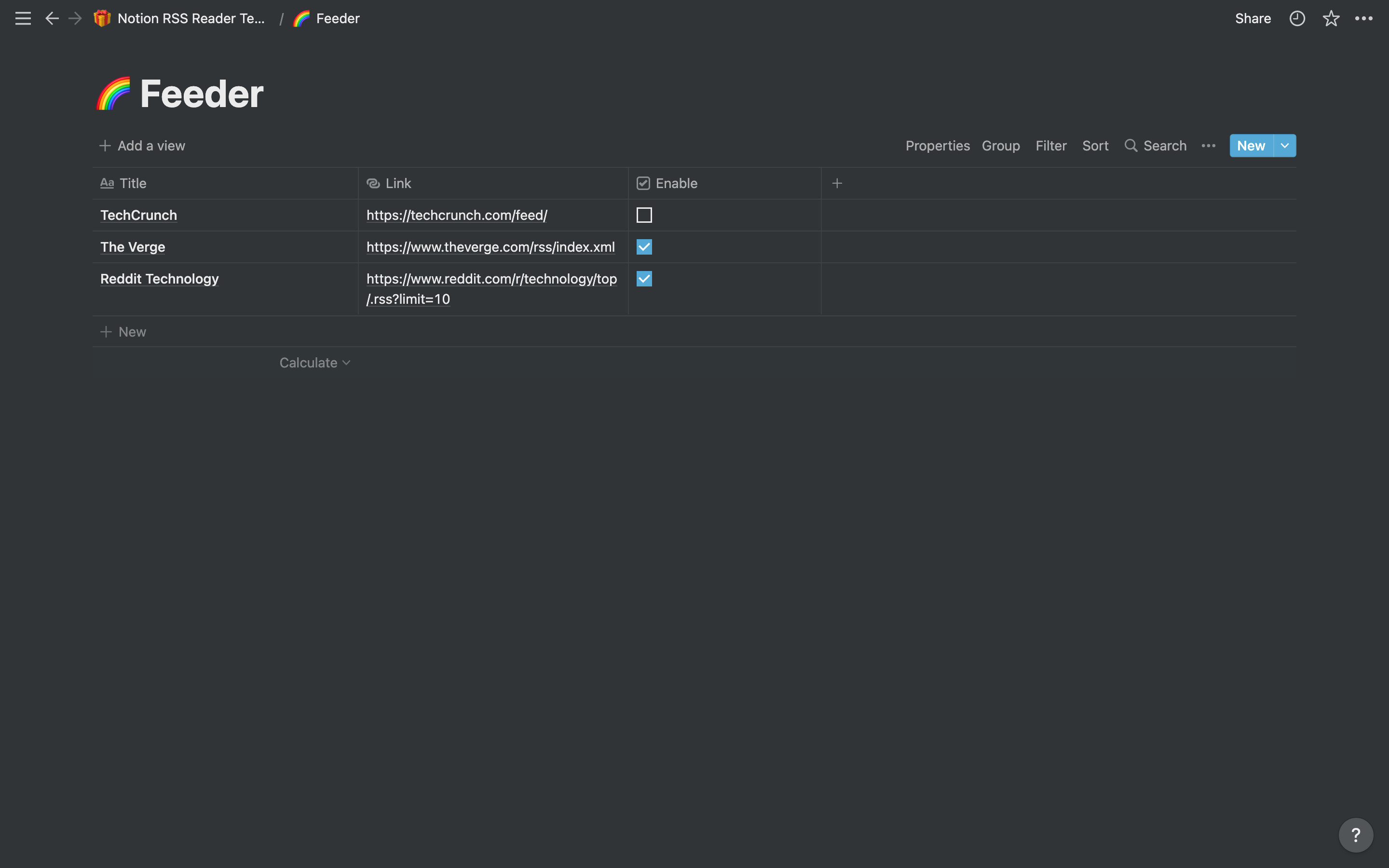
-
Turn on 「Can edit」at Feader & Reader in Notion page and invite with the name of the integration you set in 4.
This setting needs to be made for both Feader and Reader.
<img width="368" alt="image" src="https://user-images.githubusercontent.com/13050604/153715571-fe4f7cf2-251d-4f72-b942-04a3353489b2.png"> -
You can check if the settings are complete by doing a "Feed Cron" from the "Actions" tab.

Roadmap
-
How to use
Notion RSS Reader -
etc...
See the open issues for a full list of proposed features (and known issues).
<p align="right">(<a href="#top">back to top</a>)</p> <!-- CONTRIBUTING -->Contributing
Contributions are what make the open source community such an amazing place to learn, inspire, and create. Any contributions you make are greatly appreciated.
If you have a suggestion that would make this better, please fork the repo and create a pull request. You can also simply open an issue with the tag "enhancement". if you like it, to give the project a star! Thanks again!
- Fork the "Project"
- Create your "Feature Branch" (
git checkout -b feature/AmazingFeature) - Commit your "Changes" (
git commit -m 'Add some AmazingFeature') - Push to the "Branch" (
git push origin feature/AmazingFeature) - Open a "Pull Request"
Prerequisites
- yarn v1
- Node v14
The author has confirmed that it works with these versions.
<!-- 必ずしも作者のローカル環境と同じである必要はないです。 -->Installation
-
Clone the repo
git clone git@github.com:watsuyo/notion-rss-reader.git -
Install YARN packages
yarn install -
Add
NOTION_FEEDER_DATABASE_ID,NOTION_READER_DATABASE_ID, andNOTION_KEYto the.envfile.NOTION_KEY=secret_************ NOTION_FEEDER_DATABASE_ID=************ NOTION_READER_DATABASE_ID=************ -
Local run
yarn build yarn feed
License
Distributed under the MIT License. See LICENSE for more information.
Contact
watsuyo - @watsuyo_2
Project Link: https://github.com/watsuyo/notion-rss-reader/
<p align="right">(<a href="#top">back to top</a>)</p> <!-- DONATE -->







