Awesome
EasyDocs
A fast developer docs reader
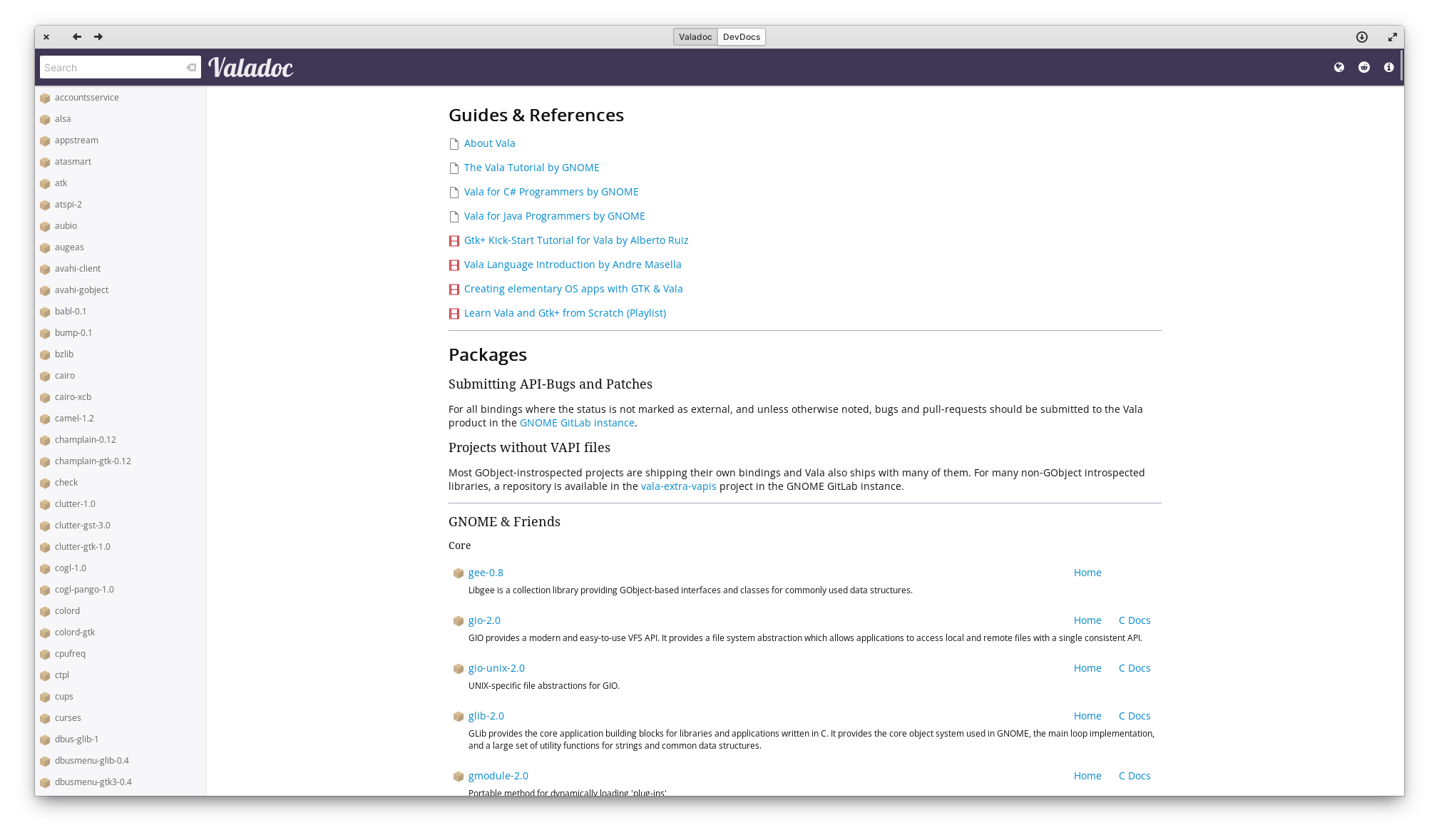
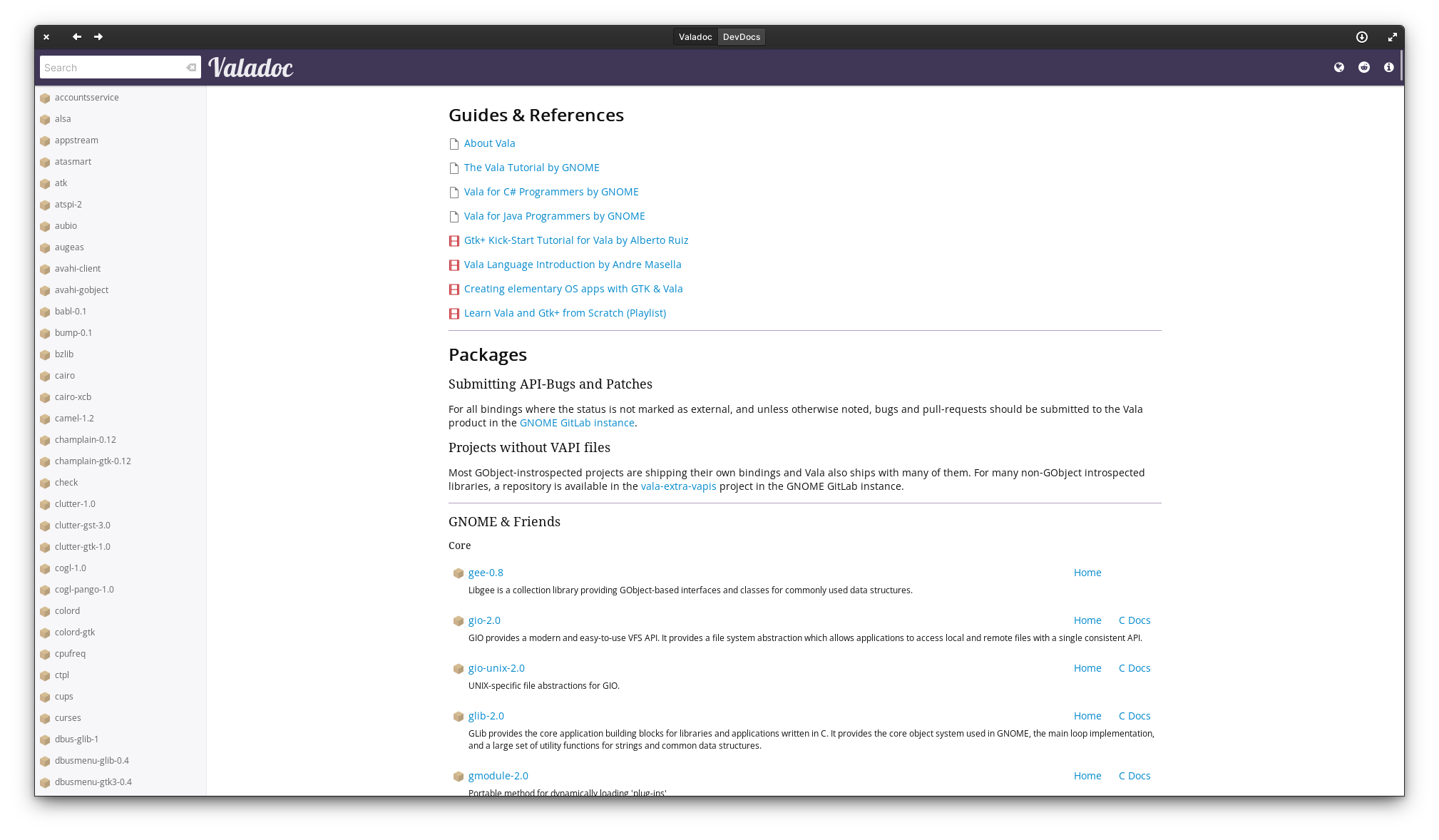
Doc Sources:
- Valadoc
- DevDocs
Build Dependencies:
- libarchive-dev
- libdevhelp-dev
- libgee-0.8-dev
- libgranite-dev
- libgtk-3-dev
- libwebkit2gtk-4.0-dev
- meson
- valac
Installing
<!-- <a href="https://appcenter.elementary.io/com.github.watsonprojects.easydocs"><img src="https://appcenter.elementary.io/badge.svg" height="75" /></a> --> <!-- <a href="https://flathub.org/apps/details/com.github.watsonprojects.easydocs"><img src="https://flathub.org/assets/badges/flathub-badge-en.svg" height="75" /></a> -->Releases are also always available as flatpaks on the releases page.
Nightly builds
Nightly builds are handled by GitHub actions and the latest one can be found on nightly.link
Install From Source:
The following instructions should work on most debian-based systems:
sudo apt install libarchive-dev libdevhelp-dev libgee-0.8-dev libgranite-dev libgtk-3-dev libwebkit2gtk-4.0-dev meson valac
git clone https://github.com/watsonprojects/easydocs.git
cd easydocs
meson build --prefix=/usr
cd build
sudo ninja install && com.github.watsonprojects.easydocs
# To debug
sudo ninja install && G_MESSAGES_DEBUG=all com.github.watsonprojects.easydocs
To generate the flatpak package:
flatpak-builder build com.github.watsonprojects.easydocs.yml --user --install --force-clean
Generating translation files
# after setting up meson build
cd build
# generates pot file
ninja com.github.watsonprojects.easydocs-pot
# to regenerate and propagate changes to every po file
ninja com.github.watsonprojects.easydocs-update-po