Awesome
Warden Disk Watcher
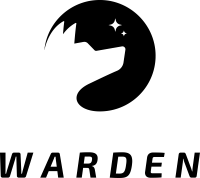
OPEN SOURCE & CROSS-PLATFORM TOOL FOR SIMPLIFIED MONITORING
| Branch | Build status |
|---|---|
| master | |
| develop |
DiskWatcher can be used either for basic disk monitoring such as finding the specified partitions, directories or files and validating available disk space.
Installation:
Available as a NuGet package.
dotnet add package Warden.Watchers.Disk
Configuration:
- WithPartitionsToCheck() - one or more partitions to check e.g. "C:".
- WithDirectoriesToCheck() - one or more directories to check e.g. "C:\Files".
- WithFilesToCheck() - one or more files to check e.g. "C:\Files\Log.txt".
- EnsureThat() - predicate containing a received query result of type DiskCheck that has to be met in order to return a valid result.
- EnsureThatAsync() - async - predicate containing a received query result of type DiskCheck that has to be met in order to return a valid result
- WithDiskCheckerProvider() - provide a custom IDiskChecker which is responsible for executing the disk check operation.
DiskWatcher can be configured by using the DiskWatcherConfiguration class or via the lambda expression passed to a specialized constructor.
Example of configuring the watcher via provided configuration class:
var configuration = DiskWatcherConfiguration
.Create()
.WithFilesToCheck(@"D:\Test\File1.txt", @"D:\Test\File2.txt")
.WithPartitionsToCheck("D", @"E:\")
.WithDirectoriesToCheck(@"D:\Test")
.EnsureThat(check => check.FreeSpace > 100000000)
.Build();
var diskWatcher = DiskWatcher.Create("My Disk watcher", configuration);
var wardenConfiguration = WardenConfiguration
.Create()
.AddWatcher(diskWatcher)
//Configure other watchers, hooks etc.
Example of adding the watcher directly to the Warden via one of the extension methods:
var wardenConfiguration = WardenConfiguration
.Create()
.AddDiskWatcher(cfg =>
{
cfg.WithFilesToCheck(@"D:\Test\File1.txt", @"D:\Test\File2.txt")
.WithPartitionsToCheck("D", @"E:\")
.WithDirectoriesToCheck(@"D:\Test")
.EnsureThat(check => check.FreeSpace > 100000000)
})
//Configure other watchers, hooks etc.
Please note that you may either use the lambda expression for configuring the watcher or pass the configuration instance directly. You may also configure the hooks by using another lambda expression available in the extension methods.
Check result type:
DiskWatcher provides a custom DiskWatcherCheckResult type which contains additional value.
public class DiskWatcherCheckResult : WatcherCheckResult
{
public DiskCheck DiskCheck { get; }
}
Custom interfaces:
public interface IDiskChecker
{
Task<DiskCheck> CheckAsync(IEnumerable<string> partitions = null,
IEnumerable<string> directories = null, IEnumerable<string> files = null);
}
IDiskChecker is responsible for making a connection to the database. It can be configured via the WithDiskCheckerProvider() method. By default it is based on the System.IO.
public class DiskCheck
{
public long FreeSpace { get; }
public long UsedSpace { get; }
public long TotalSpace => UsedSpace + FreeSpace;
public IEnumerable<PartitionInfo> Partitions { get; }
public IEnumerable<DirectoryInfo> Directories { get; }
public IEnumerable<FileInfo> Files { get; }
}
public class PartitionInfo
{
public string Name { get; }
public long UsedSpace { get; }
public long FreeSpace { get; }
public long TotalSpace => UsedSpace + FreeSpace;
public bool Exists { get; }
}
public class DirectoryInfo
{
public string Name { get; }
public string Path { get; }
public int FilesCount { get; }
public long Size { get; }
public bool Exists { get; }
}
public class FileInfo
{
public string Name { get; }
public string Path { get; }
public string Extension { get; }
public bool Exists { get; }
public long Size { get; }
public string Partition { get; }
public string Directory { get; }
}
DiskCheck is a custom type that holds the values related to performed watcher check.