Awesome
Warden Slack Integration
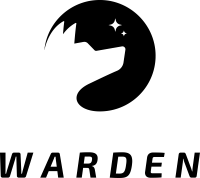
OPEN SOURCE & CROSS-PLATFORM TOOL FOR SIMPLIFIED MONITORING
| Branch | Build status |
|---|---|
| master | |
| develop |
SlackIntegration can be used for sending messages to the Slack using the webhook integration.
Installation:
Available as a NuGet package.
dotnet add package Warden.Integrations.Slack
Configuration:
- WithDefaultMessage() - default message text.
- WithDefaultChannel() - default name of channel to which the message will be sent.
- WithDefaultUsername() - default username that will send the message.
- WithTimeout() - timeout of the HTTP request to the Slack API.
- FailFast() - flag determining whether an exception should be thrown if SendMessageAsync() returns invalid reponse (false by default).
- WithSlackServiceProvider() - custom provider for the ISlackService.
SlackIntegration can be configured by using the SlackIntegrationConfiguration class or via the lambda expression passed to a specialized constructor.
Initialization:
In order to register and resolve SlackIntegration make use of the available extension methods while configuring the Warden:
var wardenConfiguration = WardenConfiguration
.Create()
.IntegrateWithSlack("https://hooks.slack.com/services/XXX/YYY/ZZZ", cfg =>
{
cfg.WithDefaultMessage("Monitoring status")
.WithDefaultUsername("Warden");
})
.SetGlobalWatcherHooks((hooks, integrations) =>
{
hooks.OnStart(check => GlobalHookOnStart(check))
.OnFailure(result => integrations.Slack().SendMessageAsync("Monitoring errors have occured."))
})
//Configure watchers, hooks etc..
Custom interfaces:
public interface ISlackService
{
Task SendMessageAsync(string message, string channel = null, string username = null,
TimeSpan? timeout = null, bool failFast = false);
}
ISlackService is responsible for sending the message using Slack Webhook. It can be configured via the WithSlackServiceProvider() method. By default, it is based on the HttpClient library.