Awesome
appear by jetlag
4k intro
FINAL VERSION
party version took 12th place at Revision 2018
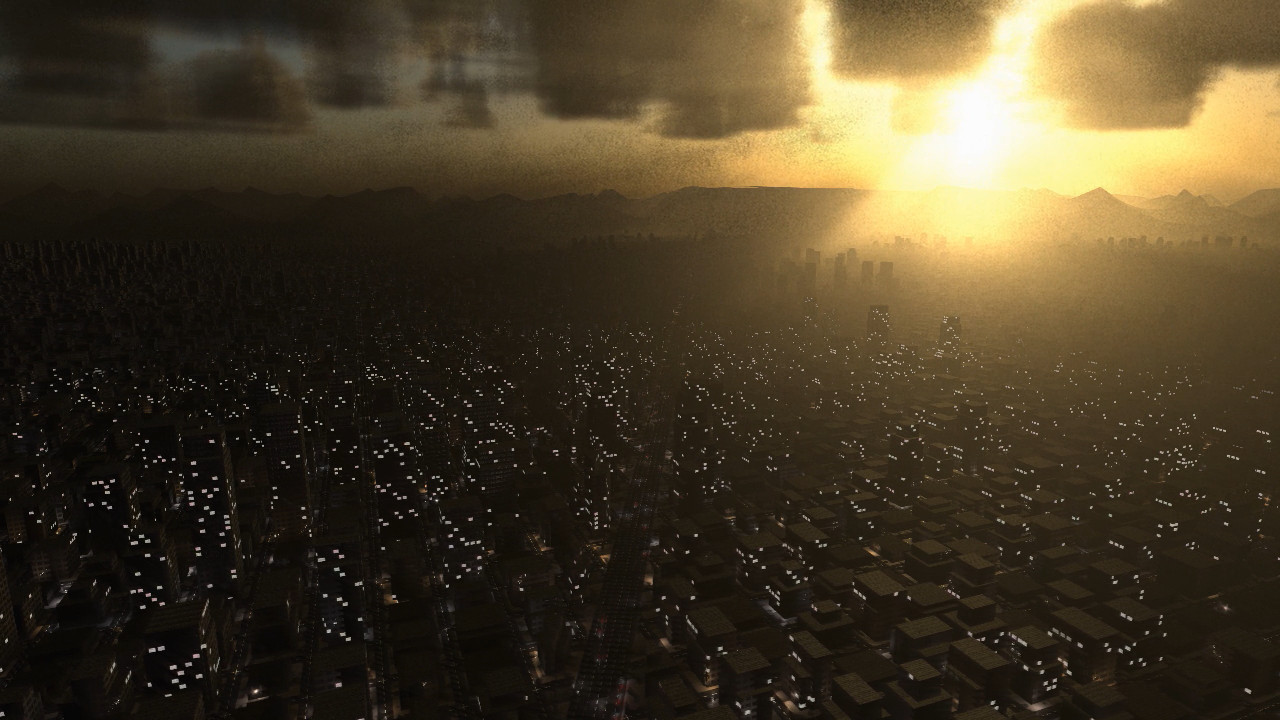
Links
- Pouet: https://www.pouet.net/prod.php?which=75750
- Video capture: https://youtu.be/3af_z8LQOe4
- Scattering model explained: https://provod.gl/blog/2018-06-11-scattering/
- На русском: https://habr.com/post/414173/
- "Making of" stream records playlist (mostly in Russian): https://www.youtube.com/playlist?list=PLP0z1CQXyu5AQALvAGyH0jxNsTyxlsl7F
Credits
music, direction: keen
code, shaders: provod
Third-party tools and libraries used
- Crinkler for linking+packing an executable from ~10..20kb to <4096 bytes.
- Shader minifier to make GLSL shader sources compress better.
- 4klang for getting decent music in about 2 kilobytes
Building and exploring
NOTE: requires beefy GPU. Expect 10-30fps on NVidia GTX Titan (~2013) or 20-60fps on AMD Radeon Fury X.
Tool
Sources contain the tool that this intro was made in. Tool is in fact a really minimalistic file-monitor-shader-reloader.
Tool uses atto for window creation/OpenGL init/user input. So do git submodule update --init first.
Hit e to export current version of shader as main.shader.glsl file. It requires manual editing to be usable for intro compilation, see comments inside the file.
Tool also supports wsad+mouselook camera, but you'll need to uncomment this line in shader (don't forget to comment it back when exporting): //O = $(vec3 cam_pos) * 3.; D = -normalize($(vec3 cam_dir));
Hit p to print current camera coordinates into console window.
On Windows
- Open
intro.sln - Run
dump_audioproject to generateaudio.rawfile. Beware that 4klang/track is kind of unstable and may crash. There's no known fix for that. - Build
toolproject usingDebugconfiguration - Run
run_tool.bat
On Linux
- Run
make. It will automatically pregenerateaudio.raw(takes about a minute) and then run the tool.
Intro
There are a few options to make intro executable:
- Debug: windowed, complains about shader compilation, no music.
- Release: fullscreen, no video if shader compilation failed, music, larger than 4k (about 4200 bytes)
- ReleaseSlow: same as Release, but takes about 5 minutes to be compressed by crinkler. Barely fits within 4096 bytes.
All dependencies (e.g. GLSL minification) are handled automatically.
There are also separate C and assembly versions. They are functionally very similar, but asm compresses better.
On Windows
Select yo29_asm project and desired configuration and build it.
On Linux
make win32-fastwill build Release asappear-fast.exemake win32-slowwill build ReleaseSlow asappear-slow.exe
NOTE that for some reason Windows and Linux will produce different exes with different sizes for same targets (up to 20 bytes difference was observed, without any stable preference). Reason for this is not known, but they both run on Windows just fine.
There are also appear.sh and appear.dbg Linux targets, but they crash due to 4klang instability.
Making video capture
Perfect 720p60 video capture can be made on Linux by running make capture. It will take quite some time to generate and encode the resulting video (about 30 minutes on my machine, but YMMV).
Greetings
- alcatraz
- consciousness
- conspiracy
- ctrl-alt-test
- darklite
- elix
- fairlight
- farbrausch
- fl1ne
- fms_cat
- frag
- kalium cyanide group
- logicoma
- mercury
- nonoil
- orange
- orbitaldecay
- proxium
- prismbeings
- quite
- sands
- sensenstahl
- still
- systemk
- t-rex
- the nephelims
- throb
- titan
- tomohiro
- vaahtera
- virtual illusions
- youth uprising
- future crew :)
License
MIT for tool and intro code. All third-party dependencies have their own licenses, go check them out.