Awesome
Zsh Theme: vszambon-ocean
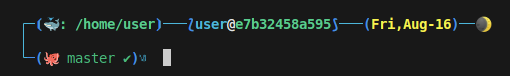
Description
This Zsh theme provides a visually appealing and functional command prompt with the features:
- Docker Indicator: Displays a whale emoji
🐳if running inside Docker, indicated by the global variableRUNNING_IN_DOCKERset to"true". - Git Indicator: Displays the prefix
🐙to indicate the presence of a Git repository. - Git Status: Shows Git repository status with custom icons and colors.
- Clean: ✔ (Green)
- Added: ✚ (Green)
- Modified: ✹ (Blue)
- Deleted: ✖ (Red)
- Renamed: ➜ (Magenta)
- Unmerged: ═ (Yellow)
- Untracked: ? (Cyan)
- Day/Night Icon: Displays different moon phases based on the current hour:
- 🌑 New Moon: 00:00 - 03:00
- 🌒 Waxing Crescent: 03:00 - 06:00
- 🌓 First Quarter: 06:00 - 09:00
- 🌔 Waxing Gibbous: 09:00 - 12:00
- 🌕 Full Moon: 12:00 - 15:00
- 🌖 Waning Gibbous: 15:00 - 18:00
- 🌗 Last Quarter: 18:00 - 21:00
- 🌘 Waning Crescent: 21:00 - 00:00
- Weekday and Date Format: Displays the current weekday, month, and day in
Weekday,Month-Dayformat.
Installation
- Save the Theme:
curl https://raw.githubusercontent.com/vzambon/vszambon_ocean-zsh-theme/main/vszambon_ocean.zsh-theme -o $ZSH_CUSTOM/themes/vszambon_ocean.zsh-theme
- Set the Theme: Edit your .zshrc file
ZSH_THEME="vszambon_ocean"