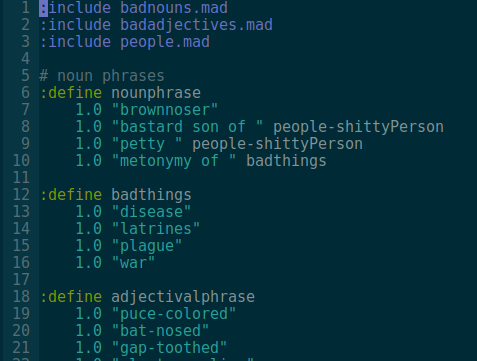Awesome
Overview
This provides vim syntax highlighting for the Madlang text generation language.
Installation
Using vim-plug:
Plug 'vmchale/madlang-vim'
You can also install with the madlang executable:
$ madlang vim
Configuration
If you want, you can add the following to your .vimrc:
autocmd BufWritePost *.mad MadlangCheck
This will automatically check syntax of madlang files every time you write the
buffer. You can also set g:syntastic_madlang_checkers manually if you do not
want the default linter to run.
Help
If you get stuck, typing
:h madlang
will bring up the help for this plugin.
Screenshots
The highlighting should look like the following: