Awesome
<div align="center"> <img width="1280" alt="bindPDF" src="https://user-images.githubusercontent.com/876195/66754258-36f39300-eeb3-11e9-9f62-bb00db5308ed.png"> </div>How it works?
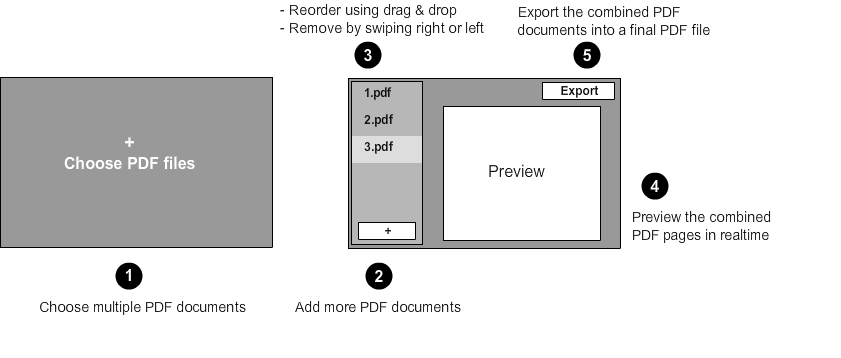
Watch this video which demonstrates how to install and use bindPDF 👇.
<a href="http://www.youtube.com/watch?v=1DnJfWv1xFI" target="_blank" title="bindPDF - Installation & Usage Demo"><img src="https://user-images.githubusercontent.com/876195/66742832-36003880-ee96-11e9-9d05-04c74e7a2ef4.png" alt="bindPDF - Installation & Usage Demo" width="512" height="320"></a>
Download
Download the latest DMG archive file from from the releases page.
Extract it and move the compressed bindPDF.app from it into Applications folder displayed in the Finder app's sidebar.
Contribute
If you want to contribute or hack the source, then you're more than welcome!
Open bindPDF.xcodeproj with XCode.app, and hit cmd (⌘) and R keys together to build and run it locally.
Copyright and License
Copyright (c) 2019, Vishal Telangre. All Rights Reserved.
This project is licenced under the MIT License.