Awesome
功能
- 人脸检测、识别(图片、视频)
- 轮廓标识
- 头像合成(给人戴帽子)
- 数字化妆(画口红、眉毛、眼睛等)
- 性别识别
- 表情识别(生气、厌恶、恐惧、开心、难过、惊喜、平静等七种情绪)
- 视频对象提取
- 图片修复(可用于水印去除)
- 图片自动上色
- 眼动追踪(待完善)
- 换脸(待完善)
查看功能预览↓↓↓
开发环境
- Windows 10(x64)
- Python 3.6.4
- OpenCV 3.4.1
- Dlib 19.8.1
- face_recognition 1.2.2
- keras 2.1.6
- tensorflow 1.8.0
- Tesseract OCR 4.0.0-beta.1
教程
其他教程
功能预览
绘制脸部轮廓
<img src="https://raw.githubusercontent.com/vipstone/faceai/master/res/face_recognition-outline.png" width = "250" height = "300" alt="绘制脸部轮廓" />人脸68个关键点标识
<img src="https://raw.githubusercontent.com/vipstone/faceai/master/res/dlib68.png" width = "230" height = "300" alt="人脸68个关键点标识" />头像特效合成
<img src="https://raw.githubusercontent.com/vipstone/faceai/master/res/compose.png" width = "200" height = "300" alt="头像特效合成" />性别识别
<img src="https://raw.githubusercontent.com/vipstone/faceai/master/res/gender.png" width = "430" height = "220" alt="性别识别" />表情识别
<img src="https://raw.githubusercontent.com/vipstone/faceai/master/res/emotion.png" width = "250" height = "300" alt="表情识别" />数字化妆
<img src="https://raw.githubusercontent.com/vipstone/faceai/master/res/faceRecognitionMakeup-1.png" width = "450" height = "300" alt="视频人脸识别" />视频人脸检测
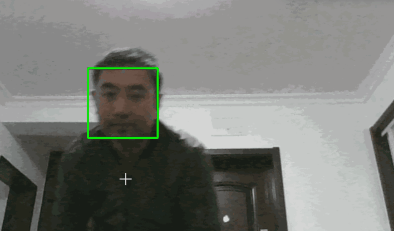
视频人脸识别
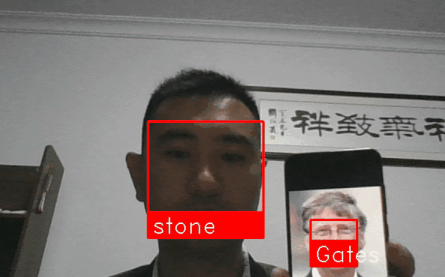
视频人脸识别
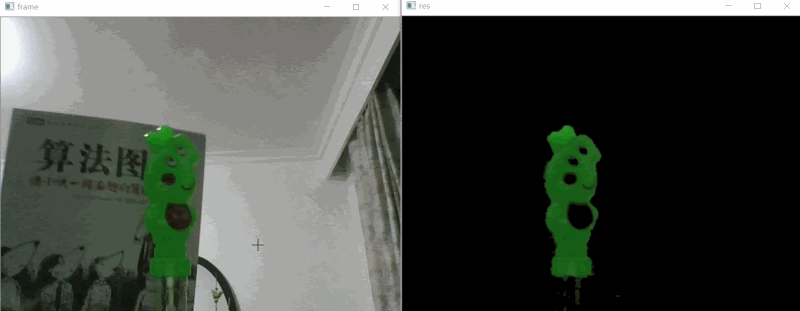
图片修复

图片自动上色
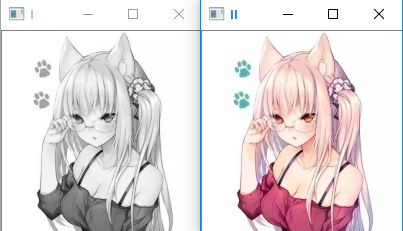
技术方案
技术实现方案介绍
人脸识别:OpenCV / Dlib
人脸检测:face_recognition
性别识别:keras + tensorflow
文字识别:Tesseract OCR
TODO
换脸——待完善
眼睛移动方向检测——待完善
Dlib性能优化方案
Dlib模型训练方法
Tesseract模型训练方法
贡献者名单(特别感谢)
微信打赏
