Awesome
Speech lex edit
Speech lex edit is a phonetic lexicon editor for ASR and TTS systems. You can use it to create lexicon entries for OOV semi-automatically, i.e. pronounciation entries are suggested by a grapheme-to-phoneme (G2P) model and can then be manually edited. Feedback is provided by synthesizing the phonetic entry with a TTS engine. The intended target language is German, but it should be relatively straightforward to use it with another language, as long as it is compatible with MARY.
Screenshot
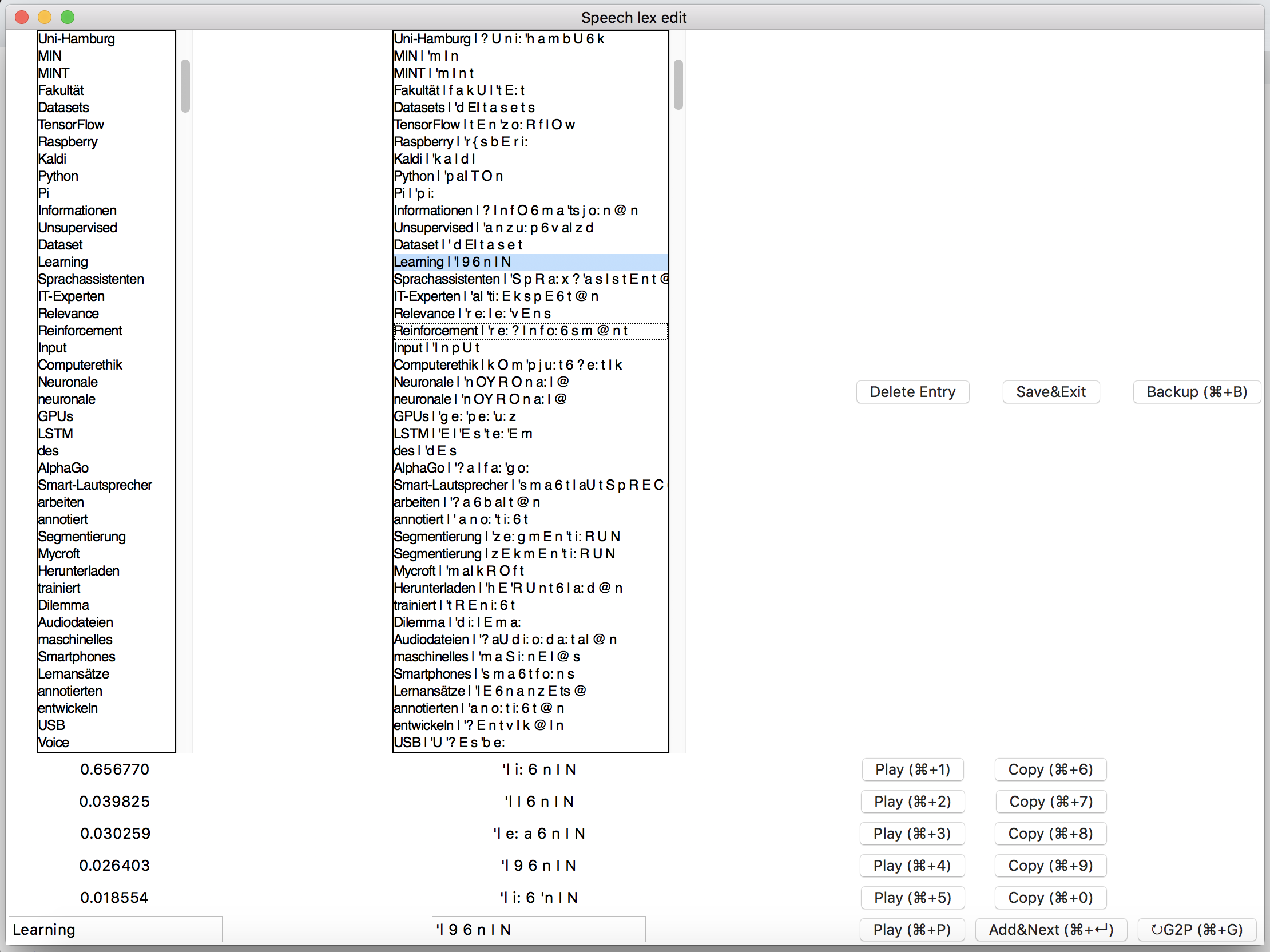
Installation
Speech lex edit is a Python3 program (cross-platform GUI with tkinter) and tested on Linux and Mac OS X. Playback of phonetic entries needs the simpleaudio package and the requests module to communicate with MARY. Furthermore you need an installation of the G2P software Sequitur G2P (also Python software) and the TTS software MARY (Java). See below:
Requirements:
pip3 install simpleaudio requests
simpleaudio is needed for audio output, the requests module is used to communicate with mary.
Install sequitur G2P:
You can install sequitur G2P on Linux and on Mac OS X, dependencies are swig and Python. It is now possible to install the latest version of sequitur-g2p with python3 by using the newest version in Git:
sudo apt-get install swig python3-tk #Ubuntu Linux
brew install swig # Mac OS X
pip3 install git+https://github.com/sequitur-g2p/sequitur-g2p@master
Note, when installing on MacOS, you might run into issues due to the default libc being from clang. The error might look like:
./Multigram.hh:34:10: fatal error: 'unordered_map' file not found
If that is the case, try installing it with either:
CPPFLAGS="-stdlib=libstdc++" pip3 install git+https://github.com/sequitur-g2p/sequitur-g2p@master
Or tell pip to use a real gcc compiler, as installed with brew (gcc/g++ usually also point to clang):
brew install gcc@7
CXX=g++-7 CC=gcc-7 pip3 install git+https://github.com/sequitur-g2p/sequitur-g2p@master
You may need to install with sudo.
Then download mary, e.g. https://github.com/marytts/marytts/releases/download/v5.2/marytts-5.2.zip
Unzip and cd marytts-5.2/
Then run the component installer:
./bin/marytts-component-installer
And install DFKIs unit selection voice for German (one of the best available): dfki-pavoque-neutral
Running
After you've installed the requirements, you should be able to run the program.
You need to start the mary server in one terminal:
./marytts-5.2/bin/marytts-server
In a second terminal you run the program:
python3 speech_lex_edit.py
A G2P model is necessary and there is a precomputed one for German in this repository.