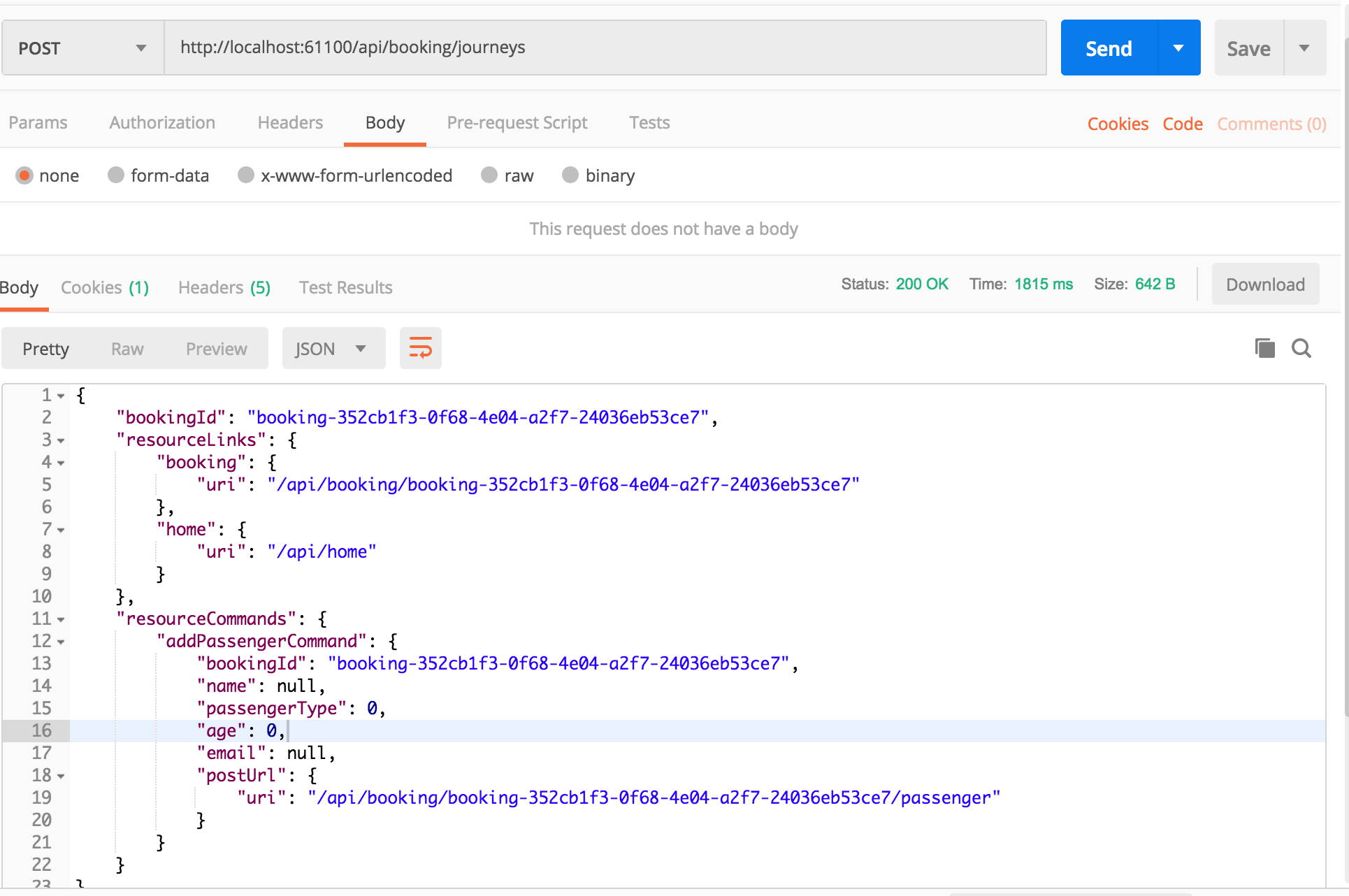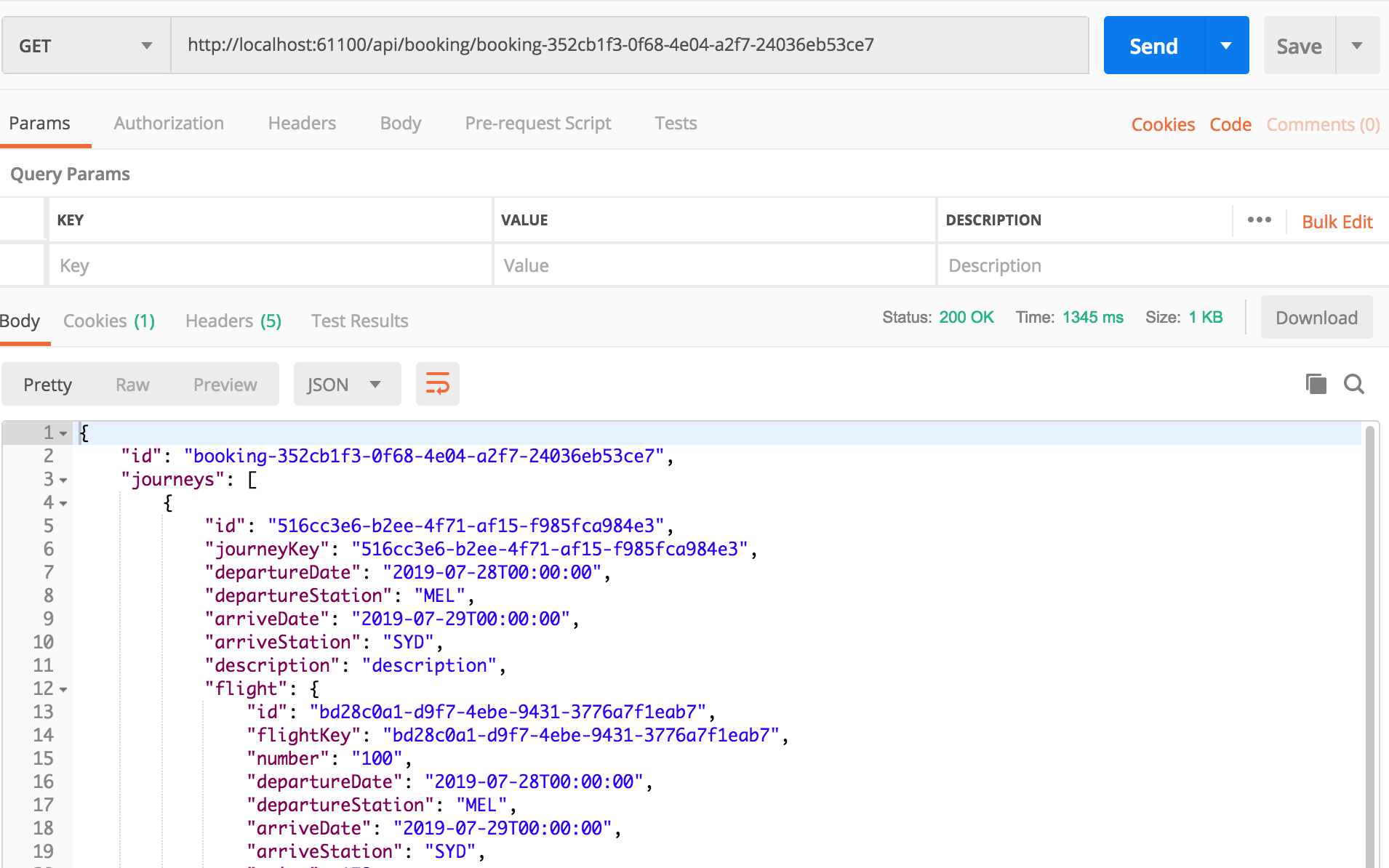Awesome
Overview
- A classic DDD with CQRS-ES, Hypermedia API and Ubiquitous unit test project based on EventFlow. It's targeted to ASP.NET Core 3.1 and can be deployed to docker and k8s
- Based on EventFlow
- Based on ASP.NET Core3.1
- Implement read model by EntityFramework, MongoDB, Elasticsearch
- Integrate RabbitMQ and used MassTransit as Message bus (in progress)
- Event driven Microservices integration (in progress)
- Infrastructure as code by Terraform, AWS eks was created for shipping this application
- Wiki is in progress
The idea of this project
- CQRS helps modelling pure domain by separating command and query logic
- Event Sourcing helps decoupling domain models and persistence
- Combining CQRS and Event Sourcing make the domain model more reasonable and pure
- At the same time, different Bounded contexts can evolve into different Microservices and different Microservices can interact through asynchronous Message Bus and events
- In the end, we got a Microservices architecture based on DDD. A single Microservices ensures the purity of the domain model through CQRS and Event Sourcing. Different Microservices can interact through the message bus. Finally, all services can be deployed to cloud and k8s
The Domain and Bounded context
The example is regarding online booking/checkin for an airline company. An airline company named 'RestAirline' is offering online booking/checkin. There are four possible Bounded context for above business:
Bookingis a bounded context that focusing on online booking;Flight Availabilityis a bounded context that focusing searching available flights and flight schedule;Checkinis a bounded context that focusing on online checkin;Seat Availabilityis a bounded context that maintaining seat for each flight;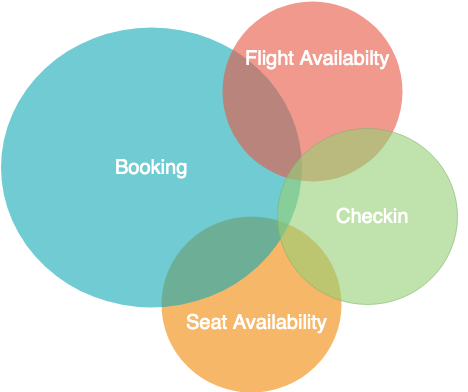
The Microservices and communication
Generally each bounded context can be build as a standalone Microservice, For now I just created two Microservices: Booking and FlightAvailability.
There are some interactions between these two Microservices, the obvious action is when passenger selected flight in Booking Microservice,
The available amount of flights in FlightAvailability Microservice should subtract corresponding amount. The idea is when passenger selected a flight in Booking
service, A event named JourneysSelectedEvent will be published to message bus, Any Microservices who are interested in this event can subscribe this event
and handle it.
How to Run
Clone this repo
Running the container
Then spin up a new container using docker-compose
docker-compose up
Note: add a -d to run the container in background
An API service and mssql will run in docker
Run in local
This project based on .NET Core 3.1, please install corresponding SDK for your operating system:
After installing, please run below command to make sure current .NET Core version is 3.1.101
dotnet --version
Run the API
1. Try to input home api link in Postman:
2. Select Journeys
Journey items should come from another micro-service named flight availability, for now let's build a journey in the api automatically for convenience. So you need not pass any journey id to this api.
POST /booking/journeys
3. Add passenger
We can get request body schema from last Api response become the whole Api is designed by Hypermedia.
The api definition is totally described by last api response under resourceCommands\addPassengerCommand:
"addPassengerCommand":
{
"bookingId": "booking-352cb1f3-0f68-4e04-a2f7-24036eb53ce7",
"name": null,
"passengerType": 0,
"age": 0,
"email": null,
"postUrl": {
"uri": "/booking/booking-352cb1f3-0f68-4e04-a2f7-24036eb53ce7/passenger"
}
}
Obviously the endpoint is:
http://localhost:61100/booking/booking-352cb1f3-0f68-4e04-a2f7-24036eb53ce7/passenger
The payload schema is:
{
"bookingId": "booking-352cb1f3-0f68-4e04-a2f7-24036eb53ce7",
"name": null,
"passengerType": 0,
"age": 0,
"email": null,
}
bookingId is filled already, please try to fill other parameters, eg:
{
"bookingId": "booking-352cb1f3-0f68-4e04-a2f7-24036eb53ce7",
"name": "test",
"passengerType": 0,
"age": 22,
"email": "test@test.com",
}
Send request:
POST booking/{bookingId}/passenger
4. Get booking
According to response of last api, you can either get the booking by resourceLinks or post data by resourceCommand.
GET /booking/{bookingId}
5. Update passenger Name
Business
The example is regarding online booking for an airline company. An airline company named 'RestAirline' is offering online booking.
- After passenger submitted one of the available journey that means this passenger starting create an online booking.
- passenger can submit multiple available journeys, every journey including a flight.
- After passenger added journeys, he/she can add passengers.
- Once passenger have been added in booking, passenger can update passenger name for each passenger.
- passenger can submit available seats for each flight and each passenger, seat may just including seat number.
- Once passenger submitted seats, passenger still can update seat.
- After all of these steps, passenger have a chance to order insurance for all passenger some of them.
- Last step is pay for all booking, if payment is successful then create a pnr(six digit) for this booking.
- Online checkin is allowed for all the flights. Passenger can checkin at below time window:
2h <= timeWindow <= departure time - 30m
- Passenger can do online checkin, after this step passenger start to his/her journey.