Awesome
litexOnColorlightLab004
Demonstration on using a Soft Core (VexRiscv) built with LiTex in a Colorlight 5A-75B or Colorlight I5 (ECP5). This demo is based on lab004 of fpga_101 repository.
- push button is used as reset
- led is used for led demo in firmware
Colorlight 5A-75B
UART use (arbitrary) J1 pins 1 & 2
| name | Pin | note |
|---|---|---|
| clk25 | P6 | 25MHz clock |
| cpu_reset | P11 | button J28 |
| user_led | P11 | button J28 |
| Uart TX | F3 | J1.1 |
| Uart RX | F1 | J1.2 |
Colorlight I5
UART is directly available through CMSIS-DAP ACM interface
| name | Pin | note |
|---|---|---|
| clk25 | P3 | 25MHz clock |
| cpu_reset_n | K18 | button J28 |
| user_led | U16 | button J28 |
| Uart TX | J17 | CMSIS-DAP |
| Uart RX | H18 | CMSIS-DAP |
Prerequisite
software
- openFPGALoader
- LiteX and Migen tools (see fpga_101 README for install everything).
- yosys, nextpnr and prjtrellis
hardware (Colorlight 5A-75B only)
- ColorLight 5A-75B has no on-board JTAG adapter, so user must solder a pinheader (J27 for JTAG signals, J33 for VCC and J34 for GND) and connect an external probe (see. chubby75);
- level shifter 74HC245T are used between FPGA and Jx connectors. To be able to use corresponding pins in bidirectional mode and in 3.3V instead 5V, buffer must be desoldered, and replace or just bypass. To have, a partial, access to J1, buffer U28 must be dropped (see next figure);
- an USB <-> serial converter must be used to have access to serial interface
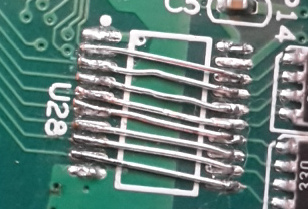
U28 without buffer and with direct connection between input and output.
Build
gateware
Just:
./base.py --version 5A-75B --build
or
./base.py --version i5 --build
firmware
cd firmware && make [VERSION=5a_75b]
where VERSION may be 5a_75b or i5
see lab004 for more details.
load bitstream
./base.py --version 5A-75B --load [--cable yourCable] # change 5A-75B by I5
where yourCable depends on your JTAG probe. If --cable is not provided
openFPGALoader will uses ft2232 generic interface. Not required for I5.
load firmware
litex_term /dev/ttyYYYX --kernel firmware/firmware.bin
where ttyYYYX is your USB <-> UART converter device (usually ttyUSB0 (5A-75B) or ttyACM0 (I5)).
boot
serialboot
test
To start the blink led use command
led